用scrapy 爬虫框架读取统计局网站的行政区划(备忘记录)
2021-03-08 15:27
标签:mon items 进一步 index rev ons 简化 lis 字符串 不知不觉养成了一个习惯:完成一个工作或学习新知识后,要及时整理,否则过一段时间就忘记了。 下面是用scrapy 爬虫框架读取行政区划的记录 1. SelectorGadget 是个好东西,下载和安装可以网上查 安装后,会在crome浏览器右上角有个图标。 点击 右上角这个图标后,进入css选取模式, (1)点击网页内容,被选取内容显示黄色,同时css选择器会显示在控制面板上。(2)再点击黄色内容,会变红色,表示排除这一项标签。 如图: 表示选取了各省,同时,排除了“京icp备...” 2. 利用scrapy框架爬虫 我只爬到区县一级,没再读取乡村镇社区。重要的内容都下载备注。数据如下: 3. 认清本质,快速理解,才能快速上手 参考:https://djangoadventures.com/crawling-pages-with-scrapy/ 1.Request & Response (1)向 (2)收到 (3) A callback is a function which will be invoked by the Response is basically a string with the HTML code of the page we’ve requeste Response其实就是html字符串,重点内容是parse这个字符串,提取我们需要的内容 2.Selectors 这是重点内容,我单独开篇:css选择器 https://www.cnblogs.com/lxgbky/p/12697801.html 3.Spider 爬虫主体逻辑,在这里,发起requests、解析 responses. The main method in a (1)是爬虫的入口 — when it is invoked, it launches the (2)callback functions中,可以解析出url,进一步request. like a tree with a root at start_requests sub requests requests requests sub requests requests requests 框架流程非常共通化,所以可以框架提供了简化写法,如下: This simple parser scenario is so common that there is a shortcut to reduce the boilerplate. Here’s a reduced example: 省略了start_requests, 默认的start_requests自动调用start_urls,并回调传参给parse 用scrapy 爬虫框架读取统计局网站的行政区划(备忘记录) 标签:mon items 进一步 index rev ons 简化 lis 字符串 原文地址:https://www.cnblogs.com/lxgbky/p/12874133.html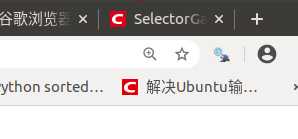
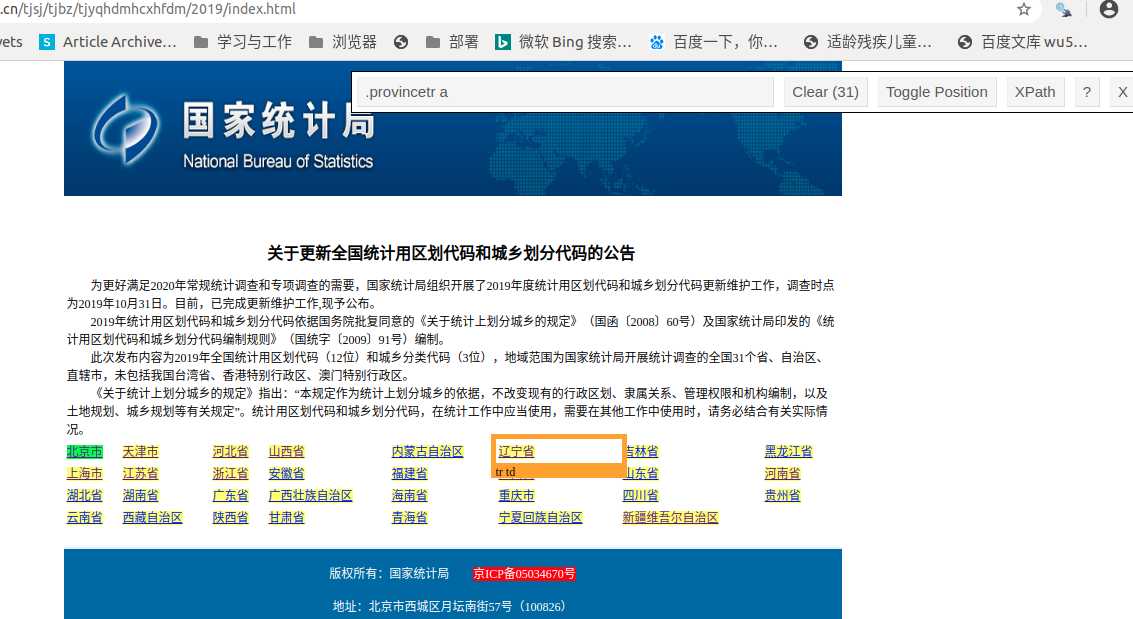
# -*- coding: utf-8 -*-
import scrapy
from scrapy import Request
from ..items import *
from scrapy import Request
from scrapy.http import Request
class JgSpider(scrapy.Spider):
name = ‘jgspider‘
allowed_domains = [‘stats.gov.cn‘]
start_urls = [‘http://www.stats.gov.cn/tjsj/tjbz/tjyqhdmhcxhfdm/2019/index.html‘]
def parse(self, response):
print(‘begin-----------‘)
# 省级
for node in response.css(‘.provincetr a‘):
item = Class1_Item()
item[‘name‘]= node.css(‘a::text‘).get()
next_page=node.css(‘a::attr(href)‘).get()
item[‘code‘]=next_page.split(‘.‘)[0]
yield item
if next_page:
next_page = response.urljoin(next_page)
yield scrapy.Request(next_page, callback=self.parse2)
def parse2(self, response):
# 市级
for node in response.css(‘.citytr‘):
item = Class1_Item()
item[‘code‘] = node.css(‘a::text‘).getall()[0]
item[‘name‘] = node.css(‘a::text‘).getall()[1]
next_page=node.css(‘a::attr(href)‘)[0].get()
yield item
if next_page:
next_page = response.urljoin(next_page)
yield scrapy.Request(next_page, callback=self.parse3)
def parse3(self, response):
# 县级
for node in response.css(‘tr.countytr‘):
item = Class1_Item()
if node.css(‘td::text‘).get() !=None:
item[‘code‘] = node.css(‘td ::text‘).getall()[0] # 要提取text,html tag必须探底
item[‘name‘] = node.css(‘td ::text‘).getall()[1]
else:
item[‘code‘] = node.css(‘td a::text‘).getall()[0]#要提取text,html tag必须探底
item[‘name‘] = node.css(‘td a::text‘).getall()[1]
yield item
next_page = node.css(‘a::attr(href)‘).get()
if next_page:
pass
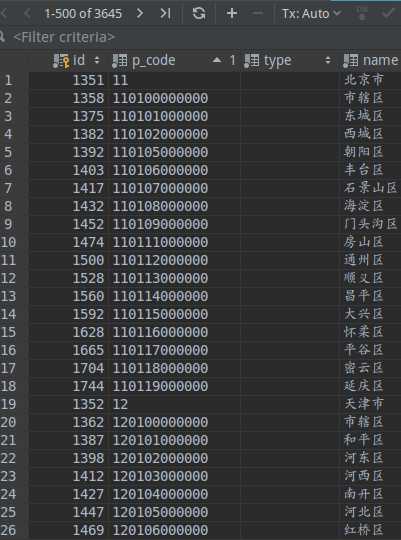
import scrapy
def parse(response):
# do something with the response
pass
# making a request with a callback that we‘ve defined above
scrapy.Request(‘http://example.com‘, callback=parse)
Request 传入url 并发起请求Response object ,Response作为参数,传入callback函数Request object once the request has finished its job. The result of the request’s job is a Response object which is passed to the callback function. A callback is sometimes called a handler.Spider class is start_requests.start_requests function. This function usually contains your initial Request invocations.start_requestsclass ExampleSpider(scrapy.Spider):
def start_requests(self):
# invoking initial request
yield scrapy.Request(‘http://example.com‘, self.parse)
def parse(self, response):
# parsing response from the initial request
# collecting links
links = response.css(‘a.title::attr(href)‘).extract()
for link in links:
# make a request for each link we‘ve collected
# the handler is different from the one we had
# in initial request
yield scrapy.Request(link, self.parse_page)
def parse_page(self, response):
# parsing response from each link
title = response.css(‘h1.title::text‘).extract()
content = response.css(‘div.content p‘).extract()
# returning structured data for further processing
yield {‘title‘: title, ‘content‘: content}
class SimpleSpider(scrapy.Spider):
# those are the initial urls that you used to write
# in a start_requests method. A request will be invoked
# for each url in this list
start_urls = [‘http://example.com‘]
# this method will be called automatically for each
# finished request from the start_urls.
def parse(self, response):
# you can either parse the response and return the data
# or you can collect further urls and create additional
# handlers for them, like we did with parse_page previously
文章标题:用scrapy 爬虫框架读取统计局网站的行政区划(备忘记录)
文章链接:http://soscw.com/index.php/essay/61862.html