使用django-rest-auth自带登录注册api
2021-03-09 07:29
标签:增加 res python led pip 登录 backend set pattern 登录注册基础功能虽说常见但也对于初学者来说较难,容易被劝退,使用django-rest-auth可以快速实现该功能,如何专注于业务逻辑的实现。 使用django-rest-auth自带登录注册api 标签:增加 res python led pip 登录 backend set pattern 原文地址:https://www.cnblogs.com/Klay/p/12758103.html一、背景
二、关于
三、完整流程
创建项目
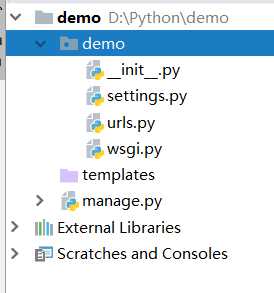
pip install django-rest-framework
pip install django-rest-auth
#使用django-rest-auth 自带的登录注册
pip install django-rest-auth[with_social]
INSTALLED_APPS = [
...
#django-rest-auth 组件
‘rest_framework.authtoken‘,
‘rest_framework‘,
‘rest_auth‘,
‘django.contrib.sites‘,
‘allauth‘,
‘allauth.account‘,
‘rest_auth.registration‘
]
SITE_ID = 1
#若要使用mysql,修改DATABASES 设置如下
DATABASES = {
‘default‘: {
‘ENGINE‘: ‘django.db.backends.mysql‘,
#数据库名称
‘NAME‘: ‘ONLINE_AUTO_TEST‘,
#数据库用户名
‘USER‘:‘dj_admin‘,
‘PASSWORD‘:‘123456‘,
‘HOST‘:‘127.0.0.1‘,
‘PORT‘:‘3306‘,
}
}
urlpatterns = [
...
url(r‘^rest-auth/‘, include(‘rest_auth.urls‘)),
url(r‘^rest-auth/registration/‘, include(‘rest_auth.registration.urls‘))
]
python manage.py migrate
三、测试
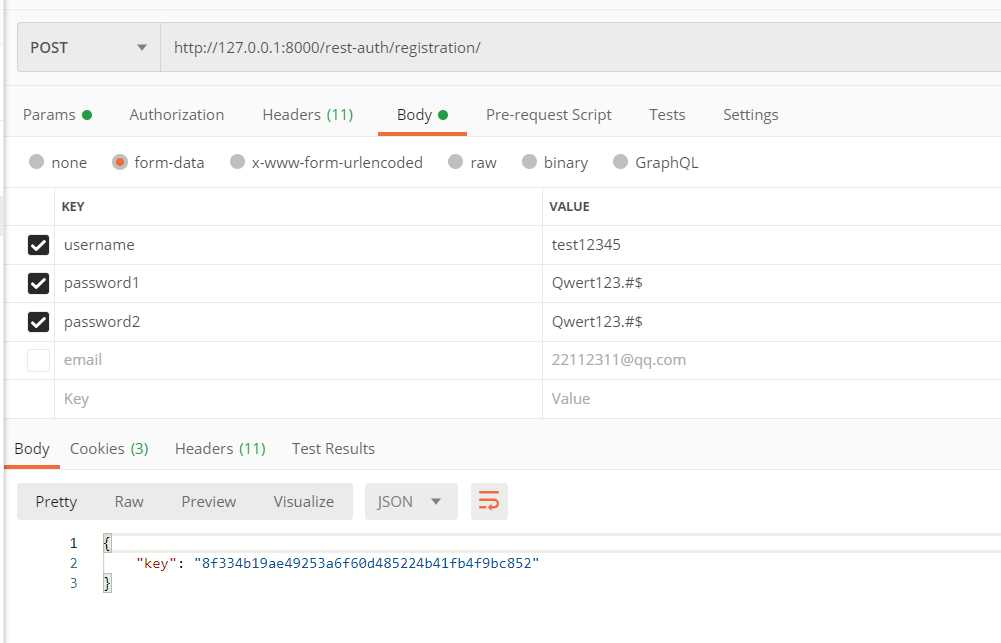
文章标题:使用django-rest-auth自带登录注册api
文章链接:http://soscw.com/index.php/essay/62190.html