【转】SpringBoot之@EnableAutoConfiguration注解
2021-03-09 14:29
标签:blog == cas jmx cat getc 框架 图片 value 首先Spring Boot项目中都会如下启动类: 从上面代码可以看出,注解 虽然定义使用了多个Annotation进行了原信息标注,但实际上重要的只有三个Annotation: 如果在启动类使用这个三个注解,整个SpringBoot应用依然可以与之前的启动类功能一样。但每次写这3个比较啰嗦,所以写一个@SpringBootApplication方便点。 这三个注解中@Configuration和@ComponentScan对我们来说并不陌生,今天我们的主角是 其中最关键的要属 借助于Spring框架原有的一个工具类:SpringFactoriesLoader的支持, 在AutoConfigurationImportSelector类中可以看到通过 SpringFactoriesLoader属于Spring框架私有的一种扩展方案(类似于Java的SPI方案java.util.ServiceLoader),其主要功能就是从指定的配置文件 对于 SpringFactoriesLoader是一个抽象类,类中定义的静态属性定义了其加载资源的路径 在loadFactories方法中调用了loadFactoryNames以及instantiateFactory方法。 loadFactories方法首先获取类加载器,然后调用 上面介绍了很多原理的知识,下面结合一个例子来加深理解,例子展示的是当项目启动时如果某个类存在就自动配置这个Bean,并且这个属性可以在application.properties中配置 新建一个Maven项目,pom.xml文件如下: 项目目录结构如下: Hello.java HelloProperties.java HelloAutoConfiguration.java spring.factories 最后使用 pom.xml文件 App.java application.properties 以debug模式运行,可以看到我们的配置: 启动项目,打开浏览器,运行结果如下: 【转】SpringBoot之@EnableAutoConfiguration注解 标签:blog == cas jmx cat getc 框架 图片 value 原文地址:https://www.cnblogs.com/gossip/p/14174976.html
@SpringBootApplication
public class Application {
public static void main(String[] args) {
SpringApplication.run(Application.class, args);
}
}
@SpringBootApplication和SpringApplication.run()方法是最为重要的部分。这里主要来看看@SpringBootApplication注解部分。@Target({ElementType.TYPE})
@Retention(RetentionPolicy.RUNTIME)
@Documented
@Inherited
@SpringBootConfiguration
@EnableAutoConfiguration
@ComponentScan(
excludeFilters = {@Filter(
type = FilterType.CUSTOM,
classes = {TypeExcludeFilter.class}
), @Filter(
type = FilterType.CUSTOM,
classes = {AutoConfigurationExcludeFilter.class}
)}
)
public @interface SpringBootApplication {
...
}
@EnableAutoConfiguration。
@Target(ElementType.TYPE)
@Retention(RetentionPolicy.RUNTIME)
@Documented
@Inherited
@AutoConfigurationPackage
@Import(AutoConfigurationImportSelector.class)
public @interface EnableAutoConfiguration {
String ENABLED_OVERRIDE_PROPERTY = "spring.boot.enableautoconfiguration";
Class>[] exclude() default {};
String[] excludeName() default {};
}
@Import(AutoConfigurationImportSelector.class),借助AutoConfigurationImportSelector,@EnableAutoConfiguration可以帮助SpringBoot应用将所有符合条件的@Configuration配置都加载到当前SpringBoot创建并使用的IoC容器。@EnableAutoConfiguration可以智能的自动配置功效才得以大功告成!SpringFactoriesLoader.loadFactoryNames()
把 spring-boot-autoconfigure.jar/META-INF/spring.factories中每一个xxxAutoConfiguration文件都加载到容器中,spring.factories文件里每一个xxxAutoConfiguration文件一般都会有下面的条件注解:
org.springframework.boot.autoconfigure.EnableAutoConfiguration=
org.springframework.boot.autoconfigure.admin.SpringApplicationAdminJmxAutoConfiguration,
org.springframework.boot.autoconfigure.aop.AopAutoConfiguration,
org.springframework.boot.autoconfigure.amqp.RabbitAutoConfiguration,
org.springframework.boot.autoconfigure.batch.BatchAutoConfiguration,
org.springframework.boot.autoconfigure.cache.CacheAutoConfiguration,
org.springframework.boot.autoconfigure.cassandra.CassandraAutoConfiguration,
org.springframework.boot.autoconfigure.web.WebMvcAutoConfiguration,\
SpringFactoriesLoader
META-INF/spring-factories加载配置,spring-factories是一个典型的java properties文件,只不过Key和Value都是Java类型的完整类名,比如:example.MyService=example.MyServiceImpl1,example.MyServiceImpl2
@EnableAutoConfiguration来说,SpringFactoriesLoader的用途稍微不同一些,其本意是为了提供SPI扩展的场景,而在@EnableAutoConfiguration场景中,它更多提供了一种配置查找的功能支持,即根据@EnableAutoConfiguration的完整类名org.springframework.boot.autoconfig.EnableAutoConfiguration作为查找的Key,获得对应的一组@Configuration类。public static final String FACTORIES_RESOURCE_LOCATION = "META-INF/spring.factories",此外还有三个静态方法:
public static
loadFactoryNames方法获取所有的指定资源的名称集合、接着调用instantiateFactory方法实例化这些资源类并将其添加到result集合中。最后调用AnnotationAwareOrderComparator.sort方法进行集合的排序。一个例子
xml version="1.0" encoding="UTF-8"?>
project xmlns="http://maven.apache.org/POM/4.0.0" xmlns:xsi="http://www.w3.org/2001/XMLSchema-instance"
xsi:schemaLocation="http://maven.apache.org/POM/4.0.0 http://maven.apache.org/xsd/maven-4.0.0.xsd">
modelVersion>4.0.0modelVersion>
groupId>com.chm.testgroupId>
artifactId>spring-boot-starter-helloartifactId>
version>1.0-SNAPSHOTversion>
packaging>jarpackaging>
name>spring-boot-starter-helloname>
url>http://www.example.comurl>
properties>
project.build.sourceEncoding>UTF-8project.build.sourceEncoding>
maven.compiler.source>1.8maven.compiler.source>
maven.compiler.target>1.8maven.compiler.target>
properties>
dependencies>
dependency>
groupId>junitgroupId>
artifactId>junitartifactId>
version>4.11version>
scope>testscope>
dependency>
dependency>
groupId>org.springframework.bootgroupId>
artifactId>spring-boot-autoconfigureartifactId>
version>2.0.4.RELEASEversion>
dependency>
dependency>
groupId>org.springframework.bootgroupId>
artifactId>spring-boot-configuration-processorartifactId>
version>2.0.4.RELEASEversion>
optional>trueoptional>
dependency>
dependencies>
project>
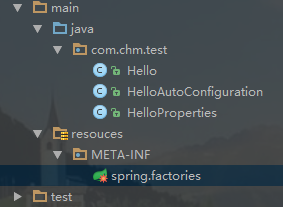
public class Hello {
private String msg;
public String sayHello() {
return "hello " + msg;
}
public String getMsg() {
return msg;
}
public void setMsg(String msg) {
this.msg = msg;
}
}
@ConfigurationProperties(prefix = "hello") //获取属性值
public class HelloProperties {
private static final String MSG = "world";
private String msg = MSG ;
public String getMsg() {
return msg;
}
public void setMsg(String msg) {
this.msg = msg;
}
}
@Configuration
//为带有@ConfigurationProperties注解的Bean提供有效的支持。
// 这个注解可以提供一种方便的方式来将带有@ConfigurationProperties注解的类注入为Spring容器的Bean。
@EnableConfigurationProperties(HelloProperties.class)//开启属性注入,通过@autowired注入
@ConditionalOnClass(Hello.class)//判断这个类是否在classpath中存在,如果存在,才会实例化一个Bean
// The Hello bean will be created if the hello.enable property exists and has a value other than false
// or the property doesn‘t exist at all.
@ConditionalOnProperty(prefix="hello", value="enabled", matchIfMissing = true)
public class HelloAutoConfiguration {
@Autowired
private HelloProperties helloProperties;
@Bean
@ConditionalOnMissingBean(Hello.class)//容器中如果没有Hello这个类,那么自动配置这个Hello
public Hello hello() {
Hello hello = new Hello();
hello.setMsg(helloProperties.getMsg());
return hello;
}
}
org.springframework.boot.autoconfigure.EnableAutoConfiguration=
com.chm.test.HelloAutoConfiguration
mvn package将上面项目打包,使用mvn install:install-file命令将打包文件上传到本地Maven仓库进行测试。下面再新建一个Maven项目用于测试。xml version="1.0" encoding="UTF-8"?>
project xmlns="http://maven.apache.org/POM/4.0.0" xmlns:xsi="http://www.w3.org/2001/XMLSchema-instance"
xsi:schemaLocation="http://maven.apache.org/POM/4.0.0 http://maven.apache.org/xsd/maven-4.0.0.xsd">
modelVersion>4.0.0modelVersion>
groupId>com.chm.testgroupId>
artifactId>test-starterartifactId>
version>1.0-SNAPSHOTversion>
name>test-startername>
url>http://www.example.comurl>
properties>
project.build.sourceEncoding>UTF-8project.build.sourceEncoding>
maven.compiler.source>1.8maven.compiler.source>
maven.compiler.target>1.8maven.compiler.target>
boot.version>2.0.4.RELEASEboot.version>
properties>
dependencies>
dependency>
groupId>junitgroupId>
artifactId>junitartifactId>
version>4.11version>
scope>testscope>
dependency>
dependency>
groupId>com.chm.testgroupId>
artifactId>spring-boot-starter-helloartifactId>
version>0.0.1-SNAPSHOTversion>
dependency>
dependency>
groupId>org.springframework.bootgroupId>
artifactId>spring-boot-starter-webartifactId>
version>${boot.version}version>
dependency>
dependency>
groupId>org.springframework.bootgroupId>
artifactId>spring-boot-starter-testartifactId>
version>${boot.version}version>
scope>testscope>
dependency>
dependencies>
project>
@SpringBootApplication
@RestController
public class App {
@Autowired
private Hello hello;
@RequestMapping("/")
public String index() {
return hello.sayHello();
}
public static void main(String[] args) {
SpringApplication.run(App.class, args);
}
}
#可以不配置
hello.enabled=true
hello.msg=charmingfst
#以debug模式运行
debug=true
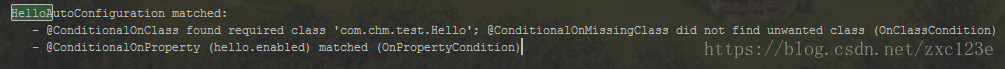
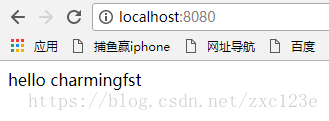
上一篇:C语言 | 输出杨辉三角
文章标题:【转】SpringBoot之@EnableAutoConfiguration注解
文章链接:http://soscw.com/index.php/essay/62324.html