Windows Server 2016 - 关闭 按Ctrl+Alt+Del才能登录
2021-03-11 08:32
阅读:465
标签:bsp img info 策略 搜索 com 关闭 打开 serve 找到路径:计算机配置>Windows 配置>安全设置>本地策略>安全选项 启用“交互式登录:无须按Ctrl+Alt+Del”。 Windows Server 2016 - 关闭 按Ctrl+Alt+Del才能登录 标签:bsp img info 策略 搜索 com 关闭 打开 serve 原文地址:https://www.cnblogs.com/panxk/p/12641097.html
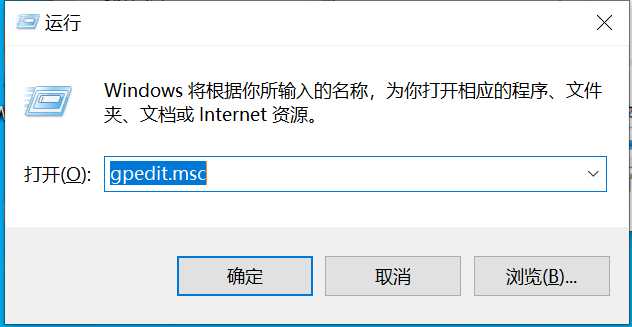
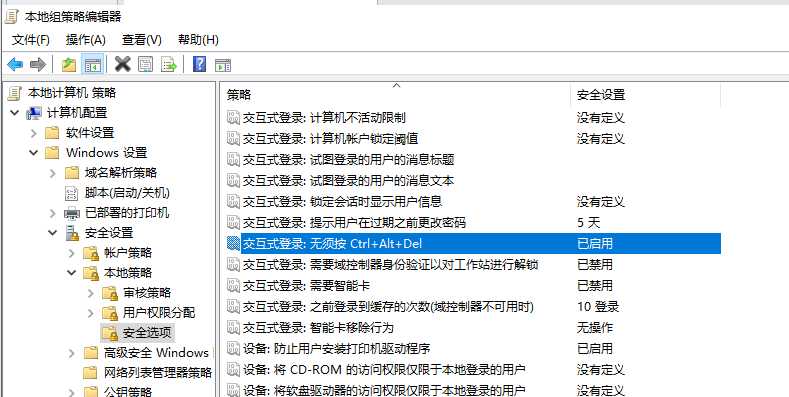
文章来自:搜素材网的编程语言模块,转载请注明文章出处。
文章标题:Windows Server 2016 - 关闭 按Ctrl+Alt+Del才能登录
文章链接:http://soscw.com/index.php/essay/63128.html
文章标题:Windows Server 2016 - 关闭 按Ctrl+Alt+Del才能登录
文章链接:http://soscw.com/index.php/essay/63128.html
评论
亲,登录后才可以留言!