winsap 连接 Ubuntu linux 19
2021-03-11 20:29
标签:程序 overwrite key pair set empty package java too wxs 电脑 装 18的 Ubuntu 虚拟机没装成功,试了几次, 下载了19的一次就好了,初衷也只是想编译个程序,先这样吧 下面这些常用的先安装上 1、sudo apt install net-tools 2、ssh 需要输入 Y 启动 jason@ubuntu:~/Desktop$ ps -e|grep ssh winsap 连接 Ubuntu linux 19 标签:程序 overwrite key pair set empty package java too wxs 原文地址:https://www.cnblogs.com/2eggs/p/12625954.htmljason@ubuntu:~/Desktop$ sudo apt install net-tools
[sudo] password for jason:
Reading package lists... Done
Building dependency tree
Reading state information... Done
The following NEW packages will be installed:
net-tools
0 upgraded, 1 newly installed, 0 to remove and 209 not upgraded.
Need to get 196 kB of archives.
After this operation, 864 kB of additional disk space will be used.
Get:1 http://us.archive.ubuntu.com/ubuntu eoan/main amd64 net-tools amd64 1.60+git20180626.aebd88e-1ubuntu1 [196 kB]
Fetched 196 kB in 2s (83.7 kB/s)
Selecting previously unselected package net-tools.
(Reading database ... 181002 files and directories currently installed.)
Preparing to unpack .../net-tools_1.60+git20180626.aebd88e-1ubuntu1_amd64.deb ..
.
Unpacking net-tools (1.60+git20180626.aebd88e-1ubuntu1) ...
Setting up net-tools (1.60+git20180626.aebd88e-1ubuntu1) ...
Processing triggers for man-db (2.8.7-3) ...
jason@ubuntu:~/Desktop$ ifconfig
ens33: flags=4163
jason@ubuntu:~/Desktop$ ssh localhost ssh
ssh: connect to host localhost port 22: Connection refused
jason@ubuntu:~/Desktop$ sudo apt-get install openssh-server
Reading package lists... Done
Building dependency tree
Reading state information... Done
The following additional packages will be installed:
ncurses-term openssh-sftp-server ssh-import-id
Suggested packages:
molly-guard monkeysphere rssh ssh-askpass
The following NEW packages will be installed:
ncurses-term openssh-server openssh-sftp-server ssh-import-id
0 upgraded, 4 newly installed, 0 to remove and 209 not upgraded.
Need to get 670 kB of archives.
After this operation, 6,001 kB of additional disk space will be used.
Do you want to continue? [Y/n] y
jason@ubuntu:~/Desktop$ sudo /etc/init
init/ init.d/ initramfs-tools/
jason@ubuntu:~/Desktop$ sudo /etc/init.d/ssh start
[ ok ] Starting ssh (via systemctl): ssh.service.
jason@ubuntu:~/Desktop$
jason@ubuntu:~/Desktop$ sudo ssh-keygen -t rsa -b 2048 -f /etc/ssh/ssh_host_rsa_key
Generating public/private rsa key pair.
/etc/ssh/ssh_host_rsa_key already exists.
Overwrite (y/n)? y
Enter passphrase (empty for no passphrase):
Enter same passphrase again:
Your identification has been saved in /etc/ssh/ssh_host_rsa_key.
Your public key has been saved in /etc/ssh/ssh_host_rsa_key.pub.
The key fingerprint is:
SHA256:o30O6hFWxsqvquAA+7JEVUoyfJMzbLhMWXduA2twITk root@ubuntu
The key‘s randomart image is:
+---[RSA 2048]----+
|.o==o*.. |
| =+EB =. |
|o +o=o ++ |
| o. ...+. |
|.. = S |
|o. . = . |
|+. o + . |
|=o + + |
|.+o..o+ . |
+----[SHA256]-----+
jason@ubuntu:~/Desktop$
1541 ? 00:00:00 ssh-agent
4731 ? 00:00:00 sshd
jason@ubuntu:~/Desktop$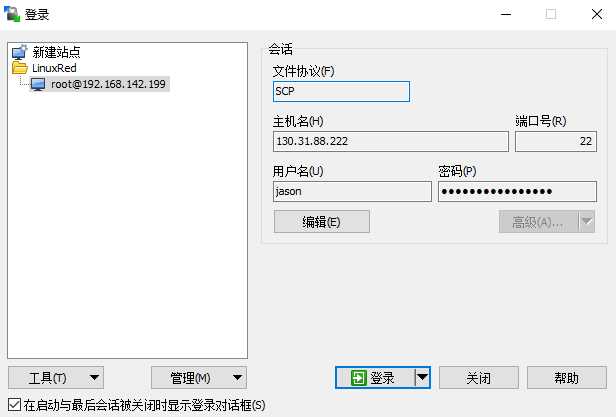
文章标题:winsap 连接 Ubuntu linux 19
文章链接:http://soscw.com/index.php/essay/63357.html