UOS怎么安装deepin-wine
2021-03-11 23:29
阅读:804
标签:iframe 开发者 style alt win pac ima uos ram UOS怎么安装deepin-wine 标签:iframe 开发者 style alt win pac ima uos ram 原文地址:https://www.cnblogs.com/drgcaosheng/p/12611667.html
如果提示需要开启开发者模式,那么请找之前的教程自己去翻
打开终端,输入
sudo apt-get install deepin-wine
期间会提示需要密码,正常输入即可
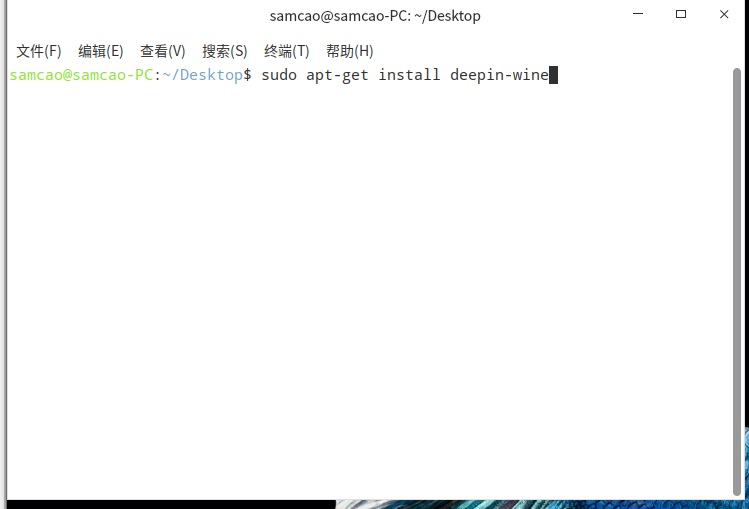 再提示是否继续执行,输入y ,继续
再提示是否继续执行,输入y ,继续
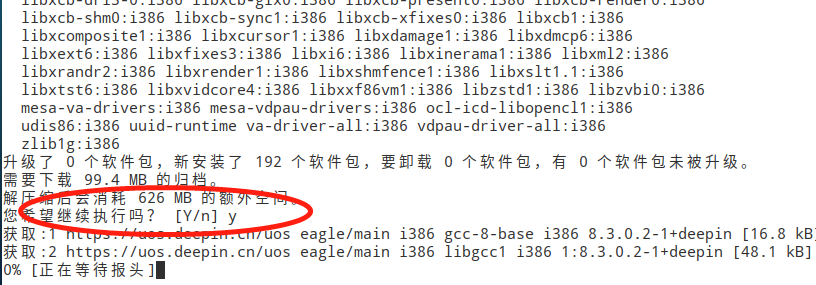 安装成功,输入 deepin-wine,可以查看到,已经有相相关的命令,此至,安装完毕。
安装成功,输入 deepin-wine,可以查看到,已经有相相关的命令,此至,安装完毕。
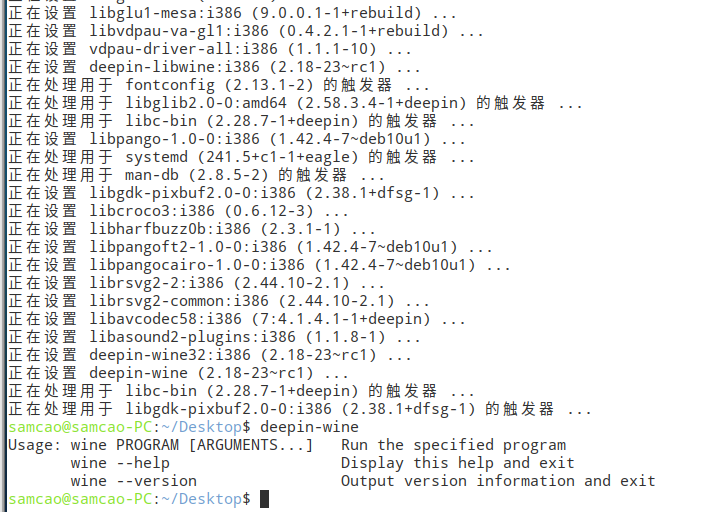
上一篇:关闭windows自动更新
下一篇:四、C#入门—表达式与运算符
文章来自:搜素材网的编程语言模块,转载请注明文章出处。
文章标题:UOS怎么安装deepin-wine
文章链接:http://soscw.com/index.php/essay/63419.html
文章标题:UOS怎么安装deepin-wine
文章链接:http://soscw.com/index.php/essay/63419.html
评论
亲,登录后才可以留言!