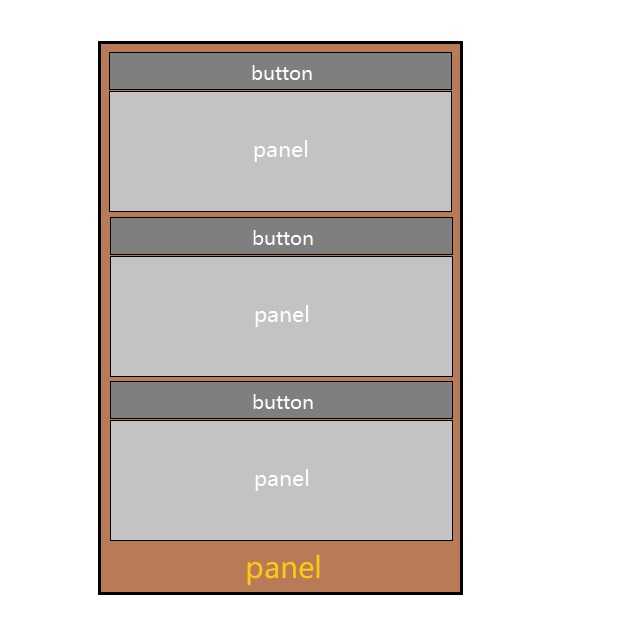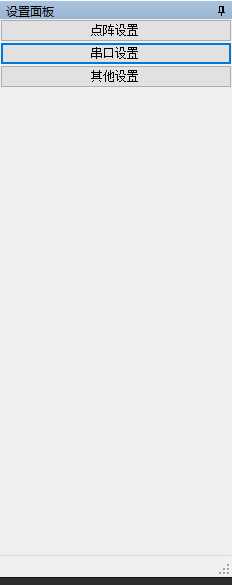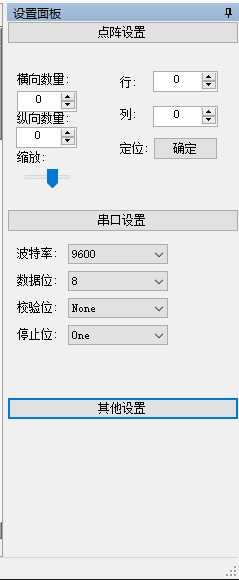winform折叠菜单
标签:src 菜单 this 代码 spl btn panel 技术 nta
布局:
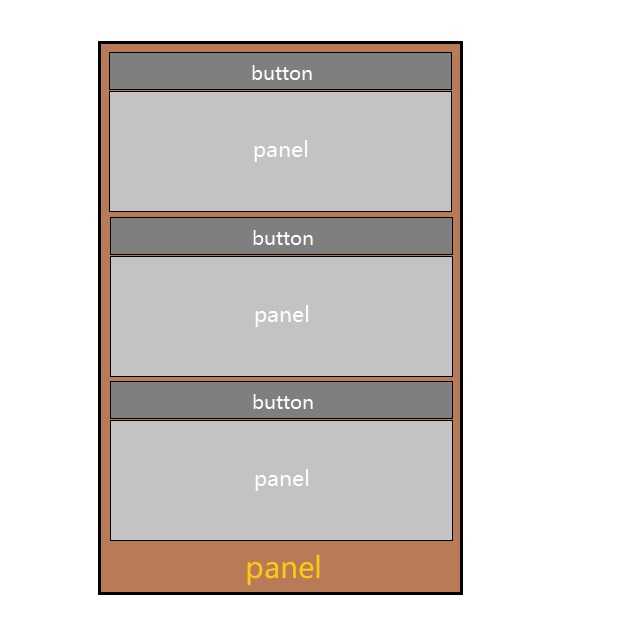
实际效果:
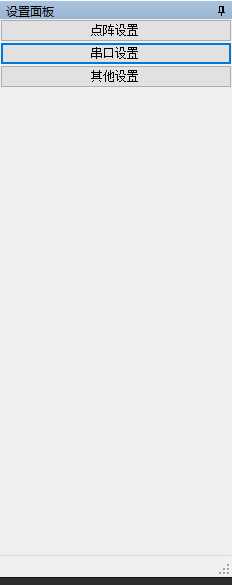
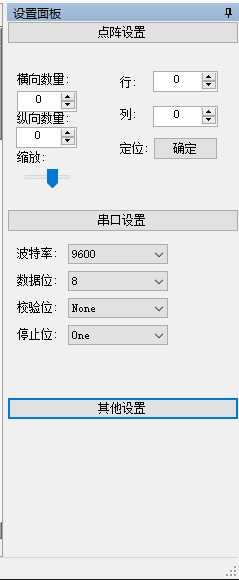
代码部分:
1 private static int showPanelCount = 2; //需要展示的面板数量
2 private List settingPanels;
3
4 public DpRight()
5 {
6 InitializeComponent();
7 }
8
9 private void DpLeft_Load(object sender, EventArgs e)
10 {
11
12 //侧边栏折叠按钮事件
13 settingPanels = new List();
14
15 var cons = this.SettingPanel.Controls;
16 for (int i = cons.Count - 1, j = 0; i >= 0; i--)
17 {
18 var con = cons[i];
19
20 if (con is Button)
21 {
22 con.MouseClick += Button_MouseClick;
23 con.Tag = $"{j}";
24
25 j++;
26 }
27 else if (con is Panel)
28 {
29 if (j showPanelCount)
30 con.Visible = true;
31 else
32 con.Visible = false;
33
34 settingPanels.Add(con);
35 }
36 }
37
38 }
39
40 private void Button_MouseClick(object sender, MouseEventArgs e)
41 {
42 Button btn = sender as Button;
43 int index = Convert.ToInt32(btn.Tag.ToString());
44
45 if (index settingPanels.Count)
46 {
47 Panel panel = settingPanels[index] as Panel;
48 panel.Visible = !panel.Visible;
49 }
50 else
51 {
52 Console.WriteLine("请添加面板");
53 }
54
55 }
winform折叠菜单
标签:src 菜单 this 代码 spl btn panel 技术 nta
原文地址:https://www.cnblogs.com/eliza209/p/12585953.html
评论