C#WinForm 实现登录界面验证码功能(区分大小写+不区分大小写)
2021-03-20 20:24
标签:char catch 自定义 winform val rect drawrect flag 功能 文章来自:https://blog.csdn.net/IT_xiao_guang_guang/article/details/104250015 (1)生成随机验证码字符串,用的是Random随机函数 (1)更新验证码 ??.exe测试文件下载地址: https://www.lanzous.com/i984xva C#WinForm 实现登录界面验证码功能(区分大小写+不区分大小写) 标签:char catch 自定义 winform val rect drawrect flag 功能 原文地址:https://www.cnblogs.com/xggbest/p/12293376.html
一、功能界面
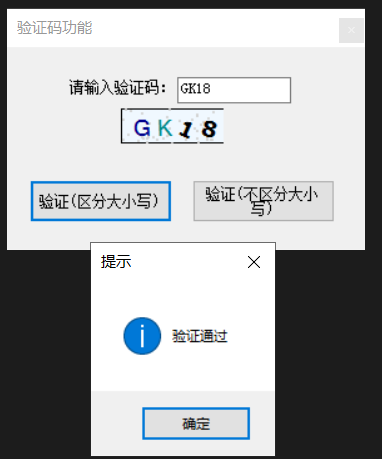
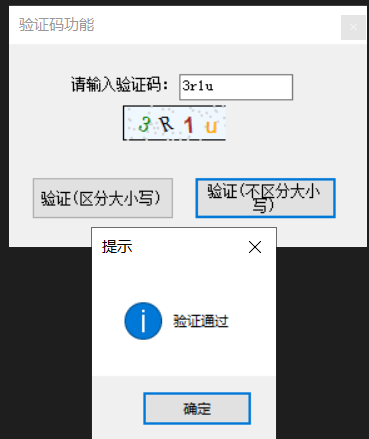
二、创建一个产生验证码的类Class1
(2)创建验证码图片,将该字符串画在PictureBox控件中Class1.cs:
using System;
using System.Collections.Generic;
using System.Linq;
using System.Text;
using System.Threading.Tasks;
using System.Drawing;//图片
using System.Windows.Forms;
namespace ValidCodeTest
{
public class Class1
{
#region 验证码功能
///
三、调用
(2)验证(区分大小写)
(3)验证(不区分大小写)Form1.cs:
using System;
using System.Collections.Generic;
using System.ComponentModel;
using System.Data;
using System.Drawing;
using System.Linq;
using System.Text;
using System.Threading.Tasks;
using System.Windows.Forms;
using ValidCodeTest;
namespace ValidCode
{
public partial class Form1 : Form
{
public Form1()
{
InitializeComponent();
}
#region 验证码
private const int ValidCodeLength = 4;//验证码长度
private String strValidCode = "";//验证码
//调用自定义函数,更新验证码
private void UpdateValidCode()
{
strValidCode = Class1.CreateRandomCode(ValidCodeLength);//生成随机验证码
if (strValidCode == "") return;
Class1.CreateImage(strValidCode, pbox1);//创建验证码图片
}
#endregion
private void pbox1_Click(object sender, EventArgs e)
{
UpdateValidCode();//点击更新验证码
}
private void Form1_Load(object sender, EventArgs e)
{
UpdateValidCode();//加载更新验证码
}
///
??密码:test
文章标题:C#WinForm 实现登录界面验证码功能(区分大小写+不区分大小写)
文章链接:http://soscw.com/index.php/essay/66849.html