解决update-apt-xapi占用资源过高的问题
2021-03-20 23:25
标签:uil img pre 查看系统 方案 php https 系统日志 index 最近云主机出现了个报错,查看系统日志发现是update-apt-xapi任务占用资源过高,甚至内存占完了无法开辟内存 网上搜索出来,这个任务是系统用来更新内部资源包的,默认会自动在后台启动。主要是索引软件包的扩展数据,不是必要的系统依赖, 建议直接卸载 修改参数. 参考: 解决update-apt-xapi占用资源过高的问题 标签:uil img pre 查看系统 方案 php https 系统日志 index 原文地址:https://www.cnblogs.com/faithfu/p/11833901.html
云主机:Ubuntu 14.04.5 LTS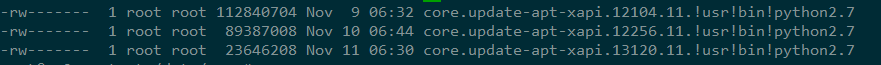
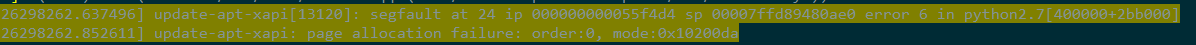
update-apt-xapi是干嘛的呢?解决方案一:
sudo apt-get autoremove --purge apt-xapian-index
sudo apt-get autoremove --purge解决方案二:
/etc/cron.weekly/apt-xapian-index#!/bin/sh
CMD=/usr/sbin/update-apt-xapian-index
IONICE=/usr/bin/ionice
# Rebuild the index
if [ -x $CMD ]
then
if [ -x $IONICE ]
then
nice -n 19 $IONICE -c 3 $CMD --update --quiet
else
nice -n 19 $CMD --update --quiet
fi
fi
ubuntu官网
下一篇:C#调用新浪微博API
文章标题:解决update-apt-xapi占用资源过高的问题
文章链接:http://soscw.com/index.php/essay/66912.html