基于 Python 的 tkinter 模块制作的名人名言查询工具
2021-03-26 03:26
标签:graph shadow end bit menu python 鲁迅 默认 ase 很多人学习python,不知道从何学起。 图1 目录结构图 图2 查询界面图 图3 查询结果图 基于 Python 的 tkinter 模块制作的名人名言查询工具 标签:graph shadow end bit menu python 鲁迅 默认 ase 原文地址:https://www.cnblogs.com/41280a/p/13724042.html
很多人学习python,掌握了基本语法过后,不知道在哪里寻找案例上手。
很多已经做案例的人,却不知道如何去学习更加高深的知识。
那么针对这三类人,我给大家提供一个好的学习平台,免费领取视频教程,电子书籍,以及课程的源代码!
QQ群:961562169准备
目录结构及运行界面
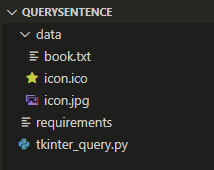
?
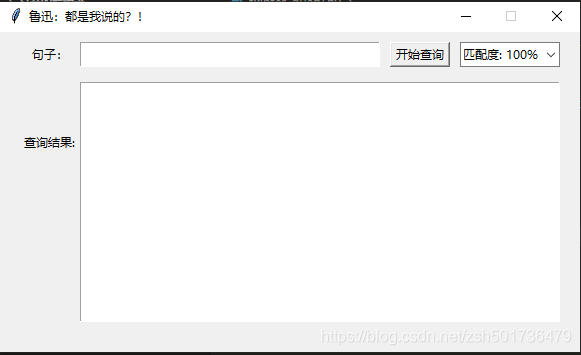
?
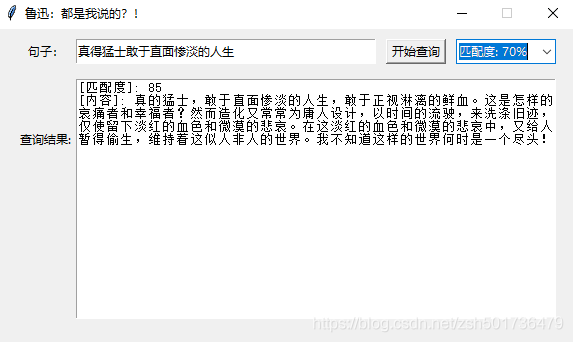
?
具体实现
import tkinter as tk
from tkinter import *
from tkinter import ttk
from tkinter import messagebox
from fuzzywuzzy import fuzz
class Window(object):
def __init__(self):
root = tk.Tk()
root.minsize(580, 320) # 窗口大小
root.resizable(width=False, height=False) # False窗口大小不可变
# root.iconbitmap(‘data/icon.ico‘) # 无法显示图片
root.title(‘鲁迅:都是我说的?!‘) # 窗口标题
label1 = Label(text=‘句子:‘) # 标签
label1.place(x=10, y=10, width=80, height=25) # 确定位置
self.line_text = Entry(root) # 单行文本输入
self.line_text.place(x=80, y=10, width=300, height=25)
button = Button(text=‘开始查询‘, command=self.inquiry) # 按钮
button.place(x=390, y=10, width=60, height=25)
self.filemenu = tk.StringVar() # 下拉列表
self.file_menu = ttk.Combobox(root, width=12, textvariable=self.filemenu)
# 列表内容
self.file_menu[‘values‘] = (‘匹配度: 100%‘, ‘匹配度: 90%‘,
‘匹配度: 80%‘, ‘匹配度: 70%‘)
self.file_menu.place(x=460, y=10, width=100, height=25)
self.file_menu.current(0) # 当前显示 100%
label2 = Label(text=‘查询结果:‘)
label2.place(x=10, y=100, width=80, height=20)
self.text = Text(root) # 多行文本显示
self.text.place(x=80, y=50, width=480, height=240)
self.paragraphs = self.load_data(‘data/book.txt‘) # 数据文件
root.mainloop() # 主循环
‘‘‘查询‘‘‘
def inquiry(self):
sentence = self.line_text.get() # 获取输入的内容
matched = []
score_thresh = self.get_score_thresh()
self.text.delete(1.0, tk.END) # 用于删除后续显示的文件
if not sentence: # 没有输入句子就查询,会出现弹窗警告
messagebox.showinfo("Warning", ‘请先输入需要查询的鲁迅名言‘)
else:
for p in self.paragraphs:
score = fuzz.partial_ratio(p, sentence)
if score >= score_thresh and len(sentence)
小结
root.iconbitmap(‘data/icon.ico‘),并不能成功,修改图片格式为 .jpg 仍不能成功,各位如能解决,劳烦告知,谢谢。
上一篇:linux批量启动jar包
文章标题:基于 Python 的 tkinter 模块制作的名人名言查询工具
文章链接:http://soscw.com/index.php/essay/68036.html