分享Winform datagridview 动态生成中文HeaderText
2021-03-28 02:24
标签:alt textbox error cte ted any ipc temp color 很久以前给datagridview绑定列的时候都是手动的,记得以前用Display自定义属性来动态给datagridview绑定列。后来发现不行,于是还在博问发了问题: 后来热心网友帮我回答了这个问题,一试还真可以。再次记录一下。 测试流程: 1) View Entity: 2)DataGridView的DataSource设置为窗体里的 BindingSource,DataGridView自动完成中文列名的显示 这个是手工操作按下不表 3)实现动态绑定列,实现多个数据源在一个DataGridView里显示 顺便贴一下代码,如何实现DataGridView进度条列。 分享Winform datagridview 动态生成中文HeaderText 标签:alt textbox error cte ted any ipc temp color 原文地址:https://www.cnblogs.com/datacool/p/datacool2018720.html缘起

///
///
使用:
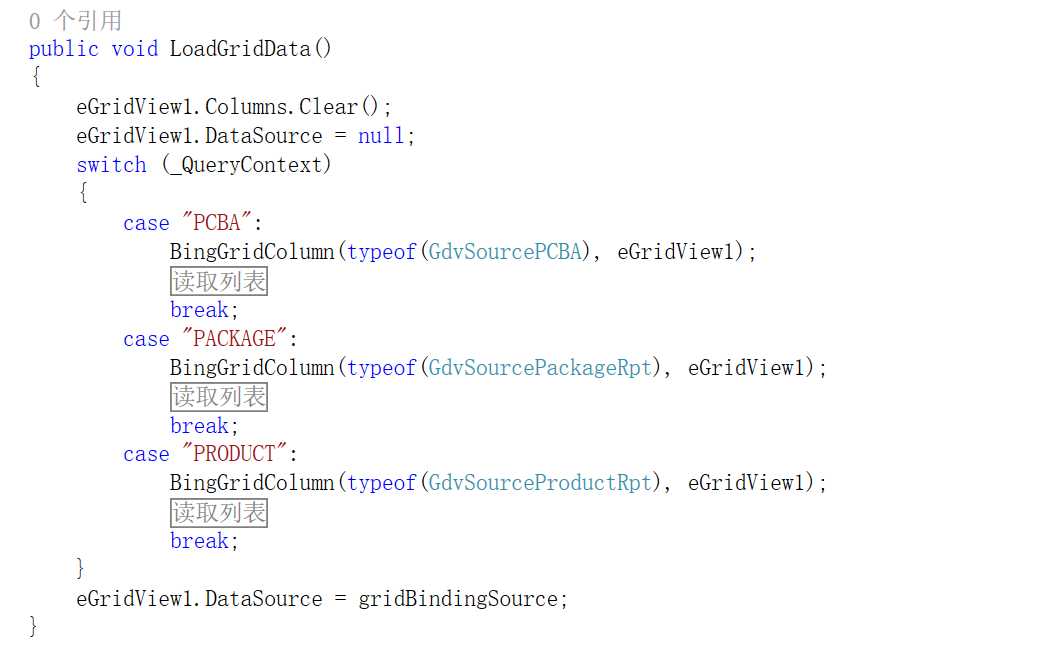
效果:
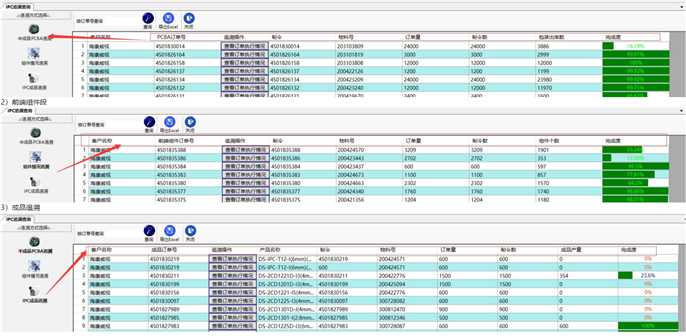
public class DataGridViewProgressBarCell : DataGridViewCell
{
public DataGridViewProgressBarCell()
{
this.ValueType = typeof(decimal);
}
//设置进度条的背景色;
public DataGridViewProgressBarCell(Color progressBarColor)
: base()
{
ProgressBarColor = progressBarColor;
}
protected Color ProgressBarColor = Color.Green; //进度条的默认背景颜色,绿色;
protected override void Paint(Graphics graphics, Rectangle clipBounds, Rectangle cellBounds, int rowIndex, DataGridViewElementStates cellState, object value, object formattedValue, string errorText, DataGridViewCellStyle cellStyle, DataGridViewAdvancedBorderStyle advancedBorderStyle, DataGridViewPaintParts paintParts)
{
using (SolidBrush backBrush = new SolidBrush(cellStyle.BackColor))
{
graphics.FillRectangle(backBrush, cellBounds);
}
base.PaintBorder(graphics, clipBounds, cellBounds, cellStyle, advancedBorderStyle);
using (SolidBrush brush = new SolidBrush(ProgressBarColor))
{
if (value == null)
value = 0;
decimal num = System.Convert.ToDecimal(value);
float percent = (float)(num / System.Convert.ToDecimal(100));
graphics.FillRectangle(brush, cellBounds.X, cellBounds.Y + 1, cellBounds.Width * percent, cellBounds.Height - 3);
string text = string.Format("{0}%", num);
SizeF rf = graphics.MeasureString(text, cellStyle.Font);
float x = cellBounds.X + (cellBounds.Width - rf.Width) / 2f;
float y = cellBounds.Y + (cellBounds.Height - rf.Height) / 2f;
Color txtColor = Color.Lime;
if (System.Convert.ToDecimal(value) 20)
txtColor = Color.DarkBlue;
graphics.DrawString(text, cellStyle.Font, new SolidBrush(txtColor), x, y);
}
}
}
public class DataGridViewProgressBarColumn : DataGridViewColumn
{
public DataGridViewProgressBarColumn()
: base(new DataGridViewProgressBarCell())
{
CellTemplate = new DataGridViewProgressBarCell();
}
}
文章标题:分享Winform datagridview 动态生成中文HeaderText
文章链接:http://soscw.com/index.php/essay/68840.html