1 win10双系统安装ubuntu16.04和18.04(问题详细记录)
2021-03-28 11:25
标签:初始 内存 res easybcd undo 处理 driver intel 14. 一直windows跑深度学习和tensorflow,有些项目源码是linux下的,不得已,需要安装linux系统。 初始选择的是ubuntu16.04,但是由于对双显示屏幕起的酷爱,最终又换成了ubuntu18.04,显示效果相较于ubuntu16.04高了n个层次。因为对集成显卡intel 630显卡的支持是在linux 14.5内核版本以后。而ubuntu16.04的内核版本是linux 13。 先后在win10下以双系统的方式成功安装了两个ubuntu系统,过程中遇到很多问题。详细记录如下。 如果朋友们不想看这么繁琐的过程,直接看最后的总结即可。 Ubuntu 16.04与Win10双系统双硬盘安装图解,见https://blog.csdn.net/fesdgasdgasdg/article/details/54183577 注意,该博文文不对题。其原文有这样的话: “我的是thinkpad本,1T的机械硬盘(分了N多个盘,全部是主分区),120G的固态硬盘(系统盘)。于是我在初次安装的时候,把Ubuntu安装在了机械硬盘的某个主分区,然后用EasyBCD制作启动项后重启电脑,死活都启不动Ubuntu系统,加上在安装过程中的一步失误,还把握的系统盘给挂了一次。滴血的教训。 所以,这个双硬盘不是将两个系统安装在不同的硬盘上。 首先,我的win10系统是将主硬盘划分出120G装的。因此还剩余120G,准备安装ubuntu。 其次,为了避免占用1080 ti显卡的显存,我的两个显示器都是连接在集成显卡上,就是主板自带的显卡。主板使用的显卡是intel UHD 630。 按照https://blog.csdn.net/fesdgasdgasdg/article/details/54183577的方式安装ubuntu16.04时,安装成功。但是,也能双系统引导。但是,遇到一个问题: the system is running in low-graphics mode sudo add-apt-repository ppa:graphics-drives/ppa sudo apt-get-update sudo apt-get-upgrade sudo reboot 添加源,然后更新驱动,进行一系列更新。 会提示用 Sudo apt-get update –fix-missing 然后执行 Sudo apt-get update –fix-missing 都不行。因为没有指明是什么显卡的驱动。源也不一定添加的正确。 使用https://www.linuxidc.com/Linux/2017-03/141454p2.htm?from=timeline中的 Intel? Graphics Update Tool 2.0.2 for Ubuntu* 16.04, 64-bit 但是,https://m.aliyun.com/yunqi/articles/588720中说 “ Ubuntu 16.04的内核版本过低,一般Ubuntu都默认包含了Intel显卡的驱动,如果没有,那么先确定是不是显卡太高,比如I7第7代的CPU核显在Ubuntu 16.04中是没有的,导致画面会很卡,原因是Linux 4.4内核不包含Intel HD Graphics 630驱动,解决方法只能是在Ubuntu 16.04中升级Linux内核为4.7的。 ” 于是,我查看自己的内核版本,使用 cat /proc/version命令查看内核版本为linux version 4.13.0-36-generic版本。也有的人说,只有4.15版本以上才能支持uhd 630的驱动” 这个英文帖子中https://www.reddit.com/r/linuxhardware/comments/7v6sdr/intel_uhd_graphics_630_support/?utm_source=reddit-android有: “ chih758 108 天前 https://www.reddit.com/r/linuxhardware/comments/7v6sdr/intel_uhd_graphics_630_support/?utm_source=reddit-android ” 这说明Intel? Graphics Update Tool 2.0.2 for Ubuntu* 16.04, 64-bit也不一定对intel 630的显卡有效支持。内核也不支持。网上各种吐槽intgel的linux显卡驱动。windows做的那么好,linux下却做的很差。 于是,我决定升级内核。 https://blog.csdn.net/csdn_duomaomao/article/details/77668946 里有详细的内核升级过程。 http://kernel.ubuntu.com/~kernel-ppa/mainline/是内核目录 我选用 http://kernel.ubuntu.com/~kernel-ppa/mainline/v4.15.18/ 4.15.18版本 使用wget下载三个deb文件 http://kernel.ubuntu.com/~kernel-ppa/mainline/v4.15.18/linux-headers-4.15.18-041518_4.15.18-041518.201804190330_all.deb http://kernel.ubuntu.com/~kernel-ppa/mainline/v4.15.18/linux-headers-4.15.18-041518-generic_4.15.18-041518.201804190330_amd64.deb http://kernel.ubuntu.com/~kernel-ppa/mainline/v4.15.18/linux-image-4.15.18-041518-generic_4.15.18-041518.201804190330_amd64.deb 即使ctrl+alt+F1直接进入了命令行模式,但是下载需要联网。于是,还是要进界面进行联网。 参照https://www.cnblogs.com/Undo-self-blog/p/8098104.html中的 进入界面。进入以后,会非常卡顿。 因为没有intel uhd 630的显卡驱动。这是内核版本过低导致。 但是https://www.cnblogs.com/Undo-self-blog/p/8098104.html里面更新驱动的方式不建议。还是直接更新内核。因为intel为ubuntu 16.04内核版本写的显卡驱动程序本身支持的就不好。 #下载完成以后,安装内核文件 sudo dpkg -i *.deb #安装完成以后,重新启动系统,验证内核的版本 uname -sr 升级内核成功。界面不再卡顿。 但是,仍然总是提示检测到系统程序出现问题。 查看问题内容是: Xorg crashed with sigabrt 查看问题内容是: ExecutablePath /usrlib/xorg/Xorg 然后 title是 Xorg crashed with sigabrt in rrproviderAutoConfigGpuScreen() Package是 Xserver-xorg-core-hwe xxxx出了问题。 我怀疑是因为之前为了进入图形界面,执行下面操作: 以后导致的。 我决定更新Xserver-xorg-core(就是图形化桌面) https://bugs.launchpad.net/ubuntu/+source/xserver-xorg-video-intel/+bug/1710051 网址中说了如下内容: “ - I upgraded to the xserver-xorg-video-intel version that is in this PPA: https://launchpad.net/~oibaf/+archive/ubuntu/graphics-drivers -- after this, the problem went away, definitively. I have only been running this version for a day, but have had no crashes, and the Facebook WebGL reproduction case is no longer a reproduction case. My suspicion is that this is a bug deep in the intel driver and its interaction with certain GPUs, since the hang has happened in more than one userland program, and seems to be "repaired" by recent updates in the above-linked PPA. ” https://launchpad.net/~oibaf/+archive/ubuntu/graphics-drivers 中说: “ You can update your system with unsupported packages from this untrusted PPA by adding ppa:oibaf/graphics-drivers to your system‘s Software Sources. (Read about installing) Supported architectures: amd64, arm64, i386 Supported Ubuntu versions: ” 关键的是如果安装以后有问题,它提示可以用下面的方法回到之前的ubuntu自带 1 win10双系统安装ubuntu16.04和18.04(问题详细记录) 标签:初始 内存 res easybcd undo 处理 driver intel 14. 原文地址:https://www.cnblogs.com/xiaojieshisilang/p/9334095.html1 已有的最佳安装博文
故,对于有多块硬盘的朋友,我的建议是:在当前系统所在的硬盘上,留一片空的主分区安装Ubuntu系统。千万不要像我这样在次要硬盘上做文章,就算你在次要硬盘上装个Win7系统,也一样启不动。”2 我安装过程的全记录(从小白到最后成功,不感兴趣的可以直接看第3部分总结)、
2.1 机器主要配置:
2.2 the system is running in low-graphics mode
网上方案一:
网上方案二:
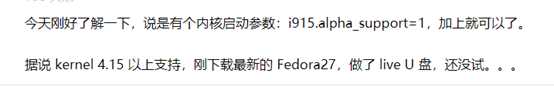
https://www.phoronix.com/scan.php?page=article&item=coffee-uhd-graphics&num=1
找了两个帖,不知道有没有帮助。
Intel 的
Linux 显卡驱动原来已经这么垃圾了吗,8
代发布很长时间了,还没适配。我的
6 代的核显驱动也有问题,硬解偶尔会导致整个系统
hanging。
https://bugs.launchpad.net/ubuntu/+source/xserver-xorg-video-intel/+bug/1710051自己的解决方案三:
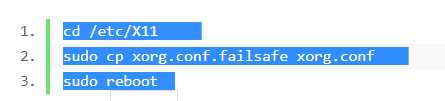
2.2 检测到系统程序出现问题
Xorg crashed with sigabrt
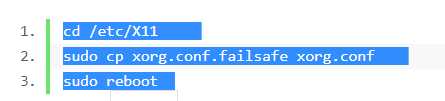
Adding this PPA to your system
sudo add-apt-repository ppa:oibaf/graphics-drivers
sudo apt-get update
- 16.04 (xenial)
- 17.10 (artful)
- 18.04 (bionic)
- 18.10 (cosmic)
文章标题:1 win10双系统安装ubuntu16.04和18.04(问题详细记录)
文章链接:http://soscw.com/index.php/essay/69022.html