C#窗体控件DataGridView常用设置
2021-03-28 17:27
标签:多行 拖拽 tis 代码 white string 删除 图片 isa 在默认情况下,datagridview的显示效果: 1.禁用最后一行空白。 默认情况下,最后一行空白表示自动新增行,对于需要在控件中进行编辑,可以保留 上述禁用,仅是将用户界面交互的自动新增行禁了,但还是可以通过代码:dataGridView1.Rows.Add();来新增一行空白。 2.禁用‘delete‘键的删除功能。 默认情况,鼠标选中一整行,按 删除键 可以删除当前一整行 上述禁用,仅是将用户界面交互的自动新增行禁了,但还是可以通过代码: 或者 来删除指定行数据。 3.启用鼠标拖拽列功能 启用后,可以通过鼠标拖拽,对列的顺序进行重排序。但是拖拽不会影响各列通过代码访问时的列序号(保持原来的序号),只是展示效果变化。 4.禁用鼠标拖动行高度、列宽度 禁用后,不能通过鼠标交互改变列的宽度和行的高度。不影响通过代码设置 5.禁用鼠标拖动行标题(最左侧空白列)宽度 dataGridView1.RowHeadersWidthSizeMode = DataGridViewRowHeadersWidthSizeMode.DisableResizing; // 枚举,可以枚举位自适应大小 6.禁用单元格编辑功能 7.点击选中整行、整列 SelectionMode 为枚举类型: 8.禁用多行/多列/多单元格选择 9.设置表格网格线颜色等样式 10.自动行序号 没有直接的设置属性,需要借助控件渲染事件:dataGridView1.CellPainting+=dataGridView1_CellPainting; 显示效果: 以上就是本文的全部内容,希望对大家的学习有所帮助,也希望大家多多支持脚本之家。 文章出处:https://www.jb51.net/article/121045.htm C#窗体控件DataGridView常用设置 标签:多行 拖拽 tis 代码 white string 删除 图片 isa 原文地址:https://www.cnblogs.com/net-sky/p/9321016.html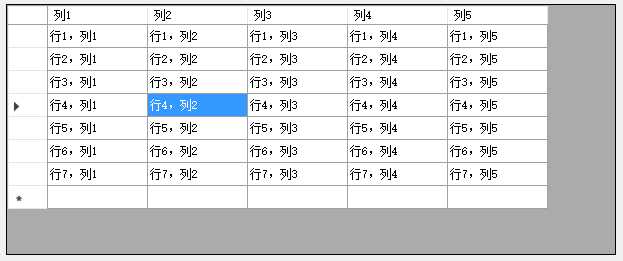
dataGridView1.AllowUserToAddRows = false;
dataGridView1.AllowUserToDeleteRows = false;
dataGridView1.Rows.Remove(DataGridViewRow dataGridViewRow);
dataGridView1.Rows.RemoveAt(int index);
dataGridView1.AllowUserToOrderColumns = true;
dataGridView1.AllowUserToResizeColumns = false; // 禁拖动列宽度
dataGridView1.AllowUserToResizeRows = false; // 禁拖动行高度
dataGridView1.ReadOnly = true;
dataGridView1.SelectionMode = DataGridViewSelectionMode.FullRowSelect;// 单击选中整行,枚举
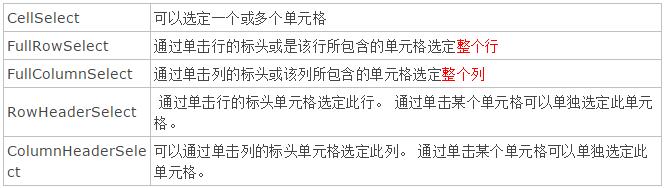
dataGridView1.MultiSelect = false;
dataGridView1.AdvancedCellBorderStyle.Top = DataGridViewAdvancedCellBorderStyle.InsetDouble; // 设置边框样式(上边框),枚举:双线内陷边框// ...dataGridView1.GridColor = Color.SeaGreen; //边框线 颜色
//在单元格需要绘制时发生。 private void dataGridView1_CellPainting(object sender, DataGridViewCellPaintingEventArgs e)
{
if (e.ColumnIndex = 0) // 绘制 自动序号
{
e.Paint(e.ClipBounds, DataGridViewPaintParts.All);
Rectangle vRect = e.CellBounds;
vRect.Inflate(-2, 2);
TextRenderer.DrawText(e.Graphics, (e.RowIndex + 1).ToString(), e.CellStyle.Font, vRect, e.CellStyle.ForeColor, TextFormatFlags.Right | TextFormatFlags.VerticalCenter);
e.Handled = true;
}
// ----- 其它样式设置 -------
if (e.RowIndex % 2 == 0)
{ // 行序号为双数(含0)时
e.CellStyle.BackColor = Color.White;
}
else
{
e.CellStyle.BackColor = Color.Honeydew;
}
e.CellStyle.SelectionBackColor = Color.Gray; // 选中单元格时,背景色
e.CellStyle.Alignment = DataGridViewContentAlignment.MiddleCenter; //单位格内数据对齐方式
}
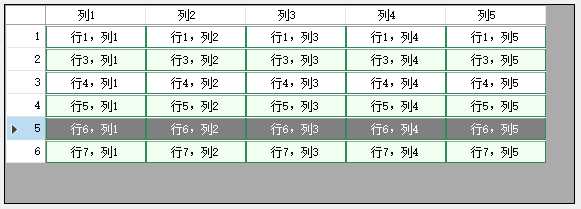
上一篇:C#中计算时间差
文章标题:C#窗体控件DataGridView常用设置
文章链接:http://soscw.com/index.php/essay/69153.html