Java 虚拟机诊断利器
2021-03-29 15:28
标签:执行 简单 官方 阿里巴巴 png name fc7 github -o 【Arthas 官方社区正在举行征文活动,参加即有奖品拿~点击投稿】 最近学习Java字节码过程中遇到了反射,有段代码是这样的: 就是一段简单的反射调用 foo 方法,执行 20 次,然后看执行结果: 可以看到在 15 次调用 foo 方法后,第 16 次调用 foo 方法是走的 GeneratedMethodAccessor1 来调用的。我嘞个擦,怎么回事,调着调着就不一样了,于是跟代码,跟到了下面这个类: 其中这句代码就是对反射调用的次数做了控制 this.numInvocations 的默认值是 0,而 ReflectionFactory.inflationThreshold() 默认是 15,当大于 15 的时候会通过 ASM 技术动态生成 GeneratedMethodAccessor1 类来调用 invoke 方法,但是,因为是动态生成的,我们怎么才能看到这个类实际长什么样子呢? 这个时候,就可以用上阿里的 arthas(阿尔萨斯)了。 首先下载 arthas: curl?-O?https://alibaba.github.io/arthas/arthas-boot.jar 然后启动 arthas: java?-jar?arthas-boot.jar 启动之后界面长这个样子: 其中什么 23012, 28436 等是当前环境中现有的 java 进程,然后需要连接到哪个进程就输前面的编号(1234 啥的),输了之后回车。那么我首先改写一下最开始的那个程序,让他不退出: 重新启动程序之后,查看 arthas 界面: 可以看到 32480 正是我们运行的程序,输入编号 2 去连接到该进程: 然后就可以将动态生成的类 dump 下来: dump?sun.reflect.GeneratedMethodAccessor1 可以看到字节码被 dump 下来了,找到该文件用 javap 来查看: javap?-c?-v?-p?-l?GeneratedMethodAccessor1.class 没有问题,可以查看到,然后剩下的就是人肉翻译字节码啦。。。 本篇关于Arthas的使用其实很少,我只是因为学到这个地方简单的用了下,但是已经感受到了 Arthas 的强大之处,它甚至还支持 web 界面。。。 相当厉害! Arthas 官方正在举行征文活动,如果你有: 不限,其它与 Arthas 有关的内容 欢迎参加征文活动,还有奖品拿哦~点击投稿 “阿里巴巴云原生关注微服务、Serverless、容器、Service Mesh 等技术领域、聚焦云原生流行技术趋势、云原生大规模的落地实践,做最懂云原生开发者的公众号。” Java 虚拟机诊断利器 标签:执行 简单 官方 阿里巴巴 png name fc7 github -o 原文地址:https://blog.51cto.com/13778063/2527267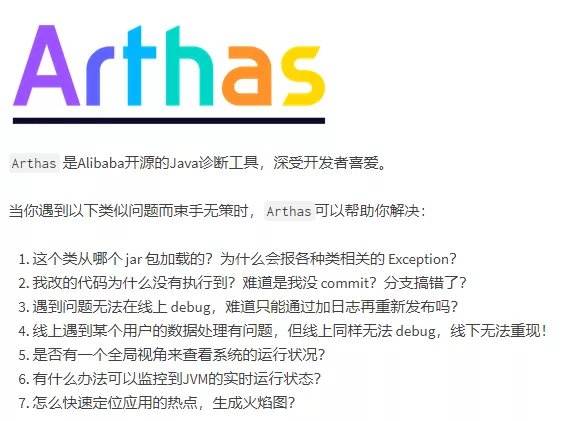
背景
package com.example.classstudy;
import java.lang.reflect.Method;
/**
* @author TY
*/
public class ReflectionTest {
private static int count = 0;
public static void foo() {
new Exception("test#" + (count++)).printStackTrace();
}
public static void main(String[] args) throws Exception {
Class> clz = Class.forName("com.example.classstudy.ReflectionTest");
Method method = clz.getMethod("foo");
for (int i = 0; i 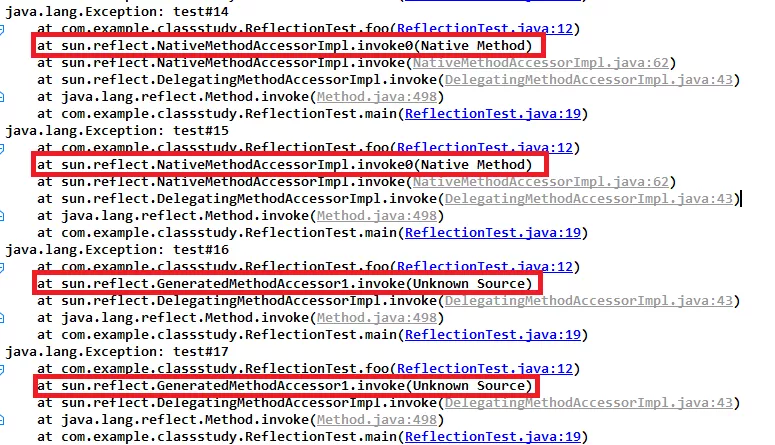
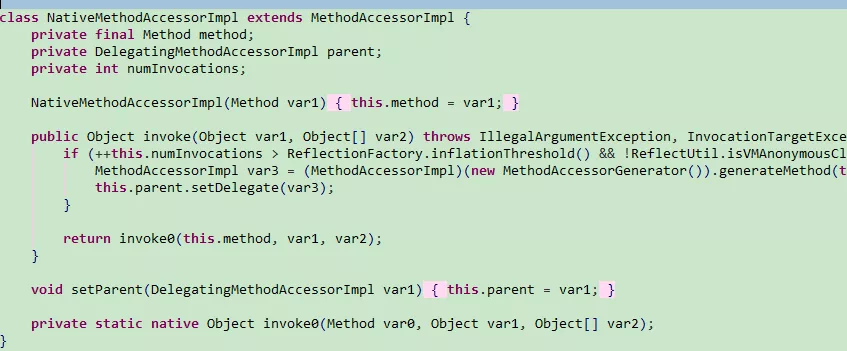
if (++this.numInvocations > ReflectionFactory.inflationThreshold()
&& !ReflectUtil.isVMAnonymousClass(
this.method.getDeclaringClass())) {
MethodAccessorImpl var3 = (MethodAccessorImpl)
(new MethodAccessorGenerator())
.generateMethod(this.method.getDeclaringClass(),
this.method.getName(),
this.method.getParameterTypes(),
this.method.getReturnType(),
this.method.getExceptionTypes(),
this.method.getModifiers());
this.parent.setDelegate(var3);
}Arthas
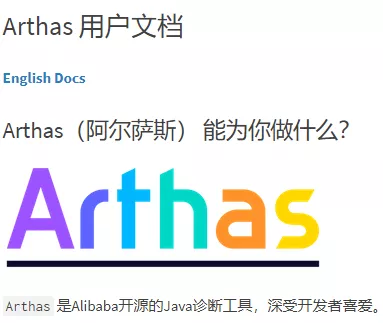
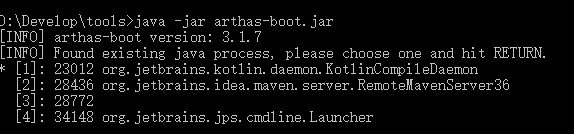
package com.example.classstudy;
import java.lang.reflect.Method;
/**
* @author TY
*/
public class ReflectionTest {
private static int count = 0;
public static void foo() {
new Exception("test#" + (count++)).printStackTrace();
}
public static void main(String[] args) throws Exception {
Class> clz = Class.forName("com.example.classstudy.ReflectionTest");
Method method = clz.getMethod("foo");
for (int i = 0; i 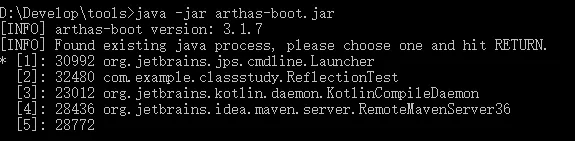
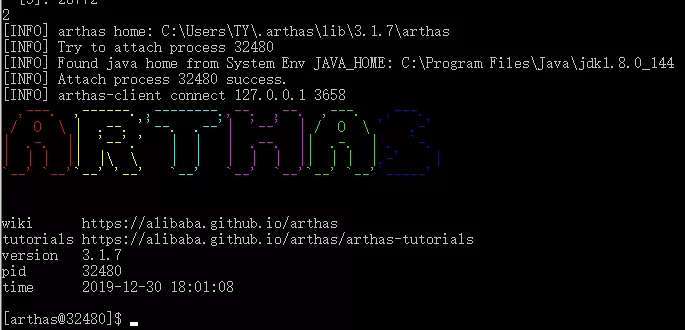
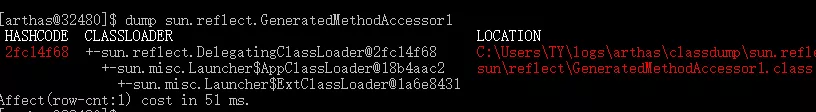
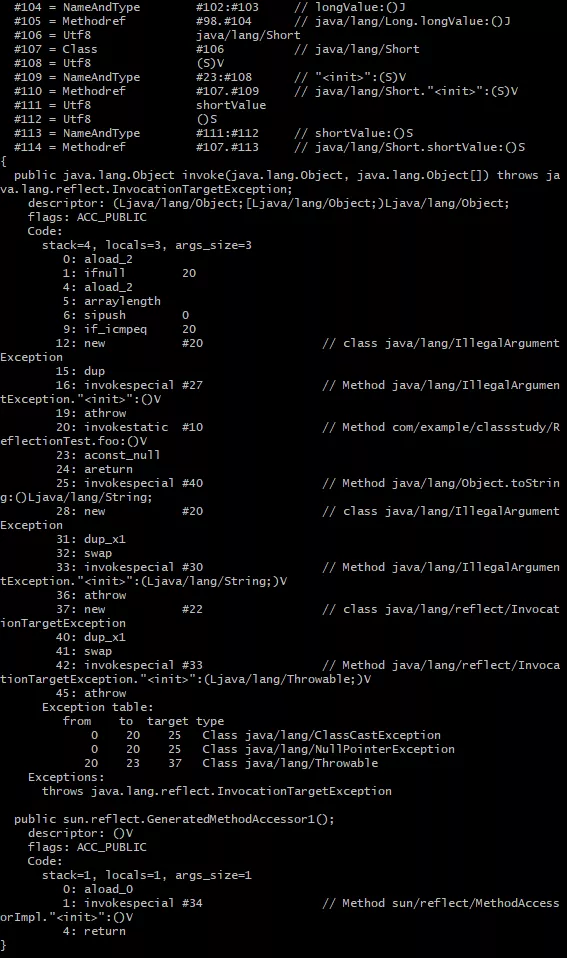
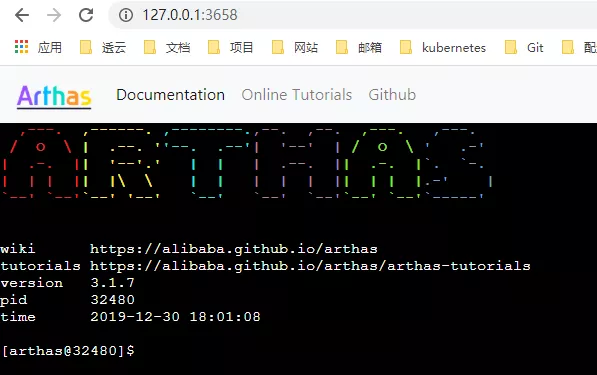
Arthas 征文活动火热进行中