用NPOI、C#操作Excel表格生成班级成绩单
2021-03-31 08:26
标签:gen sharp case pattern normal 字体设置 ntb 生成 读取 转:https://blog.csdn.net/dcrmg/article/details/52374194#commentBox 在C#中利用NPOI操作Excel表格非常方便,几乎上支持所有的Excel表格本身所有的功能,如字体设置、颜色设置、单元格合并、数值计算、页眉页脚等等。 这里准备使用NPOI生成一个班级成绩单Excel表格,表格中包含的信息包括学号、姓名、各科成绩、平均成绩、排名等。 实现原理很简单,主要是NPOI的一些操作,具体实现的功能包括下边几个: 执行后,在E盘指定目录下生成了名字是“Score Excel”的表格: “名次”列的排名实现: 先声明了一个大小为8的Int数组,默认值设为1,依次拿当前的平均成绩和其他7个的平均成绩对比,有几个大于当前平均成绩的元素,就在当前数组值上加上几,最后得到的就是每个人的排名,实现如下: 用NPOI、C#操作Excel表格生成班级成绩单 标签:gen sharp case pattern normal 字体设置 ntb 生成 读取 原文地址:https://www.cnblogs.com/dare/p/9262226.html
using System;
using System.Collections.Generic;
using System.Linq;
using System.Text;
using System.Threading.Tasks;
using NPOI.HSSF.UserModel;
using NPOI.XSSF.UserModel;
using NPOI.SS.UserModel;
using System.IO;
using System.Data;
namespace Score_Excel
{
class Program
{
static void Main(string[] args)
{
IWorkbook workbook = new HSSFWorkbook();//声明工作簿对象,可以创建xls或xlsx Excel文件
ISheet sheet1 = workbook.CreateSheet("Score Record"); //创建工作表
ICell sheet1Title = sheet1.CreateRow(0).CreateCell(0); //创建第一行第一个单元格
sheet1Title.SetCellValue("国家体育总局附属二小幼儿园小一班体育成绩表"); //表头
sheet1Title.CellStyle = GetTitleCellStyle(workbook);
sheet1.AddMergedRegion(new NPOI.SS.Util.CellRangeAddress(0, 0, 0, 9)); //合并单元格
DataTable dt = GetData();
IRow row;
ICell cell;
ICellStyle cellStyle1 = GetCellStyle(workbook, 2);
ICellStyle cellStyle2 = GetCellStyle(workbook, 0);
double[] aveScore = new double[8]; //平均成绩数组
int[] rankNum = new int[8]; //名次数组
//表头数据
row = sheet1.CreateRow(1);
cell = row.CreateCell(0);
cell.SetCellValue("学号");
cell.CellStyle = cellStyle1;
cell = row.CreateCell(1);
cell.SetCellValue("姓名");
cell.CellStyle = cellStyle1;
cell = row.CreateCell(2);
cell.SetCellValue("排球");
cell.CellStyle = cellStyle1;
cell = row.CreateCell(3);
cell.SetCellValue("乒乓球");
cell.CellStyle = cellStyle1;
cell = row.CreateCell(4);
cell.SetCellValue("跳水");
cell.CellStyle = cellStyle1;
cell = row.CreateCell(5);
cell.SetCellValue("举重");
cell.CellStyle = cellStyle1;
cell = row.CreateCell(6);
cell.SetCellValue("自由泳");
cell.CellStyle = cellStyle1;
cell = row.CreateCell(7);
cell.SetCellValue("体操");
cell.CellStyle = cellStyle1;
cell = row.CreateCell(8);
cell.SetCellValue("平均成绩");
cell.CellStyle = cellStyle1;
cell = row.CreateCell(9);
cell.SetCellValue("名次");
cell.CellStyle = cellStyle1;
// 写入数据
for (int i = 0; i
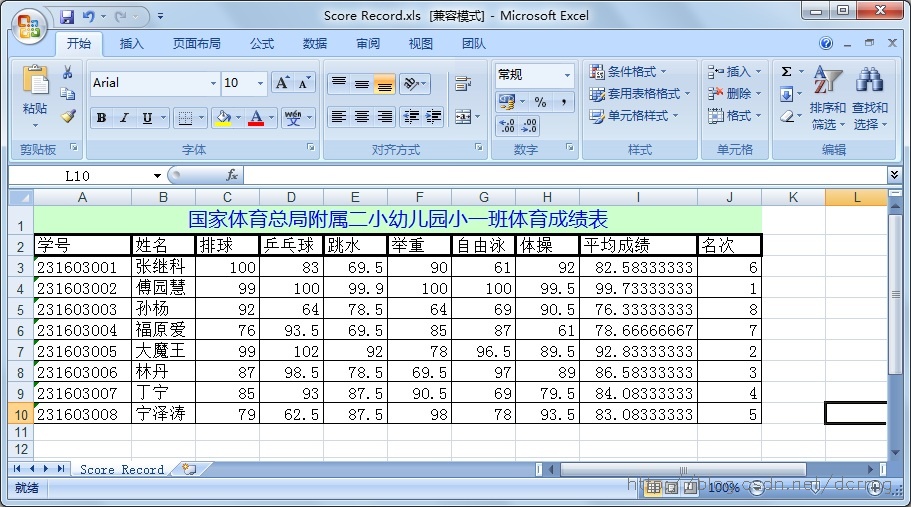
//以下for循环实现对每个人的成绩进行排名
for (int i = 0; i
文章标题:用NPOI、C#操作Excel表格生成班级成绩单
文章链接:http://soscw.com/index.php/essay/70377.html