CSS3—2D转换模块—旋转、缩放、平移
2021-04-01 04:24
标签:border mamicode 个数 技术 img cal 模块 htm ota 效果图: CSS3—2D转换模块—旋转、缩放、平移 标签:border mamicode 个数 技术 img cal 模块 htm ota 原文地址:https://www.cnblogs.com/2020-2-12/p/12577316.html 1 DOCTYPE html>
2 html lang="en">
3 head>
4 meta charset="UTF-8">
5 title>Titletitle>
6 style>
7 *{
8 margin: 0;
9 padding: 0;
10 }
11 ul{
12 border: 1px solid #000;
13 width: 800px;
14 height: 600px;
15 list-style: none;
16 margin: 0 auto;
17
18 }
19 li{
20 text-align: center;
21 line-height: 40px;
22 width: 90px;
23 background-color: sandybrown;
24 margin: 0 auto;
25 margin-top: 50px;
26 }
27 li:nth-of-type(2){
28 /*旋转45度*/
29 transform:rotate(45deg);
30 }
31 li:nth-of-type(3){
32 /*向右平移100px 垂直方向不动*/
33 transform: translate(100px,0px);
34 }
35 li:nth-of-type(4){
36 /*横向放大2倍,竖向放大2倍,默认取值为1,没有变化,
37 取值小于1表示缩小,如果两个取值一样就可以简写为一个数字*/
38 transform:scale(2,2);
39 }
40 li:nth-of-type(5){
41 /*如果有多个转换模块,可以连写,空格隔开即可*/
42 transform: rotate(45deg) translate(100px,0px) scale(2,2);
43 }
44 style>
45 head>
46 body>
47 ul>
48 li>正常的li>
49 li>旋转的li>
50 li>平移的li>
51 li>缩放的li>
52 li>综合的li>
53 ul>
54 body>
55 html>
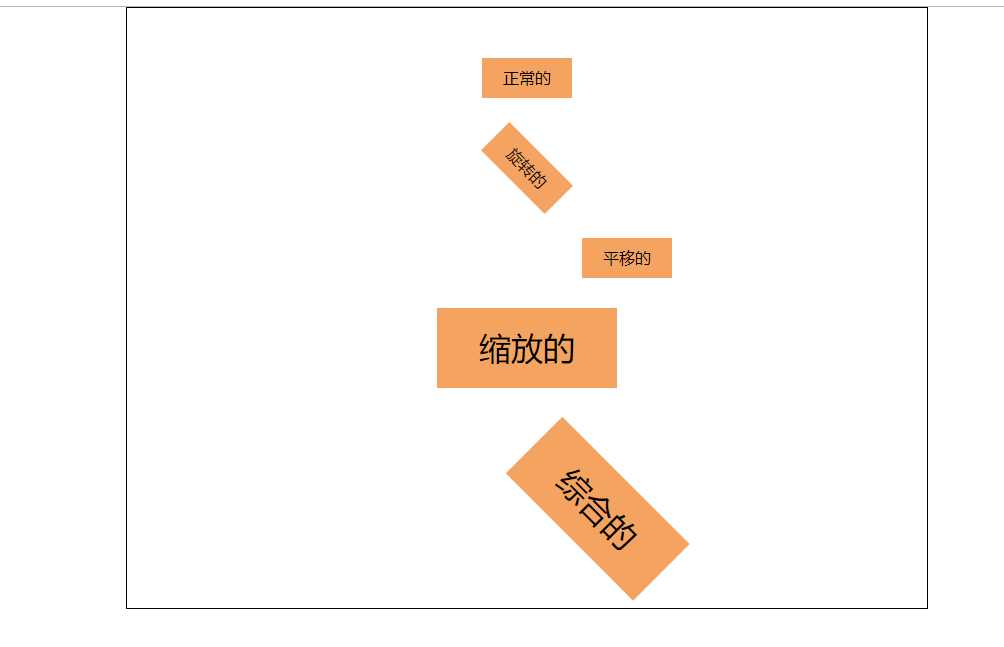
下一篇:网站打包可享受免费试用
文章标题:CSS3—2D转换模块—旋转、缩放、平移
文章链接:http://soscw.com/index.php/essay/70758.html