Spring Boot系列(四):Spring Boot源码解析
2021-04-01 06:28
标签:process prim app comm report npos 配置 state 后置处理器 之前博文已经讲过,@SpringBootApplication继承了@EnableAutoConfiguration,该注解导入了AutoConfigurationImport Selector,这个类主要是扫描spring-boot-autoconfigure下面的META-INF\spring.factories中的EnableAutoConfiguration对应的全类名,其中XXXAutoConfiguration都是一个个自动配置类。 自动装配原理具体参考:Spring Boot系列(二):Spring Boot自动装配原理解析 ① EmbeddedWebServerFactoryCustomizerAutoConfiguration内嵌的Web容器工厂定制器自动装配类,装配了TomcatWebServerFactoryCustomizer组件 Tomcat工厂定制器TomcatWebServerFactoryCustomizer用来设置容器的属性,把ServerProperties中的属性设置到Tomcat容器的工厂中。 ServerProperties服务的属性类: ② ServletWebServerFactoryAutoConfiguration,ServletWeb工厂自动装配类,装配了如下四个组件 ① new SpringApplication(primarySources),创建了一个SpringApplication ② SpringApplication的run方法: 主要流程: 第一:创建容器对象 第二:去META-INFO/spring.factories中获取SpringApplicationRunListener监听器(事件发布监听器) 第三:发布容器starting事件(通过spring的事件多播器) 第四:封装命令行参数 第五:准备容器环境 第六:打印Springboot的图标 第七:根据webApplicationType来创建容器 第八:准备容器上下文 第九:发布容器启动事件 第十:发布容器运行事件 ③ org.springframework.boot.SpringApplication#refreshContext ④ org.springframework.boot.SpringApplication#refresh ⑤ org.springframework.context.support.AbstractApplicationContext#refresh 到了AbstractApplicationContext#refresh方法,之前讲过Spring IoC源码解析讲过该方法的12大步,这里就不细说,详细可以参考:Spring系列(三):Spring IoC源码解析,里面说过有一步就是onRefresh(),这个方法默认是空的,由子类根据自身需要去实现 ⑥ org.springframework.boot.web.servlet.context.ServletWebServerApplicationContext#onRefresh 该onRefresh方法分2步 第一:super.onRefresh(); 调用父类的onRefresh() 第二:createWebServer();创建Web服务,很重要,很重要,很重要!!! ⑦ createWebServer()方法 第一:ServletContext servletContext = getServletContext(); 获取Servlet的上下文 第二:ServletWebServerFactory factory = getWebServerFactory();获取Tomcat的Web服务工厂 第三:this.webServer = factory.getWebServer(getSelfInitializer()); 创建一个Web服务器 ⑧ TomcatServletWebServerFactory#getWebServer()方法,主要用于创建一个Tomcat Web容器 到此我们知道Spring Boot的启动通过Spring IoC的refresh中的的onRefresh()带动了Tomcat的启动,跟我们之前我们学Spring Mvc的时候刚好相反,Spring Mvc的是Tomcat的启动带动了Spring容器的启动; 这个方法很熟悉了,Spring IoC的refresh的12大步; Spring Boot系列(四):Spring Boot源码解析 标签:process prim app comm report npos 配置 state 后置处理器 原文地址:https://www.cnblogs.com/toby-xu/p/13543780.html一、自动装配原理
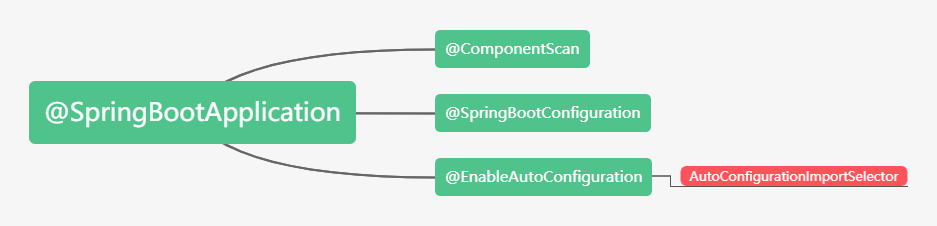
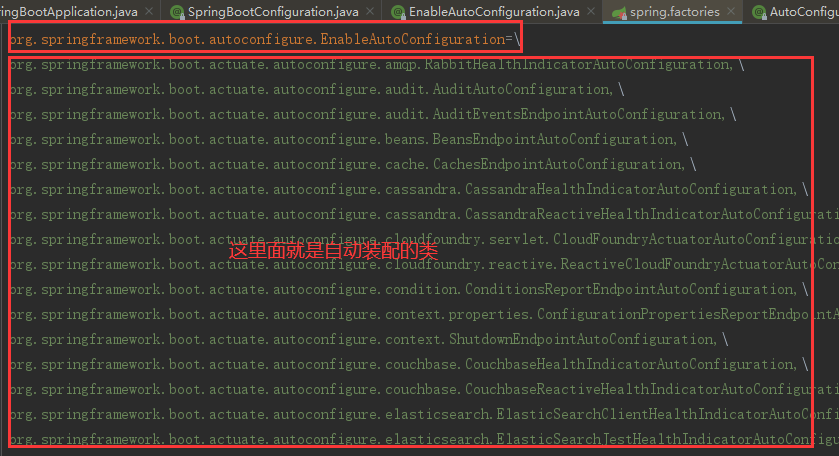
二、Spring Boot的jar启动
1、Spring Boot自动装配Tomcat组件
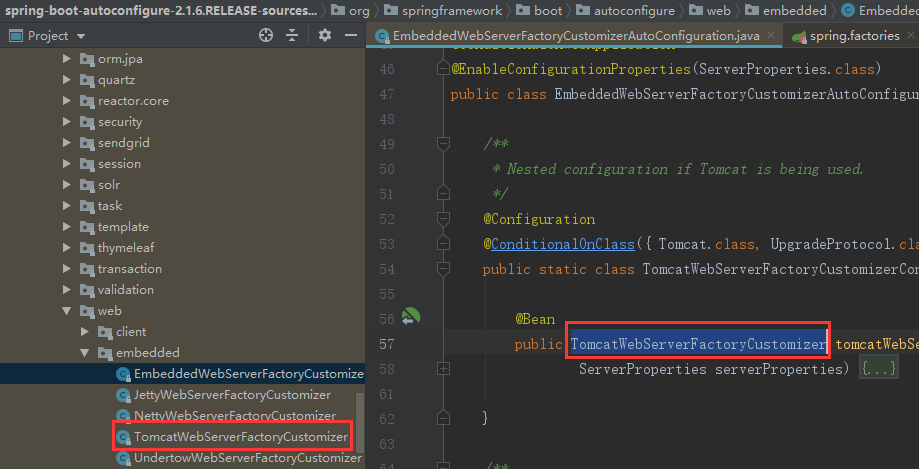
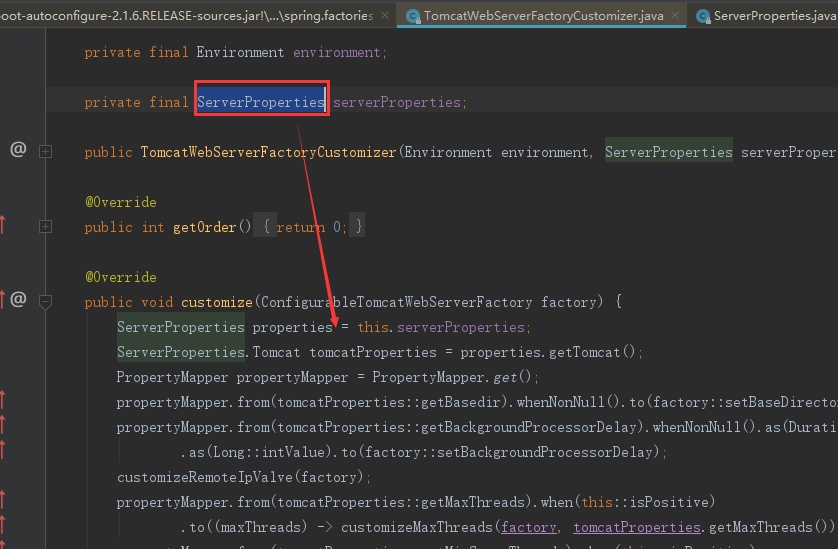
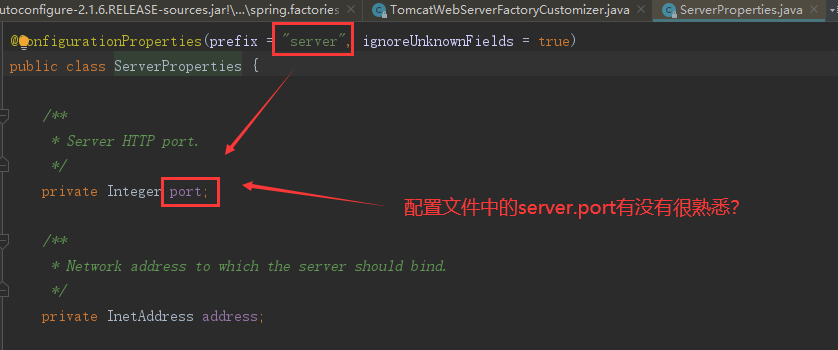
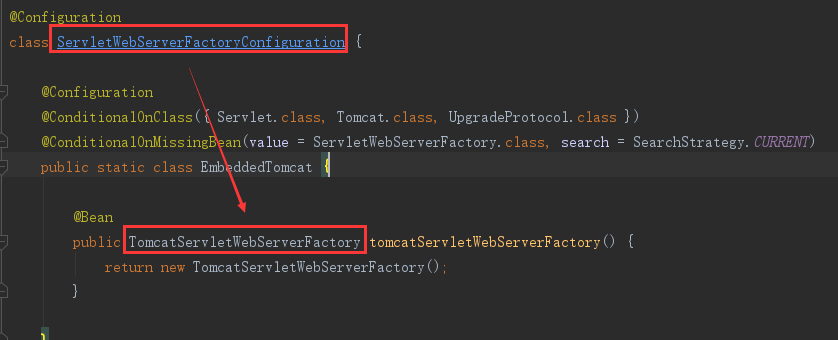
2、SpringApplication.run启动流程
public SpringApplication(ResourceLoader resourceLoader, Class>... primarySources) {
this.resourceLoader = resourceLoader;
Assert.notNull(primarySources, "PrimarySources must not be null");
//设置主配置类 我们自己写的Spring Boot的启动类
this.primarySources = new LinkedHashSet(Arrays.asList(primarySources));
//设置web应用的类型
this.webApplicationType = WebApplicationType.deduceFromClasspath();
//设置容器初始化器(ApplicationContextInitializer类型的)
setInitializers((Collection) getSpringFactoriesInstances(ApplicationContextInitializer.class));
//把监听器设置到SpringApplication中[ApplicationListener]
setListeners((Collection) getSpringFactoriesInstances(ApplicationListener.class));
//设置主配置类
this.mainApplicationClass = deduceMainApplicationClass();
}
public ConfigurableApplicationContext run(String... args) {
StopWatch stopWatch = new StopWatch();
stopWatch.start();
//容器对象
ConfigurableApplicationContext context = null;
Collection
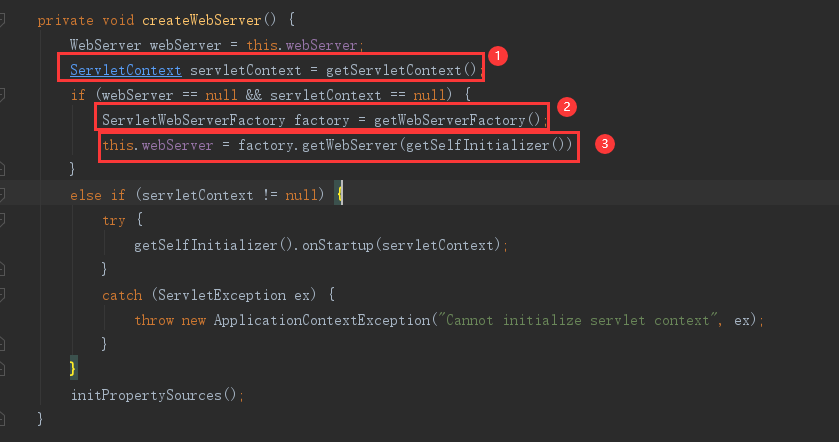
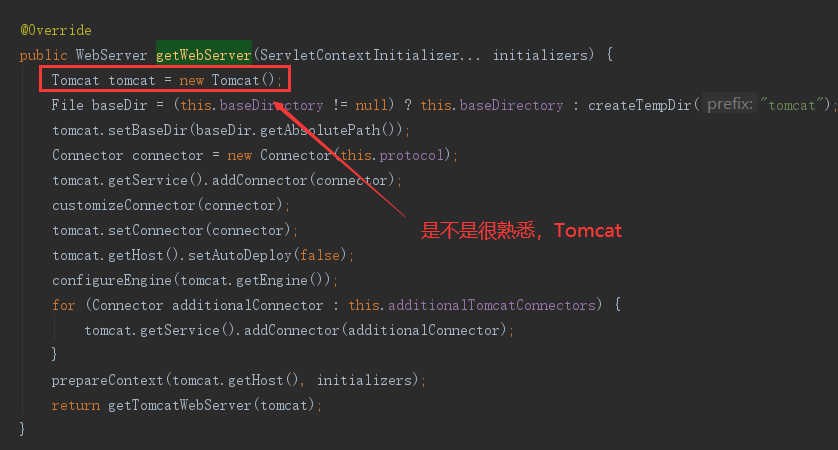
三、普通Web工程启动
1、普通的web工程,我们找到web.xml,会发现都配置了如下的加载Spring的配置。
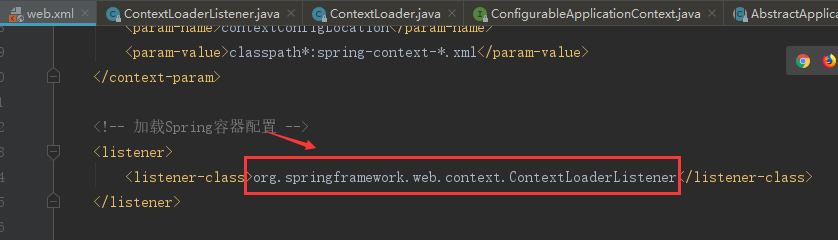
2、Tomcat启动的时候会调用该上下文加载的的监听器的contextInitialized方法,我们进入到该方法:
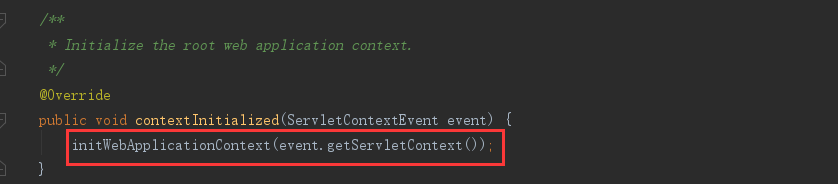
3、进入初始化Web应用上下文initWebApplicationContext方法中:
4、进去到configureAndRefreshWebApplicationContext(cwac, servletContext)方法中:
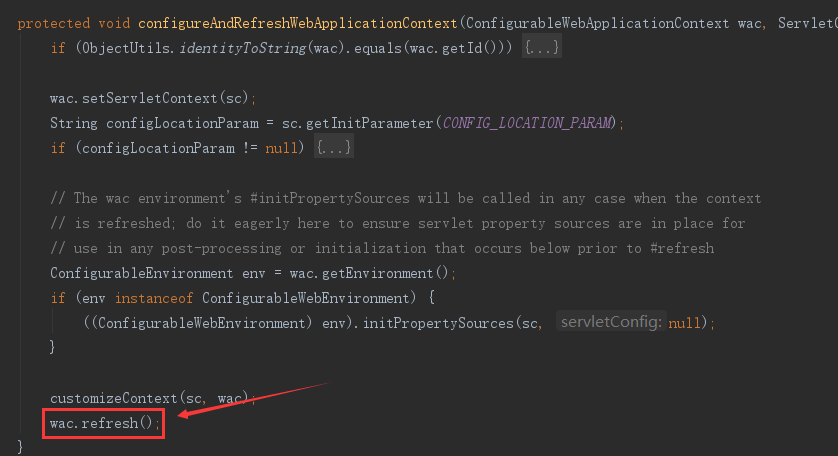
5、进入到refresh方法实际就到了org.springframework.context.support.AbstractApplicationContext#refresh的方法
四、Spring Boot启动流程图
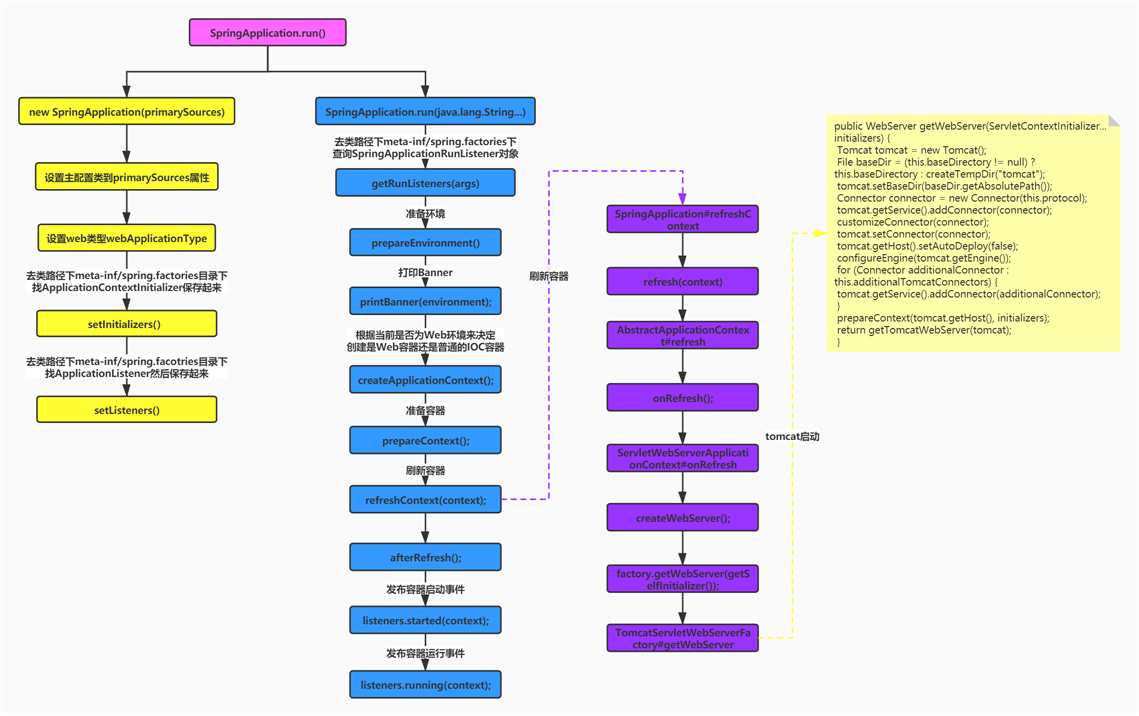
上一篇:JavaScript对象
下一篇:java找出最长字符串
文章标题:Spring Boot系列(四):Spring Boot源码解析
文章链接:http://soscw.com/index.php/essay/70812.html