SpringMVC项目基础架构及配置概述
2021-04-02 13:25
标签:glib 实现 顺序 space arch bar 基础 ase display 目录说明: src/main/java:后台代码 resources: 配置文件 webapp: static:静态资源文件 WEB-INF: view: 存放jsp文件 web.xml: 配置Servlet以及Filter index.jsp: 默认主页 注1:web.xml文件是web项目中总的配置文件,在web.xml中会说明springMVC的配置文件位置和spring配置文件的位置 注2:SpringMVC是一个基于DispatcherServlet的MVC框架,每一个请求最先访问的都是DispatcherServlet,DispatcherServlet负责转发每一个Request请求给相应的Handler,Handler处理以后再返回相应的视图(View)和模型(Model),返回的视图和模型都可以不指定,即可以只返回Model或只返回View或都不返回。 DispatcherServlet是继承自HttpServlet的,既然SpringMVC是基于DispatcherServlet的,那么我们先来配置一下DispatcherServlet,好让它能够管理我们希望它管理的内容。HttpServlet是在web.xml文件中声明的。 servlet: servlet-class:配置DispatcherServlet, init-param: param-value:这是springMVC配置文件的位置 load-on-startup:表示servlet被加载的先后顺序,值越小,优先级越高。若是负整数或者没设置,那就是容器会当Servlet被请求时再加载;若是正整数或0,容器在应用启动时就加载并初始化这个servlet。 async-supported:servlet 3.0后推出的新特性,作用是支持异步处理 context-param: param-name: contextConfigLocation(表示这是spring的配置文件) param-value: spring配置文件的位置 listenner: 监听器 1、启动一个WEB项目的时候,WEB容器会去读取它的配置文件web.xml,读取 2、紧急着,容创建一个ServletContext(servlet上下文),这个web项目的所有部分都将共享这个上下文。 3、容器将 4、容器创建 (2)Load-on-startup指定servlet被加载的顺序 (3)加载顺序:ServletContext-> context-param -> listener -> filter -> servlet 1、web应用图标:指出IDE和GUI工具用来表示Web应用的大图标和小图标 2、web应用名称:提供GUI工具可能会用来标记这个特定的web应用的一个名称 3、web应用描述:给出与此相关的说明性文本 4、上下文参数:声明应用范围内的初始化参数 在servlet里面可以通过getServletContext().getInitParameter("context/param")得到 5、过滤器配置:将一个名字与一个实现javaxs.servlet.Filter的类相关联 6、监听器配置 7、servlet配置 基本配置 高级配置 元素说明 8、会话超时配置 9、MIME类型配置 10、指定欢迎页配置 11、配置错误页面 通过错误码来配置error-page 通过异常的类型来配置error-page 12、TLD配置 13、资源管理对象配置 14、资源工厂配置 配置数据库连接池就可在此配置 15、安全限制配置 16、登录验证配置 17、安全角色 security-role元素给出安全角色的一个列表,这些角色将出现在servlet元素内的security-role-ref元素的role-name子元素中。 分别的声明角色可是高级IDE处理安全信息更为容易。 18、web环境参数 env-entry元素声明web应用的环境项 19、EJB声明 20、本地EJB声明 21、配置DWR 22、配置Struts 23、配置Spring(基本上都是在Struts中配置的) 参考文档1:https://blog.csdn.net/yangshuaionline/article/details/90476048 参考文档2:https://www.cnblogs.com/superjt/p/3309255.html 参考文档3:https://www.cnblogs.com/shamo89/p/9942291.html 参考文档4:https://developer.ibm.com/zh/articles/j-lo-servlet30/ SpringMVC项目基础架构及配置概述 标签:glib 实现 顺序 space arch bar 基础 ase display 原文地址:https://www.cnblogs.com/steveshao/p/13492333.html一、SpringMVC基础目录配置:
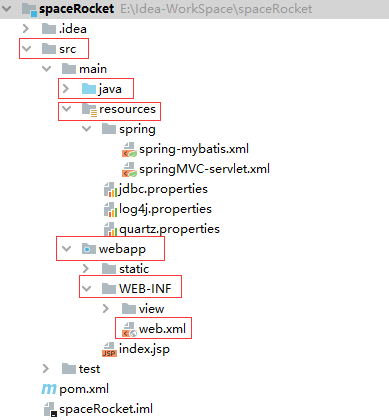
二、SpringMVC配置文件概述
最基础的配置文件:web.xml
xml version="1.0" encoding="UTF-8"?>
web-app xmlns="http://xmlns.jcp.org/xml/ns/javaee"
xmlns:xsi="http://www.w3.org/2001/XMLSchema-instance"
xsi:schemaLocation="http://xmlns.jcp.org/xml/ns/javaee http://xmlns.jcp.org/xml/ns/javaee/web-app_3_1.xsd"
version="3.1">
display-name>Archetype Created Web Applicationdisplay-name>
welcome-file-list>
welcome-file>index.jspwelcome-file>
welcome-file-list>
servlet>
servlet-name>springMVCservlet-name>
servlet-class>org.springframework.web.servlet.DispatcherServletservlet-class>
init-param>
param-name>contextConfigLocationparam-name>
param-value>classpath:spring/springMVC-servlet.xmlparam-value>
init-param>
load-on-startup>1load-on-startup>
async-supported>trueasync-supported>
servlet>
servlet-mapping>
servlet-name>springMVCservlet-name>
url-pattern>/url-pattern>
servlet-mapping>
context-param>
param-name>contextConfigLocationparam-name>
param-value>classpath:spring/spring-mybatis.xmlparam-value>
context-param>
listener>
listener-class>org.springframework.web.context.ContextLoaderListenerlistener-class>
listener>
web-app>说明1:
说明2:
三、web项目启动过程
四、web.xml详解
icon>
small-icon>/images/rocket.pngsmall-icon>
large-icon>/images/space.pnglarge-icon>
icon> display-name>spaceRocketdisplay-name>
disciption>spaceRocket servlets and JSP pages.disciption>
context-param>
param-name>ContextParameterpara-name>
param-value>testparam-value>
description>It is a test parameter.description>
context-param> filter>
filter-name>setCharacterEncodingfilter-name>
filter-class>com.blueice.setCharacterEncodingFilterfilter-class>
init-param>
param-name>encodingparam-name>
param-value>GB2312param-value>
init-param>
filter>
filter-mapping>
filter-name>setCharacterEncodingfilter-name>
url-pattern>/*url-pattern>
filter-mapping> listener>
listerner-class>listener.SessionListenerlistener-class>
listener> servlet>
servlet-name>snoopservlet-name>
servlet-class>SnoopServletservlet-class>
servlet>
servlet-mapping>
servlet-name>snoopservlet-name>
url-pattern>/snoopurl-pattern>
servlet-mapping> servlet>
servlet-name>snoopservlet-name>
servlet-class>SnoopServletservlet-class>
init-param>
param-name>fooparam-name>
param-value>barparam-value>
init-param>
run-as>
description>Security role for anonymous accessdescription>
role-name>tomcatrole-name>
run-as>
servlet>
servlet-mapping>
servlet-name>snoopservlet-name>
url-pattern>/snoopurl-pattern>
servlet-mapping> servlet>servlet> 用来声明一个servlet的数据,主要有以下子元素:
servlet-name>servlet-name> 指定servlet的名称
servlet-class>servlet-class> 指定servlet的类名称
jsp-file>jsp-file> 指定web站台中的某个JSP网页的完整路径
init-param>init-param> 用来定义参数,可有多个init-param。在servlet类中通过getInitParamenter(String name)方法访问初始化参数
load-on-startup>load-on-startup>指定当Web应用启动时,装载Servlet的次序。
当值为正数或零时:Servlet容器先加载数值小的servlet,再依次加载其他数值大的servlet.
当值为负或未定义:Servlet容器将在Web客户首次访问这个servlet时加载它
servlet-mapping>servlet-mapping> 用来定义servlet所对应的URL,包含两个子元素
servlet-name>servlet-name> 指定servlet的名称
url-pattern>url-pattern> 指定servlet所对应的URL session-config>
session-timeout>120session-timeout>
session-config> mime-mapping>
extension>htmextension>
mime-type>text/htmlmime-type>
mime-mapping> welcome-file-list>
welcome-file>index.jspwelcome-file>
welcome-file>index.htmlwelcome-file>
welcome-file>index.htmwelcome-file>
welcome-file-list>error-page>
error-code>404error-code>
location>/NotFound.jsplocation>
error-page> error-page>
exception-type>java.lang.NullExceptionexception-type>
location>/error.jsplocation>
error-page> taglib>
taglib-uri>http://jakarta.apache.org/tomcat/debug-taglibtaglib-uri>
taglib-location>/WEB-INF/jsp/debug-taglib.tldtaglib-location>
taglib>
如果MyEclipse一直在报错,应该把taglib> 放到 jsp-config>中
jsp-config>
taglib>
taglib-uri>http://jakarta.apache.org/tomcat/debug-taglibtaglib-uri>
taglib-location>/WEB-INF/pager-taglib.tldtaglib-location>
taglib>
jsp-config>resource-env-ref>
resource-env-ref-name>jms/StockQueueresource-env-ref-name>
resource-env-ref>resource-ref>
res-ref-name>mail/Sessionres-ref-name>
res-type>javax.mail.Sessionres-type>
res-auth>Containerres-auth>
resource-ref> resource-ref>
description>JNDI JDBC DataSource of shopdescription>
res-ref-name>jdbc/sample_dbres-ref-name>
res-type>javax.sql.DataSourceres-type>
res-auth>Containerres-auth>
resource-ref> security-constraint>
display-name>Example Security Constraintdisplay-name>
web-resource-collection>
web-resource-name>Protected Areaweb-resource-name>
url-pattern>/jsp/security/protected/*url-pattern>
http-method>DELETEhttp-method>
http-method>GEThttp-method>
http-method>POSThttp-method>
http-method>PUThttp-method>
web-resource-collection>
auth-constraint>
role-name>tomcatrole-name>
role-name>role1role-name>
auth-constraint>
security-constraint> login-config>
auth-method>FORMauth-method>
realm-name>Example-Based Authentiation Arearealm-name>
form-login-config>
form-login-page>/jsp/security/protected/login.jspform-login-page>
form-error-page>/jsp/security/protected/error.jspform-error-page>
form-login-config>
login-config> security-role>
role-name>tomcatrole-name>
security-role> env-entry>
env-entry-name>minExemptionsenv-entry-name>
env-entry-value>1env-entry-value>
env-entry-type>java.lang.Integerenv-entry-type>
env-entry> ejb-ref>
description>Example EJB referencedecription>
ejb-ref-name>ejb/Accountejb-ref-name>
ejb-ref-type>Entityejb-ref-type>
home>com.mycompany.mypackage.AccountHomehome>
remote>com.mycompany.mypackage.Accountremote>
ejb-ref> ejb-local-ref>
description>Example Loacal EJB referencedecription>
ejb-ref-name>ejb/ProcessOrderejb-ref-name>
ejb-ref-type>Sessionejb-ref-type>
local-home>com.mycompany.mypackage.ProcessOrderHomelocal-home>
local>com.mycompany.mypackage.ProcessOrderlocal>
ejb-local-ref>servlet>
servlet-name>dwr-invokerservlet-name>
servlet-class>uk.ltd.getahead.dwr.DWRServletservlet-class>
servlet>
servlet-mapping>
servlet-name>dwr-invokerservlet-name>
url-pattern>/dwr/*url-pattern>
servlet-mapping> display-name>Struts Blank Applicationdisplay-name>
servlet>
servlet-name>actionservlet-name>
servlet-class>
org.apache.struts.action.ActionServlet
servlet-class>
init-param>
param-name>detailparam-name>
param-value>2param-value>
init-param>
init-param>
param-name>debugparam-name>
param-value>2param-value>
init-param>
init-param>
param-name>configparam-name>
param-value>/WEB-INF/struts-config.xmlparam-value>
init-param>
init-param>
param-name>applicationparam-name>
param-value>ApplicationResourcesparam-value>
init-param>
load-on-startup>2load-on-startup>
servlet>
servlet-mapping>
servlet-name>actionservlet-name>
url-pattern>*.dourl-pattern>
servlet-mapping>
welcome-file-list>
welcome-file>index.jspwelcome-file>
welcome-file-list>
taglib>
taglib-uri>struts-beantaglib-uri>
taglib-location>/WEB-INF/tld/struts-bean.tldtaglib-location>
taglib>
taglib>
taglib-uri>struts-htmltaglib-uri>
taglib-location>/WEB-INF/tld/struts-html.tldtaglib-location>
taglib>
taglib>
taglib-uri>struts-nestedtaglib-uri>
taglib-location>/WEB-INF/tld/struts-nested.tldtaglib-location>
taglib>
taglib>
taglib-uri>struts-logictaglib-uri>
taglib-location>/WEB-INF/tld/struts-logic.tldtaglib-location>
taglib>
taglib>
taglib-uri>struts-tilestaglib-uri>
taglib-location>/WEB-INF/tld/struts-tiles.tldtaglib-location>
taglib>
context-param>
param-name>contextConfigLocationparam-name>
param-value>
/WEB-INF/applicationContext.xml, /WEB-INF/action-servlet.xml
param-value>
context-param>
listener>
listener-class>org.springframework.web.context.ContextLoaderListenerlistener-class>
listener>
listener>
listener-class>
org.springframework.web.context.request.RequestContextListener
listener-class>
listener>
文章标题:SpringMVC项目基础架构及配置概述
文章链接:http://soscw.com/index.php/essay/71388.html