SpringBoot整合ActiveMQ
2021-04-02 16:28
标签:tap print 应用 private man 方法 data void inf MQ是消息中间件,是一种在分布式系统中应用程序借以传递消息的媒介,常用的有ActiveMQ,RabbitMQ,kafka。ActiveMQ是Apache下的开源项目,完全支持JMS1.1和J2EE1.4规范的JMS Provider实现。 ActiveMQ在windows上的安装步骤: 在启动类中写消息队列对象 定义消息收发的方法 其中我们还需要Message消息实体类 接下来定义一个测试类看看发出的消息是否被收到 配置类中的接受方法接收到了发送方的信息(destination中的名称和application.properties中写的相同。) 控制台打印成功 SpringBoot整合ActiveMQ 标签:tap print 应用 private man 方法 data void inf 原文地址:https://www.cnblogs.com/qiuwenli/p/13474038.htmlActiveMQ介绍
特点:
1、支持多种语言编写客户端
2、对spring的支持,很容易和spring整合
3、支持多种传输协议:TCP,SSL,NIO,UDP等
4、支持AJAX
消息形式:
1、点对点(queue)
2、一对多(topic)
访问http://activemq.apache.org/ (ActiveMQ官网)
下载完成之后解压压缩包
配置JAVA_HOME变量,然后打开bin目录
双击activemq,运行
访问http://localhost:8161/admin 用户名和密码都填写admin
出现如下界面访问成功整合springboot
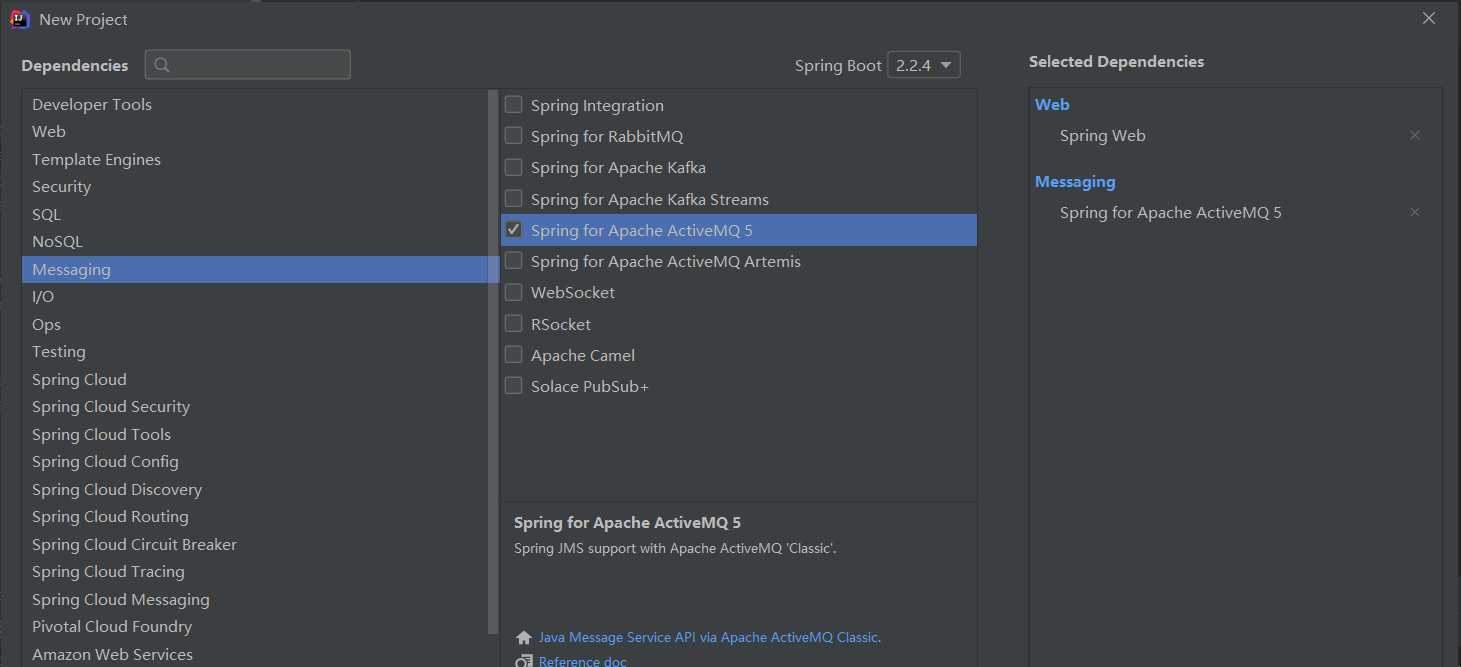
appliaction.properties配置
spring.activemq.broker-url=tcp://112.124.20.231:61616
# 表示可以发送对象
spring.activemq.packages.trust-all=true
spring.activemq.user=admin
spring.activemq.password=admin
package org.javaboy.activemq;
import org.apache.activemq.command.ActiveMQQueue;
import org.springframework.boot.SpringApplication;
import org.springframework.boot.autoconfigure.SpringBootApplication;
import org.springframework.context.annotation.Bean;
import javax.jms.Queue;
@SpringBootApplication
public class ActivemqApplication {
public static void main(String[] args) {
SpringApplication.run(ActivemqApplication.class, args);
}
@Bean
Queue queue() {
return new ActiveMQQueue("hello.javaboy"); //队列名称
}
}
package org.javaboy.activemq;
import org.springframework.beans.factory.annotation.Autowired;
import org.springframework.jms.annotation.JmsListener;
import org.springframework.jms.core.JmsMessagingTemplate;
import org.springframework.stereotype.Component;
import javax.jms.Queue;
//定义消息收发的方法
@Component
public class JmsComponent {
@Autowired
JmsMessagingTemplate jmsMessagingTemplate; //消息发送模板
@Autowired
Queue queue;
//定义方法发送message
public void send(Message message) {
jmsMessagingTemplate.convertAndSend(this.queue,message);
}
//定义接受消息
@JmsListener(destination = "hello.javaboy")
public void receive(Message message) {
System.out.println(message);
}
}
package org.javaboy.activemq;
import java.io.Serializable;
import java.util.Date;
public class Message implements Serializable {
private String content; //消息主体
private Date sendData; //消息发送日期
public String getContent() {
return content;
}
public void setContent(String content) {
this.content = content;
}
public Date getSendData() {
return sendData;
}
public void setSendData(Date sendData) {
this.sendData = sendData;
}
@Override
public String toString() {
return "Message{" +
"content=‘" + content + ‘\‘‘ +
", sendData=" + sendData +
‘}‘;
}
}
package org.javaboy.activemq;
import org.junit.Test;
import org.junit.runner.RunWith;
import org.springframework.beans.factory.annotation.Autowired;
import org.springframework.boot.test.context.SpringBootTest;
import org.springframework.test.context.junit4.SpringRunner;
import java.util.Date;
@RunWith(SpringRunner.class)
@SpringBootTest
public class ActivemqApplicationTests {
@Autowired
JmsComponent jmsComponent;
@Test
public void contextLoads() {
Message message = new Message();
message.setContent("hello javaboy");
message.setSendData(new Date());
jmsComponent.send(message);
}
}
Message{content=‘hello javaboy‘, sendData=Tue Feb 11 11:37:22 GMT+08:00 2020}
文章标题:SpringBoot整合ActiveMQ
文章链接:http://soscw.com/index.php/essay/71459.html