Apache Flink 本地单机部署及简单操作
2021-04-02 17:26
标签:ddr amp gre err execution time 本地 mod MIXED JDK安装版本要求8.0以上 下载安装包 解压 进入目录启动 查看启动的默认端口 浏览器访问地址:IP:8081 提交一个作业操作 浏览器里查看作业 在NC进程输入单词 查看日志 Apache Flink 本地单机部署及简单操作 标签:ddr amp gre err execution time 本地 mod MIXED 原文地址:https://www.cnblogs.com/rdchenxi/p/12552087.htmltar xf jdk-8u161-linux-x64.tar.gz -C /usr/local/
mv /usr/local/{jdk1.8.0_161,jdk}
#vim /etc/profile.d/jdk.sh
export JAVA_HOME=/usr/local/jdk
export CLASSPATH=.:$JAVA_HOME/lib/dt.jar:$JAVA_HOME/lib/tools.jar
export PATH=$JAVA_HOME/bin:$PATH
# exec bash
#java -version
java version "1.8.0_161"
Java(TM) SE Runtime Environment (build 1.8.0_161-b12)
Java HotSpot(TM) 64-Bit Server VM (build 25.161-b12, mixed mode)
wget https://archive.apache.org/dist/flink/flink-1.7.2/flink-1.7.2-bin-scala_2.11.tgz
tar xf flink-1.7.2-bin-scala_2.11.tgz
cd flink-1.7.2/bin/
[root@master bin]# ./start-cluster.sh
Starting cluster.
Starting standalonesession daemon on host master.
Starting taskexecutor daemon on host master.
[root@master bin]# ps -aux | grep java
root 17762 168 7.7 4666352 298976 pts/1 Sl 13:58 0:42 /usr/local/jdk/bin/java -Xms1024m -Xmx1024m -Dlog.file=/root/flink-1.7.2/log/flink-root-standalonesession-0-master.log -Dlog4
j.configuration=file:/root/flink-1.7.2/conf/log4j.properties -Dlogback.configurationFile=file:/root/flink-1.7.2/conf/logback.xml -classpath /root/flink-1.7.2/lib/flink-python_2.11-1.7.2.jar:/root/flink-1.7.2/lib/log4j-1.2.17.jar:/root/flink-1.7.2/lib/slf4j-log4j12-1.7.15.jar:/root/flink-1.7.2/lib/flink-dist_2.11-1.7.2.jar::/usr/local/src/hadoop-2.6.1/etc/hadoop: org.apache.flink.runtime.entrypoint.StandaloneSessionClusterEntrypoint --configDir /root/flink-1.7.2/conf --executionMode clusterroot 18206 92.5 3.6 4580892 142368 pts/1 Sl 13:58 0:20 /usr/local/jdk/bin/java -XX:+UseG1GC -Xms922M -Xmx922M -XX:MaxDirectMemorySize=8388607T -Dlog.file=/root/flink-1.7.2/log/flin
k-root-taskexecutor-0-master.log -Dlog4j.configuration=file:/root/flink-1.7.2/conf/log4j.properties -Dlogback.configurationFile=file:/root/flink-1.7.2/conf/logback.xml -classpath /root/flink-1.7.2/lib/flink-python_2.11-1.7.2.jar:/root/flink-1.7.2/lib/log4j-1.2.17.jar:/root/flink-1.7.2/lib/slf4j-log4j12-1.7.15.jar:/root/flink-1.7.2/lib/flink-dist_2.11-1.7.2.jar::/usr/local/src/hadoop-2.6.1/etc/hadoop: org.apache.flink.runtime.taskexecutor.TaskManagerRunner --configDir /root/flink-1.7.2/conf
[root@master bin]# ss -lntp
State Recv-Q Send-Q Local Address:Port Peer Address:Port
LISTEN 0 128 *:22 *:*
users:(("sshd",pid=9086,fd=3))LISTEN 0 100 127.0.0.1:25 *:*
users:(("master",pid=9290,fd=13))LISTEN 0 128 :::6123 :::*
users:(("java",pid=17762,fd=38))LISTEN 0 128 :::8081 :::*
users:(("java",pid=17762,fd=87))LISTEN 0 128 :::22 :::*
users:(("sshd",pid=9086,fd=4))LISTEN 0 100 ::1:25 :::*
users:(("master",pid=9290,fd=14))LISTEN 0 128 ::ffff:192.168.10.14:45594 :::*
users:(("java",pid=18206,fd=65))LISTEN 0 128 :::33466 :::*
users:(("java",pid=17762,fd=59))LISTEN 0 128 :::40387 :::*
users:(("java",pid=18206,fd=58))LISTEN 0 128 :::43075 :::*
users:(("java",pid=18206,fd=39))LISTEN 0 128 :::46372 :::*
users:(("java",pid=17762,fd=40))
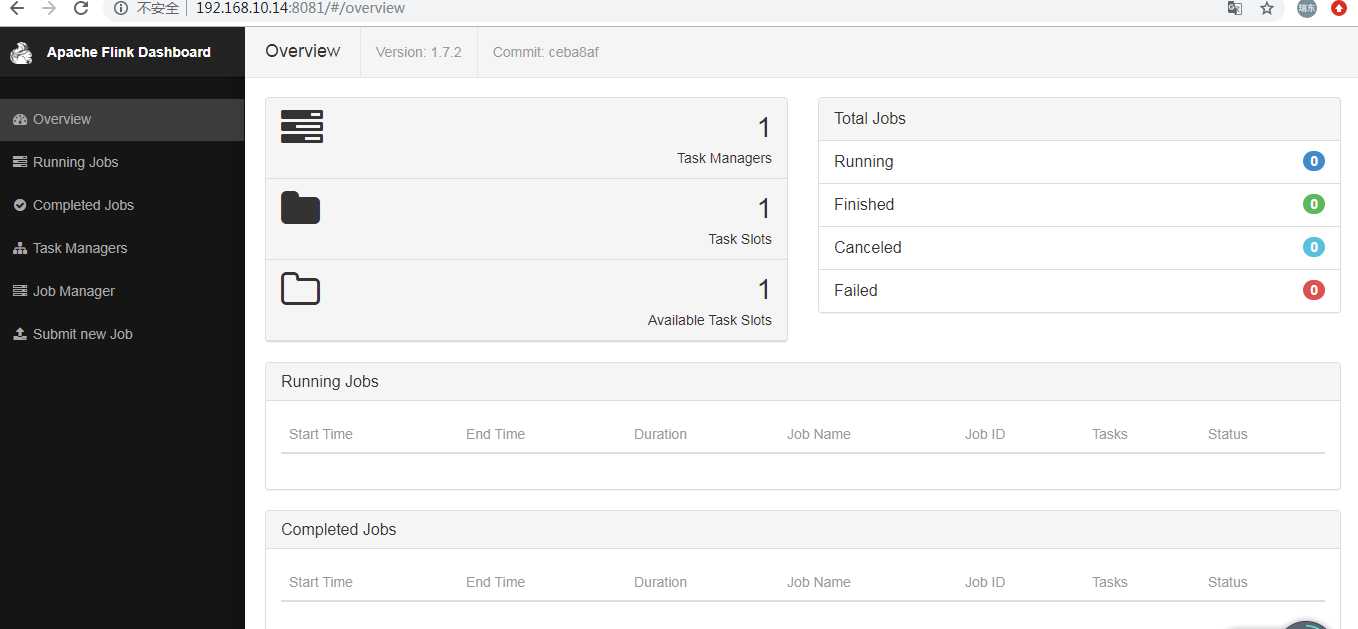
#nc -l 9000
[root@master flink-1.7.2]# ./bin/flink run examples/streaming/SocketWindowWordCount.jar --port 9000
Starting execution of program
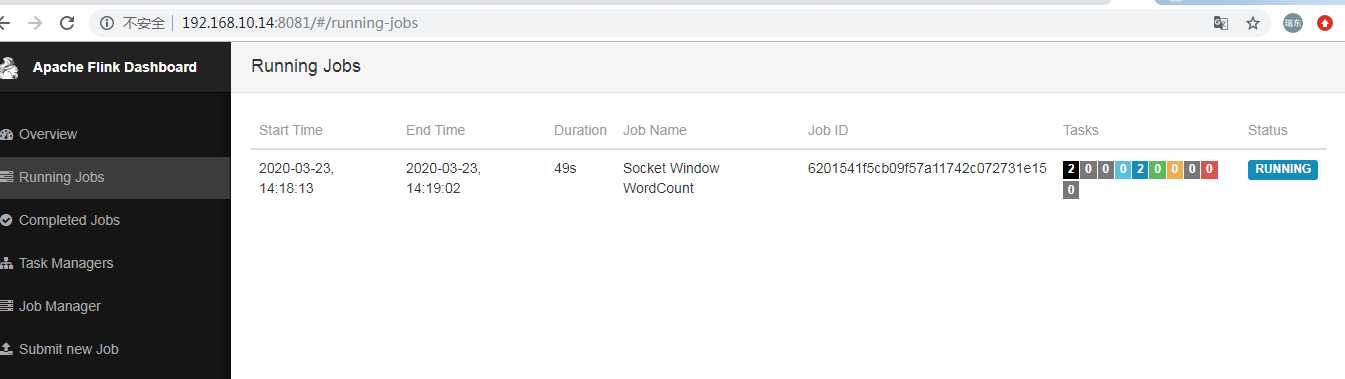
[root@master bin]# nc -l 9000
chenxi
qwe
chenxi
chenxi
chenxi
qwe
hh
jhh
jghgh
ghghg
gg
kkk
chenxi xhenxi^H^H^H
xhenxi xhenxi
[root@master log]# tail -f flink-root-taskexecutor-0-master.out
chenxi : 1
qwe : 1
chenxi : 1
chenxi : 1
chenxi : 1
qwe : 1
hh : 1
jhh : 1
\ : 1
jghgh : 1
ghghg : 1
gg : 1
kkk : 1
chenxi : 1
xhe : 1
xhenxi : 2
下一篇:urllib运用(2)
文章标题:Apache Flink 本地单机部署及简单操作
文章链接:http://soscw.com/index.php/essay/71474.html