Windows Server 2012R2 部署 Domain Controller
2021-04-09 00:27
标签:start 部署 分享图片 domain active com forest restart operation 1. Create a machine as Domain Controller; 2. Change DNS server address as 127.0.0.1; 3. Change Computer name and restart machine. 4. Open server manager Open “Add Roles and Features Wizard”, select "Active Directory Domain Services". Install "Active Directory Domain Services". Click "Promote this server to a domain controller" Select "Add a new forest", Fill in "Root domain name" Fill in "Password" According to wizard, click next or install, finish these operation, this machine will restart. Now, we finished configuration of domain controller. Windows Server 2012R2 部署 Domain Controller 标签:start 部署 分享图片 domain active com forest restart operation 原文地址:https://www.cnblogs.com/coxiseed/p/9070755.html
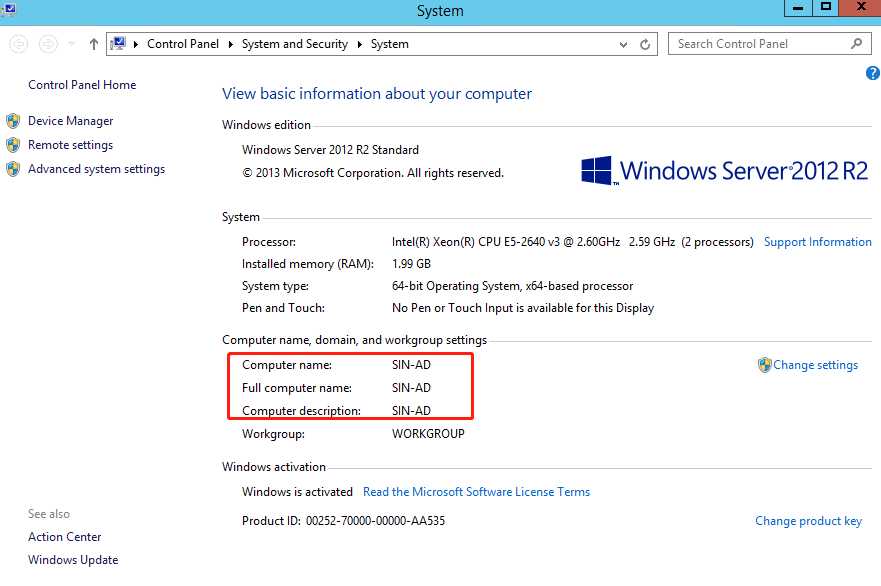
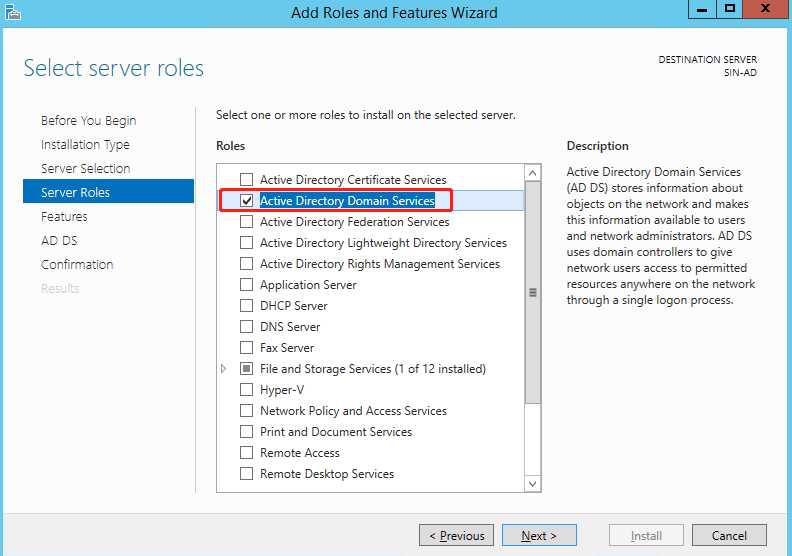
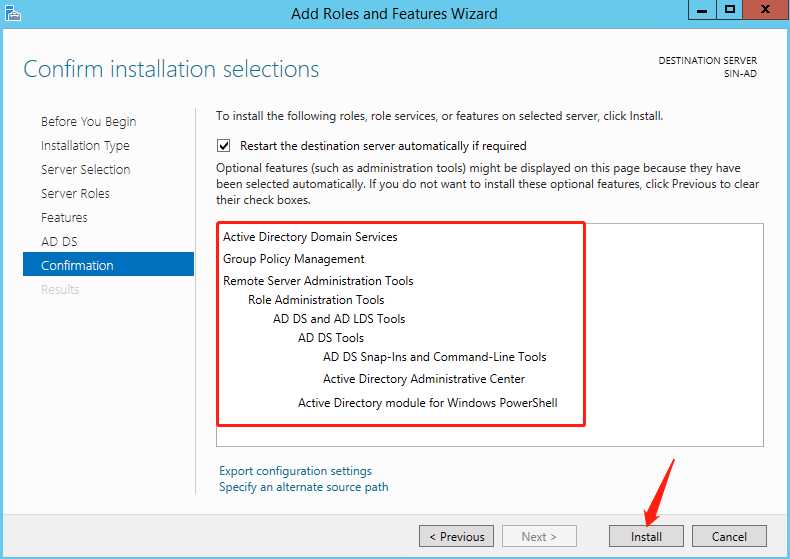
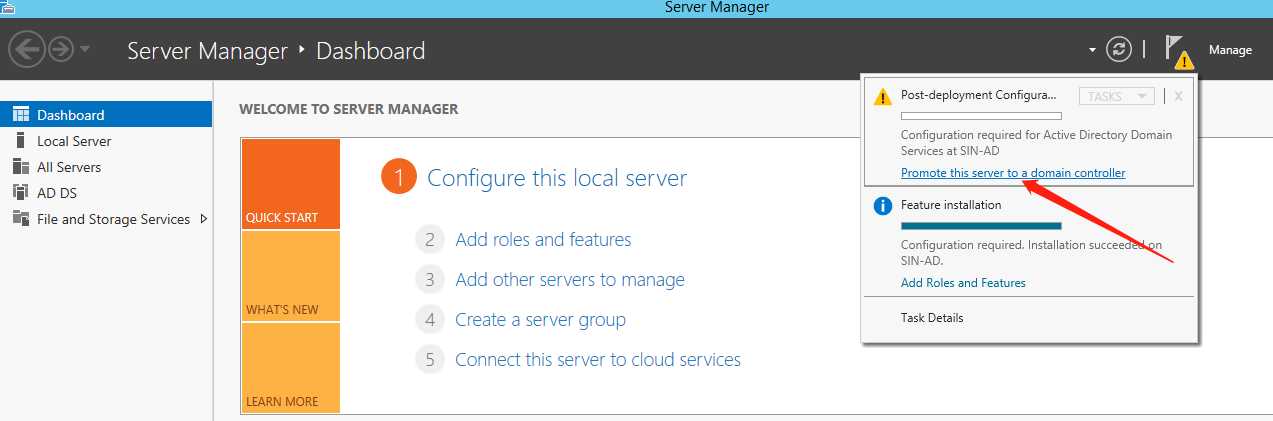
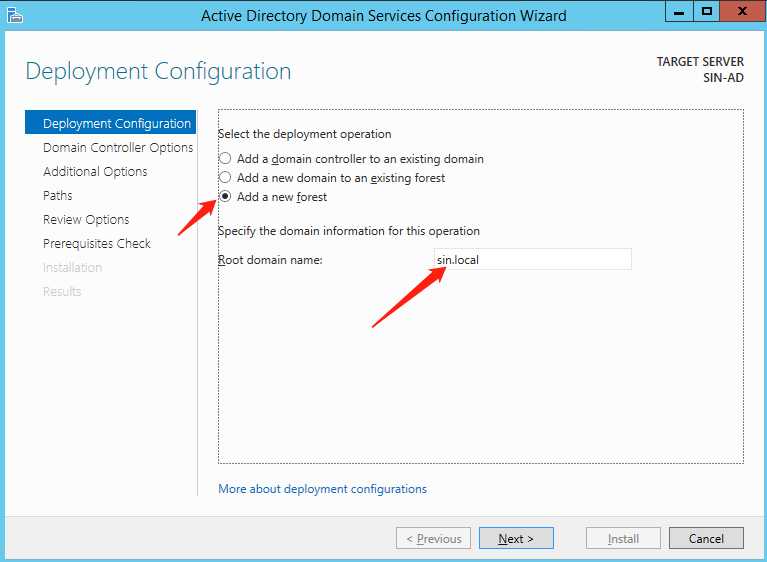
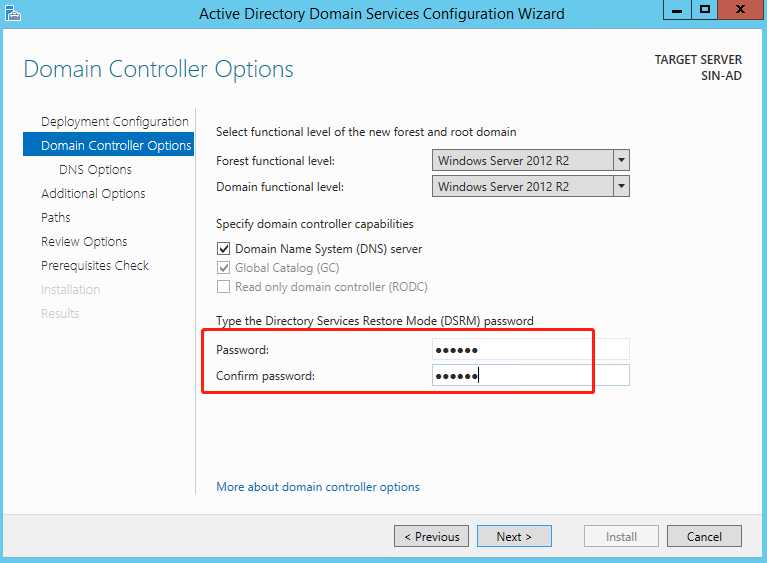
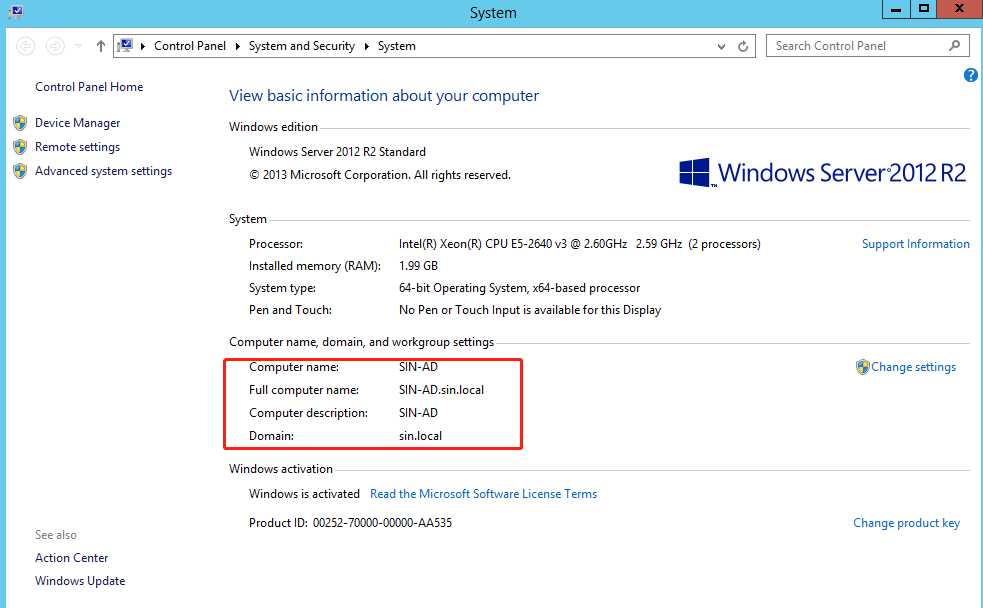
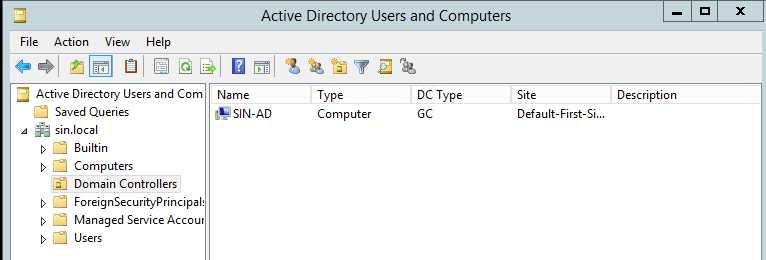
下一篇:C# 构造函数
文章标题:Windows Server 2012R2 部署 Domain Controller
文章链接:http://soscw.com/index.php/essay/73097.html