selenium - webdriver 定位一组元素
2021-04-09 02:26
标签:idt image 包含 checkbox selenium nbsp driver 默认 src 首先,自己编写一个html,包含3个复选框,如下图: HTML代码如下: 下面,来勾选这3个复选框 与前面定位一组元素的方法类似,只在element后加s,即可定位一组元素,例如:find_elements_by_id() 也可以按如下方式查找并勾选元素: 另外,还可以进行其它操作: pop()方法,用于获取列表中的某一个元素,默认为最后一个,并返回该元素的值。若想勾选一组元素中的某一个元素,可按如下方法: selenium - webdriver 定位一组元素 标签:idt image 包含 checkbox selenium nbsp driver 默认 src 原文地址:https://www.cnblogs.com/xiaochongc/p/12452724.html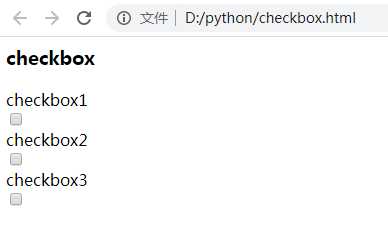
html>
head>
meta http-equiv="content-type" content="text/html;charset=utf-8" />
title>checkboxtitle>
head>
body>
h3>checkboxh3>
div class="well">
form class="form-horizontal">
div class="control-group">
label class="control-label" for="c1">checkbox1label>
div class="controls">
input type="checkbox" id="c1" />
div>
div>
div class="control-group">
label class="control-label" for="c2">checkbox2label>
div class="controls">
input type="checkbox" id="c2" />
div>
div>
div class="control-group">
label class="control-label" for="c3">checkbox3label>
div class="controls">
input type="checkbox" id="c3" />
div>
div>
form>
div>
body>
html>
1 from selenium import webdriver
2 import time, os
3
4 driver = webdriver.Chrome()
5 # path.abspath()方法用于获取当前路径下的文件
6 file_path = ‘file:///‘ + os.path.abspath(‘checkbox.html‘)
7 driver.get(file_path)
8
9 checkboxes = driver.find_elements_by_xpath("//input[@type=‘checkbox‘]") # 找到复选框
10
11 for chekbox in checkboxes: # 遍历每一个复选框,并点击勾选
12 chekbox.click()
13 time.sleep(1)
14
15 driver.quit()
inputs = driver.find_elements_by_tag_name(‘input‘)
for i in inputs:
if i.get_attribute(‘type‘) == ‘checkbox‘:
i.click()
time.sleep(1)
print(len(checkboxes)) # 打印复选框的个数
driver.find_elements_by_xpath("//input[@type=‘checkbox‘]").pop().click() # 将最后一个复选框的勾选去掉
上一篇:Amazon Web Services(AWS)简介
下一篇:CondaHTTPError: HTTP 000 CONNECTION FAILED for url <https://conda.anaconda.org/pytorch
文章标题:selenium - webdriver 定位一组元素
文章链接:http://soscw.com/index.php/essay/73137.html