C# 通过 Quartz .NET 实现 schedule job 的处理
2021-04-11 01:29
标签:wait return app creat txt overflow 源码 img min 在实际项目的开发过程中,会有这样的功能需求:要求创建一些Job定时触发运行,比如进行一些数据的同步。 那么在 .Net Framework 中如何实现这个Timer Job的功能呢? 这里所讲的是借助第三方的组件 Quartz.Net 来实现(源码位置:https://github.com/quartznet/quartznet) 详细内容请看如下步骤: 1):首先在VS中创建一个Console Application,然后通过NuGet下载Quartz.Net组件并且引用到当前工程中。我们下载的是3.0版本,注:此版本与之前的2.0版本一定的区别。 2):继承 IJob 接口,实现 Excute 方法 3):完成 IScheduler, IJobDetails 与 ITrigger之间的配置 4):在 Main 方法中完成调用, 由于是异步处理,因此这里用 Console.ReadKey() 完成对主线程的阻塞 5):最终的运行结果为,两个Job使屏幕和文件不断输出字符串 更多信息请参考如下链接: https://www.cnblogs.com/MingQiu/p/8568143.html 6):如果我们想将此注册为Windows Service,在对应Service启动之后自动处理对应Job,请参考如下链接: http://www.cnblogs.com/mingmingruyuedlut/p/9033159.html 如果是2.0版本的Quartz.Net请参考如下链接: https://www.quartz-scheduler.net/download.html https://www.codeproject.com/Articles/860893/Scheduling-With-Quartz-Net https://stackoverflow.com/questions/8821535/simple-working-example-of-quartz-net C# 通过 Quartz .NET 实现 schedule job 的处理 标签:wait return app creat txt overflow 源码 img min 原文地址:https://www.cnblogs.com/mingmingruyuedlut/p/8037263.html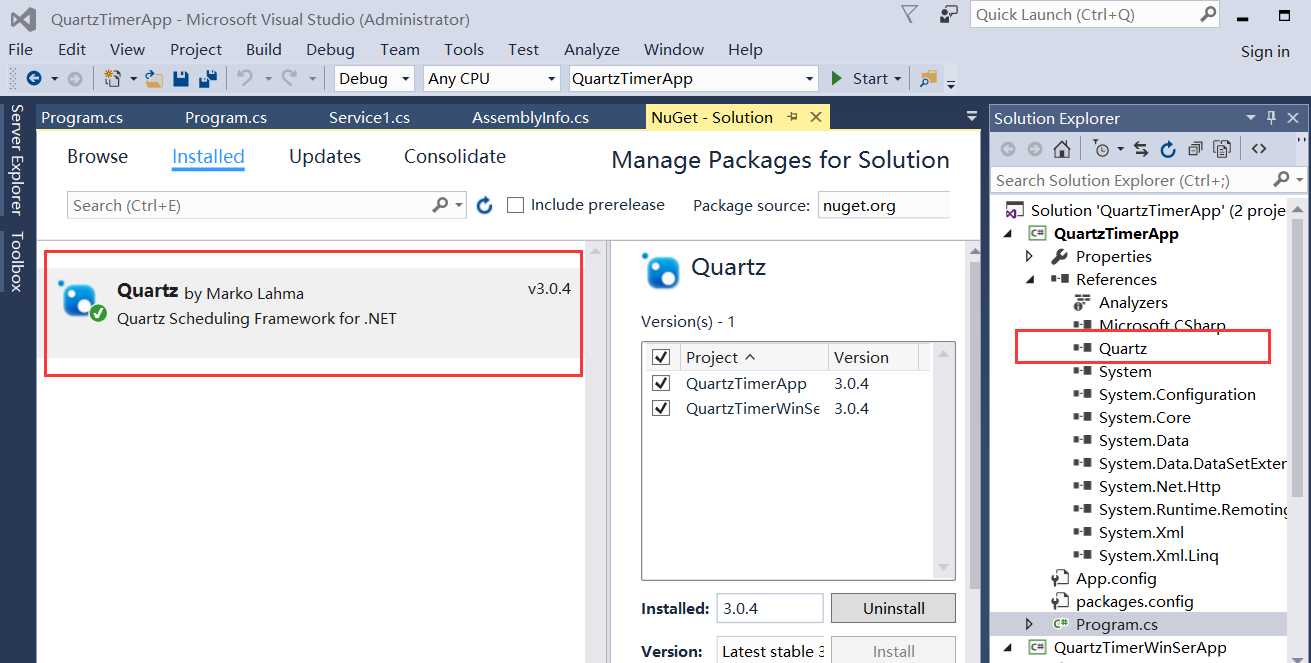
public class EricSimpleJob : IJob
{
public Task Execute(IJobExecutionContext context)
{
Console.WriteLine("Hello Eric, Job executed.");
return Task.CompletedTask;
}
}
public class EricAnotherSimpleJob : IJob
{
public Task Execute(IJobExecutionContext context)
{
string filepath = @"C:\timertest.txt";
if (!File.Exists(filepath))
{
using (FileStream fs = File.Create(filepath)) { }
}
using (StreamWriter sw = new StreamWriter(filepath, true))
{
sw.WriteLine(DateTime.Now.ToLongTimeString());
}
return Task.CompletedTask;
}
}
static async Task TestAsyncJob()
{
var props = new NameValueCollection
{
{ "quartz.serializer.type", "binary" }
};
StdSchedulerFactory schedFact = new StdSchedulerFactory(props);
IScheduler sched = await schedFact.GetScheduler();
await sched.Start();
IJobDetail job = JobBuilder.Create
static void Main(string[] args)
{
TestAsyncJob();
Console.ReadKey();
}
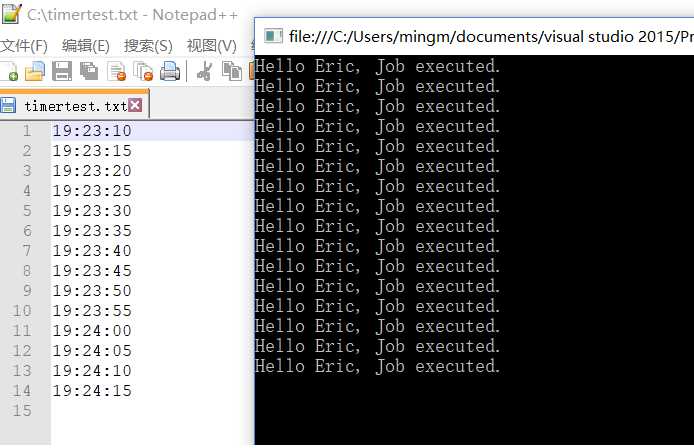
文章标题:C# 通过 Quartz .NET 实现 schedule job 的处理
文章链接:http://soscw.com/index.php/essay/74049.html