C#WinForm窗体内Panel容器中嵌入子窗体、程序主窗体设计例子
2021-04-11 04:27
标签:color 底部 .net clear 下载 bottom containe fill 效果 在项目开发中经常遇到父级窗体嵌入子窗体所以写了一个例子程序,顺便大概划分了下界面模块和配色,不足之处还望指点 主窗体窗体采用前面一篇博客设计扁平化窗体 在项目开发中经常遇到父级窗体嵌入子窗体所以写了一个例子程序,顺便大概划分了下界面模块和配色,不足之处还望指点 主窗体窗体采用前面一篇博客设计扁平化窗体 主要思路 C#WinForm窗体内Panel容器中嵌入子窗体、程序主窗体设计例子 标签:color 底部 .net clear 下载 bottom containe fill 效果 原文地址:https://www.cnblogs.com/JiYF/p/9031699.htmlC#WinForm父级窗体内Panel容器中嵌入子窗体、程序主窗体设计例子
C#自定义Winform无边框窗体
1 this.IsMdiContainer=true;//设置父窗体是容器
2 Son mySon=new Son();//实例化子窗体
3 mySon.MdiParent=this;//设置窗体的父子关系
4 mySon.Parent=pnl1;//设置子窗体的容器为父窗体中的Panel
5 mySon.Show();//显示子窗体,此句很重要,否则子窗体不会显示
窗体设计上中下结构,最顶部是导航栏,其次是Top窗体部分、中间是Center内容部分、最底部是bottom导航面板
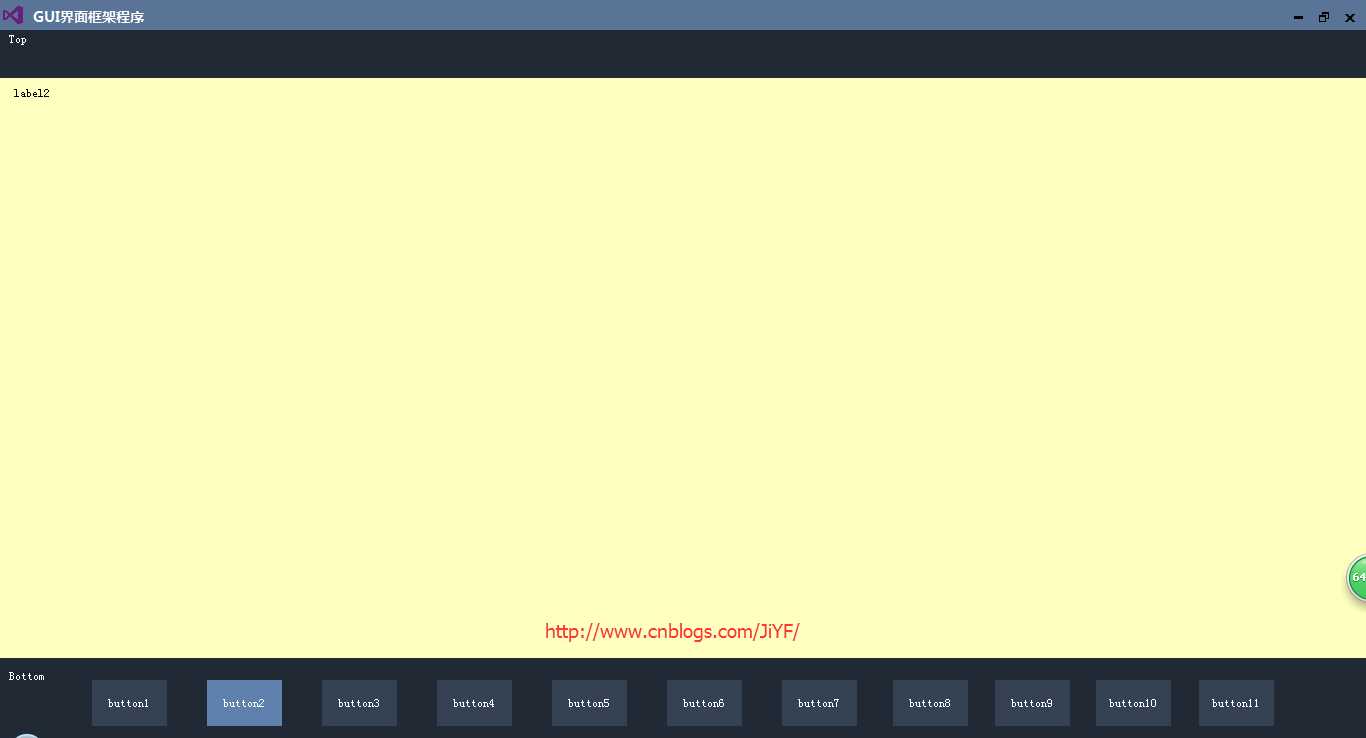
可以专门写一个方法做显示窗体
1 ///
子窗体静态字段
1 ///
构造初始化窗体 这里每一个窗体都是一个单例保证窗体的唯一性
1 //实例化子窗体界面
2 form1 = Form1.GetIntance;
3 form2 = Form2.GetIntance;
4 form3 = Form3.GetIntance;
5 form4 = Form4.GetIntance;
6 form5 = Form5.GetIntance;
窗体单例
1 private static MainForm formInstance;
2 public static MainForm GetIntance
3 {
4 get
5 {
6 if (formInstance != null)
7 {
8 return formInstance;
9 }
10 else
11 {
12 formInstance = new MainForm();
13 return formInstance;
14 }
15 }
16 }
初始化按钮状态
1 private bool initButton()
2 {
3 try
4 {
5 this.button1.BackColor = Color.FromArgb(53, 66, 83);
6 this.button2.BackColor = Color.FromArgb(53, 66, 83);
7 this.button3.BackColor = Color.FromArgb(53, 66, 83);
8 this.button4.BackColor = Color.FromArgb(53, 66, 83);
9 this.button5.BackColor = Color.FromArgb(53, 66, 83);
10 this.button6.BackColor = Color.FromArgb(53, 66, 83);
11 this.button7.BackColor = Color.FromArgb(53, 66, 83);
12 this.button8.BackColor = Color.FromArgb(53, 66, 83);
13 this.button9.BackColor = Color.FromArgb(53, 66, 83);
14 this.button10.BackColor = Color.FromArgb(53, 66, 83);
15 this.button11.BackColor = Color.FromArgb(53, 66, 83);
16 }
17 catch (Exception ex)
18 {
19 return false;
20 }
21 return true;
22 }
导航按钮单击切换事件
1 private void button1_Click(object sender, EventArgs e)
2 {
3 try
4 {
5 this.initButton();
6 this.button1.BackColor = Color.FromArgb(95, 129, 174);
7 Monitor.Enter(this.lockObj);
8 if (!formSwitchFlag)
9 {
10 formSwitchFlag = true;
11 this.ShowForm(pnlCenter,form1);
12 formSwitchFlag = false;
13 }
14 else
15 {
16 return;
17 }
18 }
19 catch (System.Exception ex)
20 {
21 //
22 }
23 finally
24 {
25 Monitor.Exit(this.lockObj);
26 }
27 }
最终展现动态效果
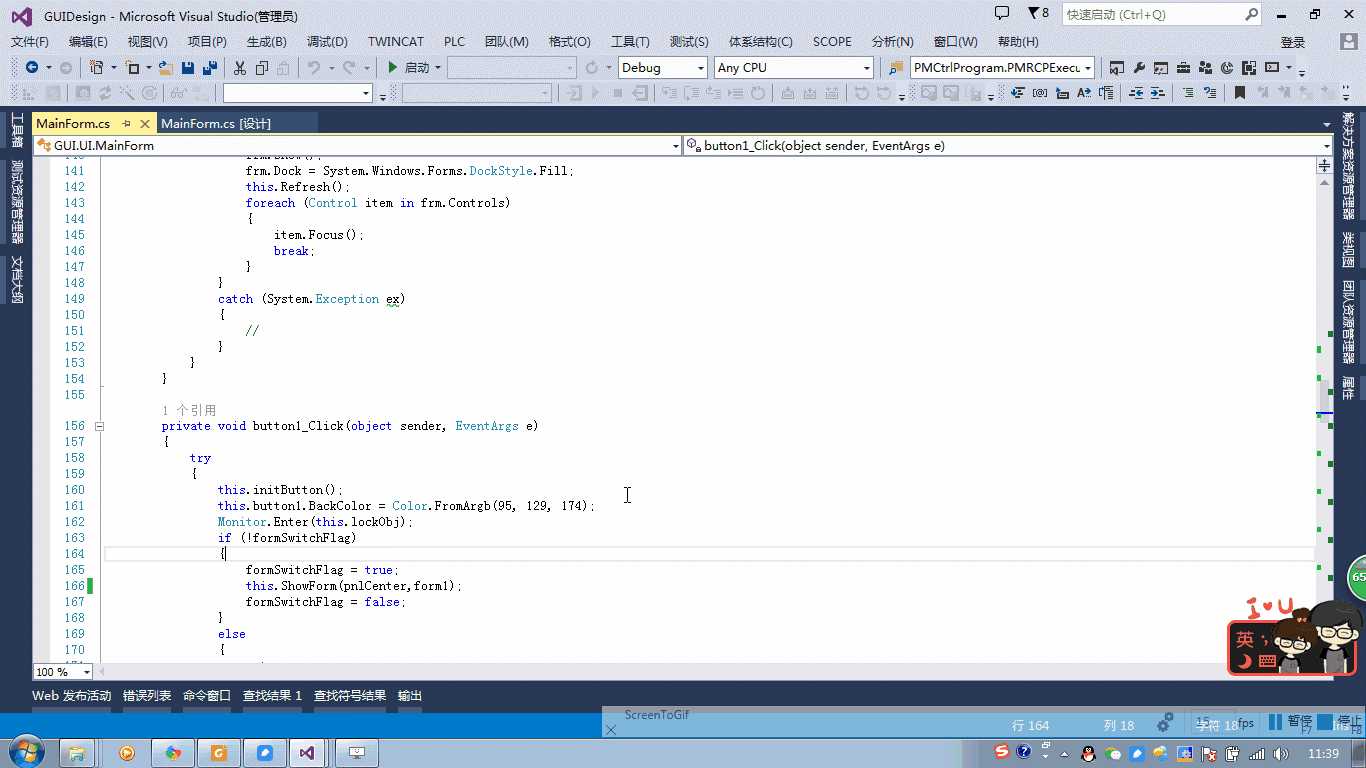
程序源代码工程文件下载
文章标题:C#WinForm窗体内Panel容器中嵌入子窗体、程序主窗体设计例子
文章链接:http://soscw.com/index.php/essay/74111.html