WPF之转换器Converter
2021-04-11 10:24
标签:parameter tick normal int minimum span icc dde mil 1、效果截图 拖动Slider,相应的灯光图片,字体颜色、大小都改变 2、前端代码 3、后端代码 1)、SliderToLightConverter 2)、LightTypeToPicConverter 3)、LightSliderConverter 4)、LightTypeToColorConverter 枚举 WPF之转换器Converter 标签:parameter tick normal int minimum span icc dde mil 原文地址:https://www.cnblogs.com/LY-HeroesRebor/p/9027671.html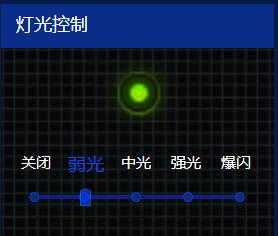
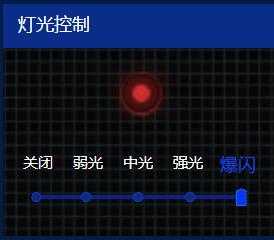


1 Grid Height="224" Margin="0,561,0,205">
2 Image Stretch="Fill" Height="44" Source="/BirdDetect_Images/bar04.png" Margin="0,0,0,180">Image>
3 Label Content="灯光控制" Padding="15,8" Foreground="White" FontSize="18" FontFamily="Microsoft YaHei" Margin="0,0,0,180">Label>
4 Image Height="80" Width="80" Stretch="Fill" Source="{Binding BtnLight, Converter={StaticResource LightTypeToPicConverter} }" Margin="98,49,95,95">Image>
5 StackPanel Orientation="Horizontal" Margin="10,148,10,45">
6 TextBlock Text="关闭" TextAlignment="Center" FontSize="{Binding BtnLight, Converter={StaticResource LightSliderConverter},ConverterParameter=1}" FontFamily="Microsoft YaHei" Width="50" Foreground="{Binding BtnLight, Converter={StaticResource LightTypeToColorConverter},ConverterParameter=1}" >TextBlock>
7 TextBlock Text="弱光" TextAlignment="Center" FontSize="{Binding BtnLight, Converter={StaticResource LightSliderConverter},ConverterParameter=2}" FontFamily="Microsoft YaHei" Width="50" Foreground="{Binding BtnLight, Converter={StaticResource LightTypeToColorConverter},ConverterParameter=2}" >TextBlock>
8 TextBlock Text="中光" TextAlignment="Center" FontSize="{Binding BtnLight, Converter={StaticResource LightSliderConverter},ConverterParameter=3}" FontFamily="Microsoft YaHei" Width="50" Foreground="{Binding BtnLight, Converter={StaticResource LightTypeToColorConverter},ConverterParameter=3}" >TextBlock>
9 TextBlock Text="强光" TextAlignment="Center" FontSize="{Binding BtnLight, Converter={StaticResource LightSliderConverter},ConverterParameter=4}" FontFamily="Microsoft YaHei" Width="50" Foreground="{Binding BtnLight, Converter={StaticResource LightTypeToColorConverter},ConverterParameter=4}" >TextBlock>
10 TextBlock Text="爆闪" TextAlignment="Center" FontSize="{Binding BtnLight, Converter={StaticResource LightSliderConverter},ConverterParameter=5}" FontFamily="Microsoft YaHei" Width="50" Foreground="{Binding BtnLight, Converter={StaticResource LightTypeToColorConverter},ConverterParameter=5}" >TextBlock>
11 StackPanel>
12 Slider x:Name="lightSlider" Value="{Binding BtnLight, Converter={StaticResource SliderToLightConverter}}" HorizontalAlignment="Left" Height="30" Margin="28,184,0,0" VerticalAlignment="Top" Width="216" Style="{DynamicResource LightSliderStyle2}" Maximum="5" Minimum="1" SmallChange="1" TickFrequency="1" IsSnapToTickEnabled="True" >
13 i:Interaction.Triggers>
14 i:EventTrigger EventName="LostMouseCapture">
15 Command:EventToCommand Command="{Binding SetSpeakerLightCmd}" />
16 i:EventTrigger>
17 i:Interaction.Triggers>
18 Slider>
19 Image Stretch="Fill" Height="10" Source="/BirdDetect_Images/bar05.png" Margin="0,232,0,-18">Image>
20 Grid>


1 public class SliderToLightConverter : IValueConverter
2 {
3 public object Convert(object value, Type targetType, object parameter, System.Globalization.CultureInfo culture)
4 {
5 LightType lt = (LightType)value;
6 switch (lt)
7 {
8 case (LightType)1:
9 return 1;
10 case (LightType)2:
11 return 2;
12 case (LightType)3:
13 return 3;
14 case (LightType)4:
15 return 4;
16 default:
17 return 5;
18 }
19
20 }
21
22 public object ConvertBack(object value, Type targetType, object parameter, System.Globalization.CultureInfo culture)
23 {
24 switch (int.Parse(value.ToString()))
25 {
26 case 1:
27 return (LightType)1;
28 case 2:
29 return (LightType)2;
30 case 3:
31 return (LightType)3;
32 case 4:
33 return (LightType)4;
34 default:
35 return (LightType)5;
36 }
37 }
38 }


1 public class LightTypeToPicConverter:IValueConverter
2 {
3 public object Convert(object value, Type targetType, object parameter, System.Globalization.CultureInfo culture)
4 {
5 LightType lt = (LightType)value;
6 switch (lt)
7 {
8 case (LightType)1:
9 return "/BirdDetect_Images/light1.png";
10 case (LightType)2:
11 return "/BirdDetect_Images/light2.png";
12 case (LightType)3:
13 return "/BirdDetect_Images/light3.png";
14 case (LightType)4:
15 return "/BirdDetect_Images/light4.png";
16 default:
17 return "/BirdDetect_Images/light5.png";
18 }
19
20
21 }
22
23 public object ConvertBack(object value, Type targetType, object parameter, System.Globalization.CultureInfo culture)
24 {
25 throw new NotImplementedException();
26 }
27 }


1 public class LightSliderValueConverter : IValueConverter
2 {
3
4 public object Convert(object value, Type targetType, object parameter, System.Globalization.CultureInfo culture)
5 {
6 LightType lt1 = (LightType)value;
7 LightType lt2 = (LightType)int.Parse(parameter.ToString());
8 if (lt1 == lt2 )
9 {
10 return 18;
11 }
12 else
13 {
14 return 15;
15 }
16 }
17
18 public object ConvertBack(object value, Type targetType, object parameter, System.Globalization.CultureInfo culture)
19 {
20 throw new NotImplementedException();
21 }
22 }


1 public class LightTypeToColorConverter : IValueConverter
2 {
3 public object Convert(object value, Type targetType, object parameter, System.Globalization.CultureInfo culture)
4 {
5 LightType lt1 = (LightType)value;
6 LightType lt2 = (LightType)int.Parse(parameter.ToString());
7 if (lt1 == lt2)
8 {
9 return "#FF1546EE";
10 }
11 else
12 {
13 return "White";
14 }
15 }
16
17 public object ConvertBack(object value, Type targetType, object parameter, System.Globalization.CultureInfo culture)
18 {
19 throw new NotImplementedException();
20 }
21 }
public enum LightType
{
[Description("关闭")]
Close = 1,
[Description("弱光")]
Low = 2,
[Description("中光")]
Normal = 3,
[Description("强光")]
High = 4,
[Description("爆闪")]
Sharpflash = 5
}