使页面滚动到指定元素+优化+API介绍(JS动画)
2021-04-11 20:33
标签:log scrollto 元素 UNC eve 并且 int 分享 i++ 前言 当页面最上部有顶部菜单是,使用锚点跳转的方法很容易挡住想要呈现的内容(如下图技能两个字被挡住了一半),为避免出现这样的问题,故滚动到指定元素使用用JS的方法来实现。 1 使用的API简介 document.querySelectorAll preventDefault currentTarget getAttribute document.querySelector offsetTop window.scrollTo 2 初版 3 优化 使页面滚动到指定元素+优化+API介绍(JS动画) 标签:log scrollto 元素 UNC eve 并且 int 分享 i++ 原文地址:https://www.cnblogs.com/nolaaaaa/p/9021967.html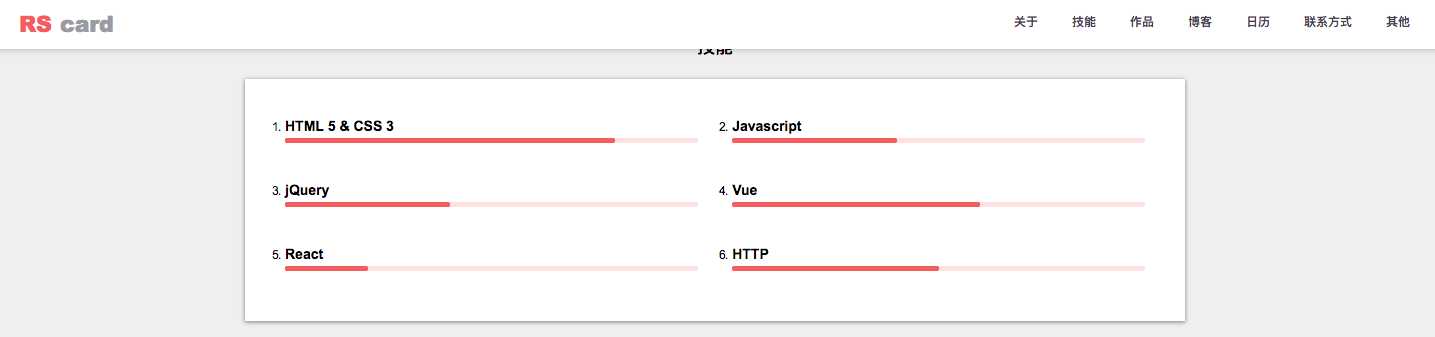
//1 点击导航跳到指定位置第一步,获取所有的a标签
let aTags=document.querySelectorAll("nav.menu ul li a")
//console.log(aTags)
//2 点击导航跳到指定位置第二步遍历a标签
for(let i=0;i){
aTags[i].onclick=function(x){
x.preventDefault(); //阻止a标签默认的跳转
//console.log(x.currentTarget);
let a=x.currentTarget;
let href=a.getAttribute("href"); //找到href中的内容,如果href中时一个锚点则返回#siteSkill
//console.log(href);
let element=document.querySelector(href); //找到内容中的锚点对应ID的标签,如对应的锚点名为#siteSkill,则返回
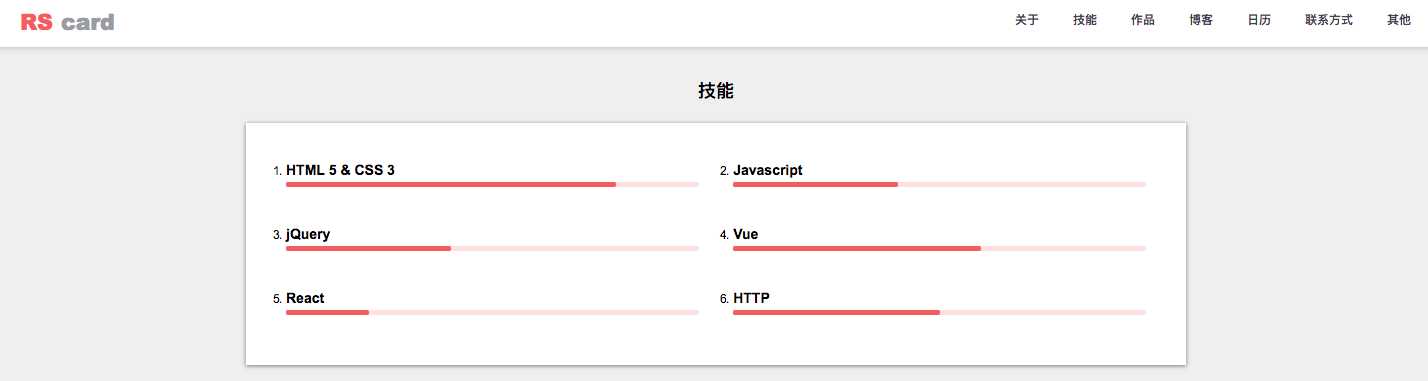
//1 点击导航跳到指定位置第一步,获取所有的a标签
let aTags=document.querySelectorAll("nav.menu ul li a")
//console.log(aTags)
//2 点击导航跳到指定位置第二步遍历a标签
for(let i=0;i){
aTags[i].onclick=function(x){
x.preventDefault(); //阻止a标签默认的跳
let a=x.currentTarget;
let href=a.getAttribute("href"); //找到href中的内容,如果href中时一个锚点则返回#siteSkill
let element=document.querySelector(href); //找到内容中的锚点对应ID的标签,如对应的锚点名为#siteSkill,则返回
文章标题:使页面滚动到指定元素+优化+API介绍(JS动画)
文章链接:http://soscw.com/index.php/essay/74404.html