使用ansible安装windows软件包
2021-04-13 11:38
标签:ansible管理windows ansible安装windows软件包 以安装vc2013(32位)软件包vcredist_x86.exe为例: 手动安装vcredist_x86.exe,得到product_id: 编写playbook (完成) 使用ansible安装windows软件包 标签:ansible管理windows ansible安装windows软件包 原文地址:http://blog.51cto.com/sndapk/2110946
win_package (本次使用这个)
官方文档:http://docs.ansible.com/ansible/latest/modules/win_package_module.html
win_chocolatey
官方文档:http://docs.ansible.com/ansible/latest/modules/win_chocolatey_module.html
32位程序:HKLM:Software\Wow6432Node\Microsoft\Windows\CurrentVersion\Uninstall
64位程序:HKLM:Software\Microsoft\Windows\CurrentVersion\Uninstall
注:HKLM为HKEY_LOCAL_MACHINE的缩写
{13A4EE12-23EA-3371-91EE-EFB36DDFFF3E}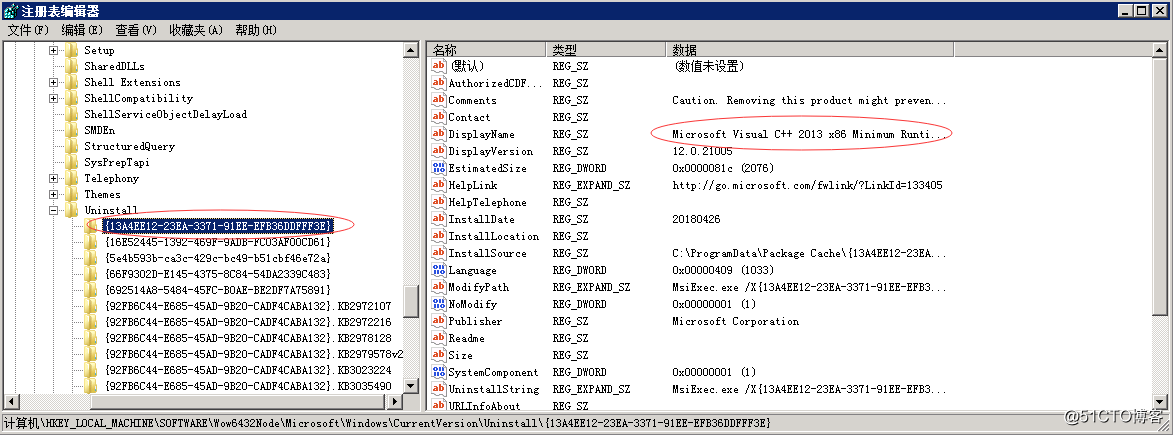
[root@xxx ~]# cat vc.yaml
---
- name: Install vc
gather_facts: False
hosts: all
tasks:
- name: install vc 2013
win_package:
path: D:\upload\vcredist_x86.exe
product_id: ‘{13A4EE12-23EA-3371-91EE-EFB36DDFFF3E}‘
arguments: /install /passive /norestart
ansible-playbook vc.yaml
文章标题:使用ansible安装windows软件包
文章链接:http://soscw.com/index.php/essay/75170.html