运行spark时提示 env: ‘python’: No such file or directory
2021-04-13 15:25
标签:oop info cto uil tin warning nsa str opera 运行spark时提示如下信息: 原因:没有配置Spark python的环境变量 解决步骤: 1、添加python相关环境变量 在末尾插入:注: py4j-0.10.9-src.zip 在目录下 \usr\local\spark\python\lib 修改后使用 Ctrl+X, 2、让环境变量生效 3、运行pyspark 查看Web监控页面 http://localhost:4040/jobs/ 运行spark时提示 env: ‘python’: No such file or directory 标签:oop info cto uil tin warning nsa str opera 原文地址:https://www.cnblogs.com/ttrrpp/p/13341404.htmlhadoop@MS-YFYCEFQFDMXS:/home/trp$ cd /usr/local/spark
hadoop@MS-YFYCEFQFDMXS:/usr/local/spark$ ./bin/pyspark
env: ‘python’: No such file or directory
hadoop@MS-YFYCEFQFDMXS:/usr/local/spark$ nano ~/.bashrc
export PYTHONPATH=$SPARK_HOME/python:$SPARK_HOME/python/lib/py4j-0.10.9-src.zip:$PYTHONPATH
export PYSPARK_PYTHON=python3
提示:save modified buffer ...? ,选择 :yes
又提示:file name to write :***.launch ,选择:Ctrl+T
在下一个界面用 “上下左右” 按键 选择要保存的文件名,
然后直接点击 “Enter” 按键即可保存。hadoop@MS-YFYCEFQFDMXS:/usr/local/spark$ source ~/.bashrc
hadoop@MS-YFYCEFQFDMXS:/usr/local/spark$ ./bin/pyspark
Python 3.8.2 (default, Mar 13 2020, 10:14:16)
[GCC 9.3.0] on linux
Type "help", "copyright", "credits" or "license" for more information.
2020-07-19 21:35:40,464 WARN util.Utils: Your hostname, MS-YFYCEFQFDMXS resolves to a loopback address: 127.0.1.1; using 192.168.13.139 instead (on interface wifi0)
2020-07-19 21:35:40,466 WARN util.Utils: Set SPARK_LOCAL_IP if you need to bind to another address
WARNING: An illegal reflective access operation has occurred
WARNING: Illegal reflective access by org.apache.spark.unsafe.Platform (file:/usr/local/spark/jars/spark-unsafe_2.12-3.0.0.jar) to constructor java.nio.DirectByteBuffer(long,int)
WARNING: Please consider reporting this to the maintainers of org.apache.spark.unsafe.Platform
WARNING: Use --illegal-access=warn to enable warnings of further illegal reflective access operations
WARNING: All illegal access operations will be denied in a future release
2020-07-19 21:35:41,865 WARN util.NativeCodeLoader: Unable to load native-hadoop library for your platform... using builtin-java classes where applicable
Setting default log level to "WARN".
To adjust logging level use sc.setLogLevel(newLevel). For SparkR, use setLogLevel(newLevel).
Welcome to
____ __
/ __/__ ___ _____/ /__
_\ \/ _ \/ _ `/ __/ ‘_/
/__ / .__/\_,_/_/ /_/\_\ version 3.0.0
/_/
Using Python version 3.8.2 (default, Mar 13 2020 10:14:16)
SparkSession available as ‘spark‘.
>>>
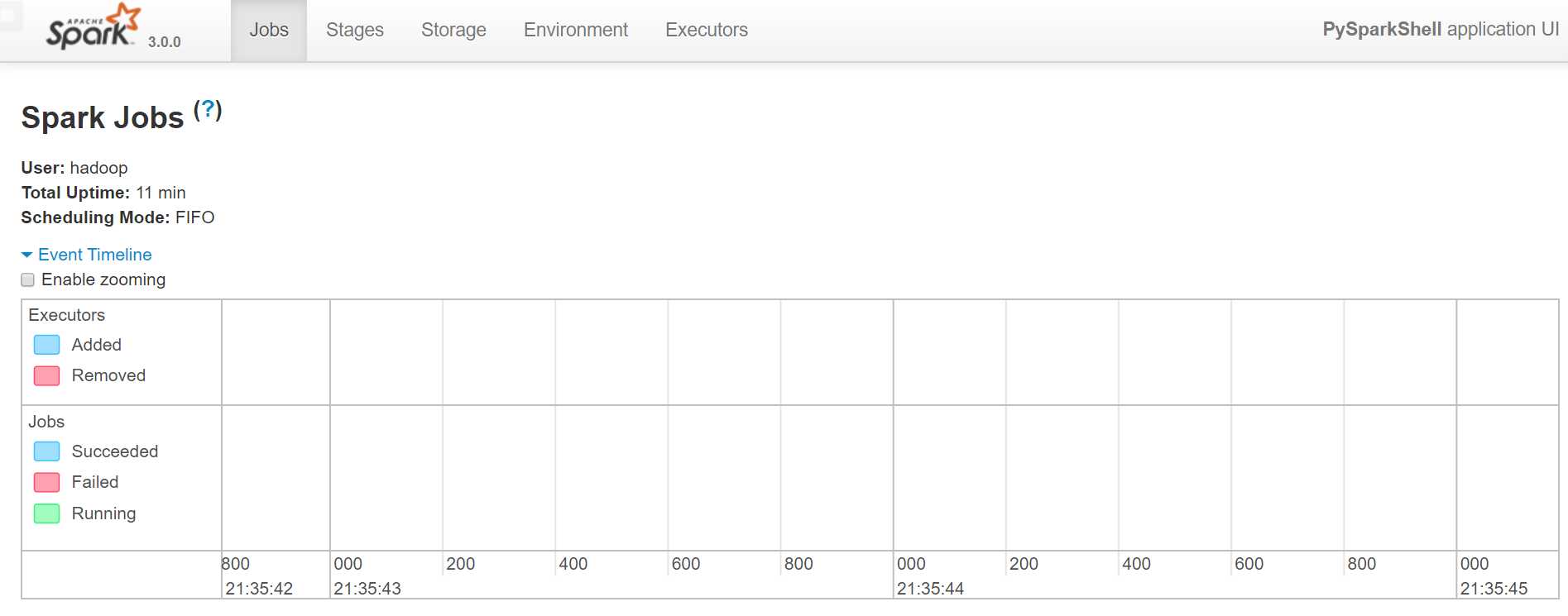
文章标题:运行spark时提示 env: ‘python’: No such file or directory
文章链接:http://soscw.com/index.php/essay/75240.html