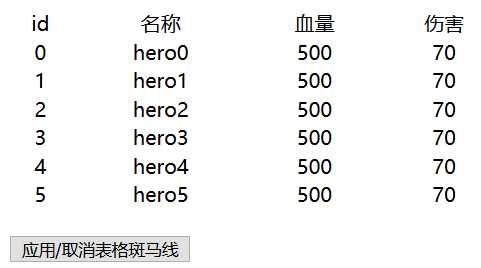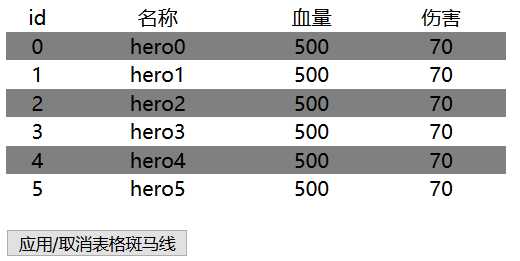JQuery练习
2021-04-19 16:28
标签:选择 ++ alt 效果图 tab select gray class com 效果图: JQuery练习 标签:选择 ++ alt 效果图 tab select gray class com 原文地址:https://www.cnblogs.com/gilgamesh-hjb/p/12267983.html1.表格斑马线
1 DOCTYPE html>
2 script src="jquery.min.js">script>
3 html>
4
5 head>
6 title>title>
7 head>
8 style type="text/css">
9 td {
10 text-align: center;
11 }
12 style>
13 script type="text/javascript">
14 // $(selector: odd) 满足选择器条件的奇数元素
15 // $(selector: even) 满足选择器条件的偶数元素
16 // 因为是基零的, 所以第一排的下标其实是0(是偶数)
17 $(function() {
18 $("#d").click(function() {
19 console.log(111);
20 $("tr:odd").toggleClass("gray");
21 });
22 });
23 script>
24
25 body>
26 table width="400px" style="border-collapse: collapse;">
27 tr>
28 td>idtd>
29 td>名称td>
30 td>血量td>
31 td>伤害td>
32 tr>
33 script type="text/javascript">
34 for (i = 0; i 6; i++) {
35 document.write(
36 "
"
37 )
38 }
39 script>
40 table>
41 br>
42 button id=‘d‘>应用/取消表格斑马线button>
43 style type="text/css">
44 .gray {
45 background-color: gray;
46 }
47 style>
48 body>
49
50 html>
" + i + "
" + "hero" + i + "
" + 500 + "
" + 70 + "