PowerShell 查找删除Windows补丁文件
2021-04-21 11:30
标签:wsus 补丁 powershell 删除 豆子一般用WSUS服务器打补丁,而且频率比较积极。上WSUS一看呢,这个安全补丁已经默认 Approve了,赶快 decline掉。 因为这个补丁已经出来有2周了,估计有些服务器已经打上补丁了,这些已经安装了的补丁不会自动删除掉。尽管我在wsus上禁止安装了,这个设定只会对没有安装的服务器起作用,对于已经安装了的需要手动删除。 用Powershell搜索一下,看看哪些机器已经安装了。 结果如下,还好就几台 删除补丁也很容易,执行下面的远程命令 重新扫描一次 okay 成功删除 PowerShell 查找删除Windows补丁文件 标签:wsus 补丁 powershell 删除 原文地址:http://blog.51cto.com/beanxyz/2087416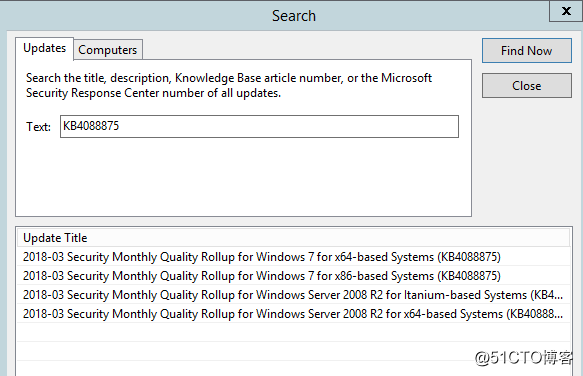
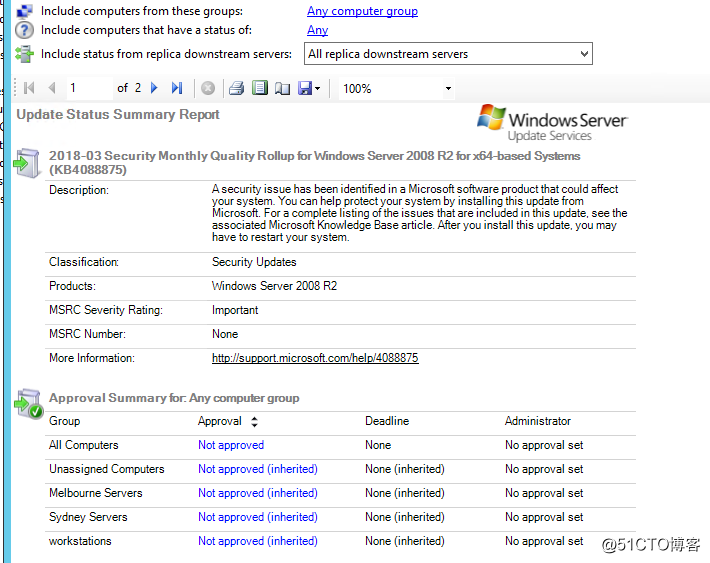
$a=Get-ADComputer -Filter {operatingsystem -like "*2008 R2*"} | select name
$b=invoke-command -ComputerName $a.name -script {Get-Hotfix | where {$_.HotFixId -like "KB4088875"}} -ErrorAction SilentlyContinue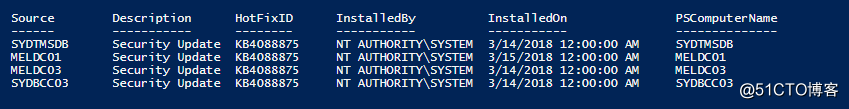
invoke-command -ComputerName $b.pscomputername -script {Start-Process wusa.exe -ArgumentList ‘/KB:4088875 /uninstall /quiet /norestart‘ -Wait }
文章标题:PowerShell 查找删除Windows补丁文件
文章链接:http://soscw.com/index.php/essay/77590.html