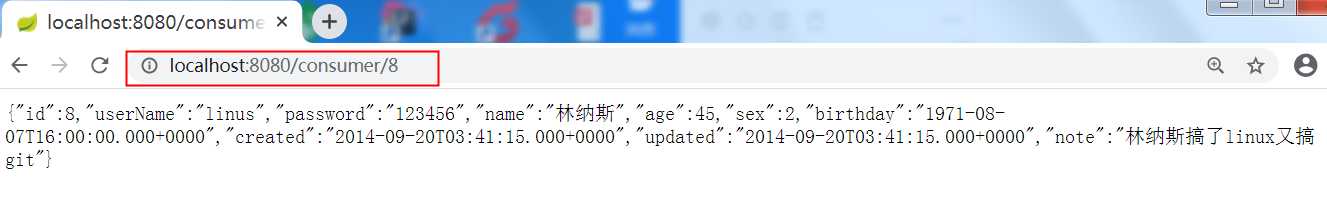SpringCloud入门
2021-04-25 11:26
标签:new data 数据 image host 均衡 integer void creat 一。首先创建一个服务提供者 实体类: mybatisplus: SpringCloud入门 标签:new data 数据 image host 均衡 integer void creat 原文地址:https://www.cnblogs.com/wang123--/p/13258722.html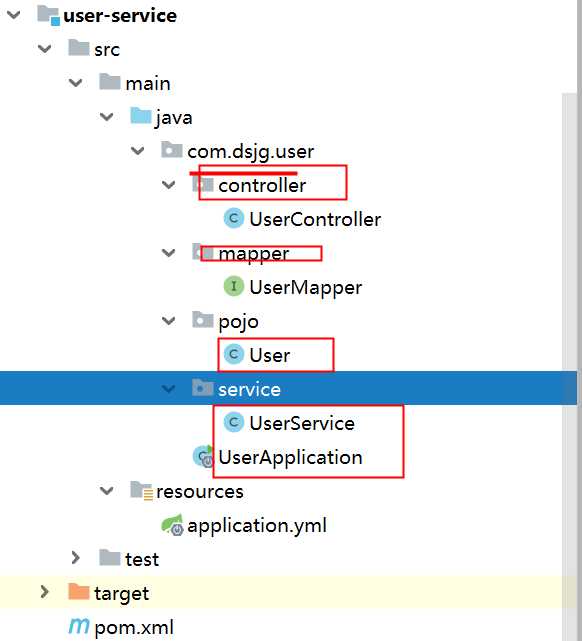
package com.dsjg.user.pojo;
import lombok.Data;
import tk.mybatis.mapper.annotation.KeySql;
import javax.persistence.Id;
import javax.persistence.Table;
import java.util.Date;
@Data
@Table(name = "tb_user")
public class User{
// id
@Id
//开启主键自动回填
@KeySql(useGeneratedKeys = true)
private Long id;
// 用户名
private String userName;
// 密码
private String password;
// 姓名
private String name;
// 年龄
private Integer age;
// 性别,1男性,2女性
private Integer sex;
// 出生日期
private Date birthday;
// 创建时间
private Date created;
// 更新时间
private Date updated;
// 备注
private String note;
}package com.dsjg.user.mapper;
import com.dsjg.user.pojo.User;
import tk.mybatis.mapper.common.Mapper;
public interface UserMapper extends Mapper
}
Server服务:package com.dsjg.user.service;
import com.dsjg.user.mapper.UserMapper;
import com.dsjg.user.pojo.User;
import org.springframework.beans.factory.annotation.Autowired;
import org.springframework.stereotype.Service;
@Service
public class UserService {
@Autowired
private UserMapper userMapper;
public User queryById(Long id){
return userMapper.selectByPrimaryKey(id);
}
}
web层:package com.dsjg.user.controller;
import com.dsjg.user.pojo.User;
import com.dsjg.user.service.UserService;
import org.springframework.beans.factory.annotation.Autowired;
import org.springframework.web.bind.annotation.GetMapping;
import org.springframework.web.bind.annotation.PathVariable;
import org.springframework.web.bind.annotation.RequestMapping;
import org.springframework.web.bind.annotation.RestController;
@RestController
@RequestMapping("/user")
public class UserController {
@Autowired
private UserService userService;
@GetMapping("/{id}")
public User queryById(@PathVariable Long id){
return userService.queryById(id);
}
}
SpringBoot项目启动:package com.dsjg.user;
import org.springframework.boot.SpringApplication;
import org.springframework.boot.autoconfigure.SpringBootApplication;
import tk.mybatis.spring.annotation.MapperScan;
@SpringBootApplication
@MapperScan("com.dsjg.user.mapper")
public class UserApplication {
public static void main(String[] args) {
SpringApplication.run(UserApplication.class, args);
}
}二。服务调用者:
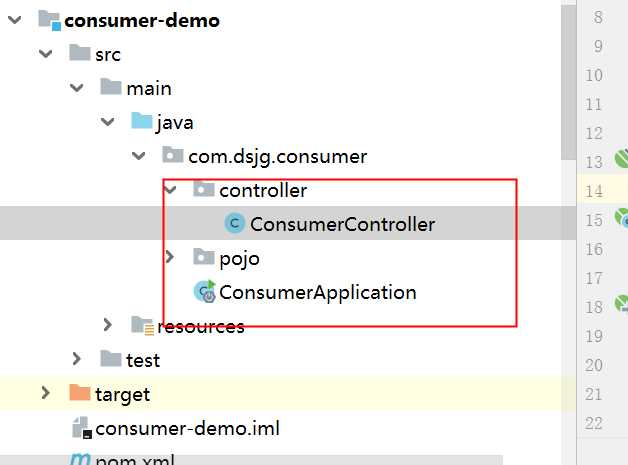
package com.dsjg.consumer.pojo;
import lombok.Data;
import java.util.Date;
@Data
public class User {
private Long id;
// 用户名
private String userName;
// 密码
private String password;
// 姓名
private String name;
// 年龄
private Integer age;
// 性别,1男性,2女性
private Integer sex;
// 出生日期
private Date birthday;
// 创建时间
private Date created;
// 更新时间
private Date updated;
// 备注
private String note;
}
web层:package com.dsjg.consumer.controller;
import com.dsjg.consumer.pojo.User;
import org.springframework.beans.factory.annotation.Autowired;
import org.springframework.web.bind.annotation.GetMapping;
import org.springframework.web.bind.annotation.PathVariable;
import org.springframework.web.bind.annotation.RequestMapping;
import org.springframework.web.bind.annotation.RestController;
import org.springframework.web.client.RestTemplate;
@RestController
@RequestMapping("/consumer")
public class ConsumerController {
@Autowired
private RestTemplate restTemplate;
@GetMapping("{id}") public User queryById(@PathVariable Long id){
String url = "http://localhost:9091/user/" + id;
return restTemplate.getForObject(url, User.class);
}
}
SpringBoot启动层:package com.dsjg.consumer;
import org.springframework.boot.SpringApplication;
import org.springframework.boot.autoconfigure.SpringBootApplication;
import org.springframework.context.annotation.Bean;
import org.springframework.web.client.RestTemplate;
@SpringBootApplication
public class ConsumerApplication {
public static void main(String[] args) {
SpringApplication.run(ConsumerApplication.class, args);
}
@Bean
public RestTemplate restTemplate(){
return new RestTemplate();
}
}