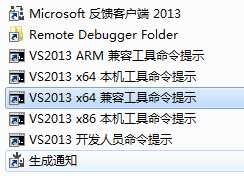c# 利用svcutil.exe 后端调用 WCF
标签:pre data ann tran blog creates instance x64 net
1. 在visual studio安装目录下找到 Visual Studio Tools

2. 以管理员身份运行 “VS2013 x64 兼容工具命令提示” (如果安装的32位VS,运行 x86的)
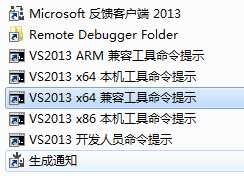
3. 执行命令(在服务地址后加上 ?wsdl):svcutil.exe http://localhost:8091/PatientService.svc?wsdl
4. 可以看到生成了两个文件

5. 根据目录找到这个文件,将.cs文件拷贝到项目中
6. 新建WcfChannelFactory类
1 public static class WcfChannelFactory
2 {
3 #region WCF服务工厂
4 public static T CreateServiceByUrl(string url)
5 {
6 return CreateServiceByUrl(url, "basicHttpBinding");
7 }
8
9 public static T CreateServiceByUrl(string url, string bing)
10 {
11 try
12 {
13 if (string.IsNullOrEmpty(url)) throw new NotSupportedException("This url is not Null or Empty!");
14 EndpointAddress address = new EndpointAddress(url);
15 Binding binding = CreateBinding(bing);
16 ChannelFactory factory = new ChannelFactory(binding, address);
17 return factory.CreateChannel();
18 }
19 catch (Exception ex)
20 {
21 throw new Exception("创建服务工厂出现异常.");
22 }
23 }
24 #endregion
25
26 #region 创建传输协议
27 ///
28 /// 创建传输协议
29 ///
30 /// 传输协议名称
31 ///
32 private static Binding CreateBinding(string binding)
33 {
34 Binding bindinginstance = null;
35 if (binding.ToLower() == "basichttpbinding")
36 {
37 BasicHttpBinding ws = new BasicHttpBinding();
38 ws.MaxBufferSize = 2147483647;
39 ws.MaxBufferPoolSize = 2147483647;
40 ws.MaxReceivedMessageSize = 2147483647;
41 ws.ReaderQuotas.MaxStringContentLength = 2147483647;
42 ws.CloseTimeout = new TimeSpan(0, 30, 0);
43 ws.OpenTimeout = new TimeSpan(0, 30, 0);
44 ws.ReceiveTimeout = new TimeSpan(0, 30, 0);
45 ws.SendTimeout = new TimeSpan(0, 30, 0);
46
47 bindinginstance = ws;
48 }
49 else if (binding.ToLower() == "nettcpbinding")
50 {
51 NetTcpBinding ws = new NetTcpBinding();
52 ws.MaxReceivedMessageSize = 65535000;
53 ws.Security.Mode = SecurityMode.None;
54 bindinginstance = ws;
55 }
56 else if (binding.ToLower() == "wshttpbinding")
57 {
58 WSHttpBinding ws = new WSHttpBinding(SecurityMode.None);
59 ws.MaxReceivedMessageSize = 65535000;
60 ws.Security.Message.ClientCredentialType = System.ServiceModel.MessageCredentialType.Windows;
61 ws.Security.Transport.ClientCredentialType = System.ServiceModel.HttpClientCredentialType.Windows;
62 bindinginstance = ws;
63 }
64 return bindinginstance;
65
66 }
67 #endregion
68 }
7. 用法:
string url = "http://localhost:9090/PatientService.svc";//WebConfig.WCFServiceUrl;
IPatientService proxy = WcfChannelFactory.CreateServiceByUrl(url);
string getdata = proxy.GetData(123);
IPatientService为自动生成的cs文件中的接口,其中包含了wcf服务中的方法
c# 利用svcutil.exe 后端调用 WCF
标签:pre data ann tran blog creates instance x64 net
原文地址:http://www.cnblogs.com/paopaohui/p/7885702.html
评论