转载-不安装vc2015 Redistributable解决api-ms-win-crt-runtime-l1-1-0.dll丢失错误
2021-05-01 03:26
标签:system rar 出错 syn 文件 遇到 baidu func ima 最近用到python下的cx_Oracle模块,开发环境中测试正常,用cx_freeze打包后,到用户机器上一部署,各种奇奇怪怪的问题频出,运行环境如下: a、开发环境:64位win10操作系统,安装32位python,32位oracle client,32位firefox。 b、生产环境:64位win7操作系统,64位win8操作系统,32位win7操作系统,32位win8操作系统……比较复杂,各种情况都有。 问题主要有两个:1、python经典的中文字符问题,2、vc2015依赖问题,这里重点说下vc2015依赖问题。 错误信息如下,提示api-ms-win-crt-runtime-l1-1-0.dll缺失。 原因很简单,cx_oracle是在vc2015下编译的,所以运行cx_oracle.pyd需要vc2015运行环境。 百度了一下,发现问题非常普遍,解决方案大同小异(其中又以这个地址的信息最准确全面,http://blog.csdn.net/huqiao1206/article/details/50768481) 总的来说整个过程非常耗时,堪称现实版“多米诺骨牌效应”,为了一个vc2015运行环境,就差没把操作系统的重装。 具体处理过程如下,与帖子中基本一致。 1、安装vc2015 发行包,最后出错,提示需要先安装KB2999226 补丁。 2、安装KB2999226补丁,又提示需要安装win7 sp1(后来发现win8系统,也有同样问题)。 3、安装win7 sp1时,由于机器长期未正常打开update,安装sp1的时候,又遇到一个新的错误,各种补丁。 前述是常规解决方案,庆幸的是经过多方搜索和反复尝试,最终找到了新的解决方案,思路如下: 结果在C:\windows\system32,以及C:\Windows\SysWOW64,以及C:\Program Files (x86)\Mozilla Firefox中都找到了该文件。 三个目录下都有,到底选哪个呢?涉及到一个新的64位系统32位dll的问题。我参考了这篇文章,https://jingyan.baidu.com/article/454316ab73ce1ef7a7c03a01.html 规则如下: a、64位操作系统,32位程序,选择syswow64下dll b、64位操作系统,64位程序,选择system32下dll c、32位操作系统,32位程序,选择system32下dll 一共44个文件。 至此,成功解决api-runtime确实错误,无需安装vc2015 runtime ,也就无需升级sp1。 1、最开始的启发其实来自于搜索,偶然搜索到的firefox目录,发现一系列api开头的文件。 2、胆大心细,反复尝试,最开始走了很多弯路,包括什么注册dll之类,其实都是错误的,关键是在ucrtbase.dll文件必须有。 转载-不安装vc2015 Redistributable解决api-ms-win-crt-runtime-l1-1-0.dll丢失错误 标签:system rar 出错 syn 文件 遇到 baidu func ima 原文地址:http://www.cnblogs.com/yibudengtian/p/7792577.html一、背景
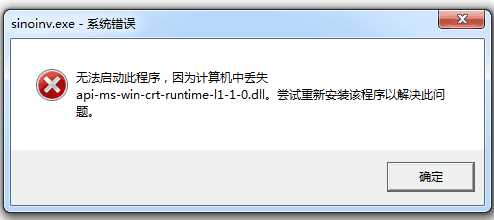
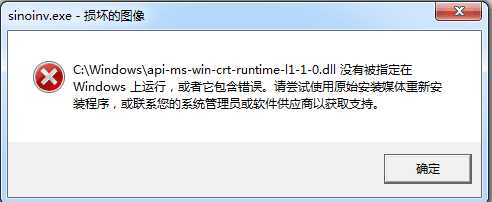
二、原因分析

三、新的解决方案
1、到正常的机器,或者就在开发环境,去搜索api-ms-win-crt-runtime-l1-1-0.dll文件。
2、拷贝所有api-ms开头的dll ,以及msvcp140.dll,vcruntime140.dll,ucrtbase.dll到程序目录。
驱动器 D 中的卷是 新加卷 卷的序列号是
D:\python 的目录
2017/03/24 02:06 18,624 api-ms-win-core-console-l1-1-0.dll
2017/03/24 02:06 17,600 api-ms-win-core-datetime-l1-1-0.dll
2017/03/24 02:06 17,600 api-ms-win-core-debug-l1-1-0.dll
2017/03/24 02:06 18,104 api-ms-win-core-errorhandling-l1-1-0.dll
2017/03/24 02:06 21,696 api-ms-win-core-file-l1-1-0.dll
2017/03/24 02:06 18,112 api-ms-win-core-file-l1-2-0.dll
2017/03/24 02:06 18,112 api-ms-win-core-file-l2-1-0.dll
2017/03/24 02:06 18,112 api-ms-win-core-handle-l1-1-0.dll
2017/03/24 02:06 18,112 api-ms-win-core-heap-l1-1-0.dll
2017/03/24 02:06 18,104 api-ms-win-core-interlocked-l1-1-0.dll
2017/03/24 02:06 18,624 api-ms-win-core-libraryloader-l1-1-0.dll
2017/03/24 02:06 20,672 api-ms-win-core-localization-l1-2-0.dll
2017/03/24 02:06 18,624 api-ms-win-core-memory-l1-1-0.dll
2017/03/24 02:06 18,112 api-ms-win-core-namedpipe-l1-1-0.dll
2017/03/24 02:06 19,136 api-ms-win-core-processenvironment-l1-1-0.dll
2017/03/24 02:06 20,160 api-ms-win-core-processthreads-l1-1-0.dll
2017/03/24 02:06 18,624 api-ms-win-core-processthreads-l1-1-1.dll
2017/03/24 02:06 17,600 api-ms-win-core-profile-l1-1-0.dll
2017/03/24 02:06 17,600 api-ms-win-core-rtlsupport-l1-1-0.dll
2017/03/24 02:06 18,112 api-ms-win-core-string-l1-1-0.dll
2017/03/24 02:06 20,160 api-ms-win-core-synch-l1-1-0.dll
2017/03/24 02:06 18,624 api-ms-win-core-synch-l1-2-0.dll
2017/03/24 02:06 19,136 api-ms-win-core-sysinfo-l1-1-0.dll
2017/03/24 02:06 18,112 api-ms-win-core-timezone-l1-1-0.dll
2017/03/24 02:06 18,112 api-ms-win-core-util-l1-1-0.dll
2015/06/07 07:08 11,616 api-ms-win-core-xstate-l2-1-0.dll
2017/03/24 02:06 19,136 api-ms-win-crt-conio-l1-1-0.dll
2017/03/24 02:06 22,208 api-ms-win-crt-convert-l1-1-0.dll
2017/03/24 02:06 18,624 api-ms-win-crt-environment-l1-1-0.dll
2017/03/24 02:06 20,160 api-ms-win-crt-filesystem-l1-1-0.dll
2017/03/24 02:06 18,624 api-ms-win-crt-heap-l1-1-0.dll
2017/03/24 02:06 18,624 api-ms-win-crt-locale-l1-1-0.dll
2017/03/24 02:06 28,864 api-ms-win-crt-math-l1-1-0.dll
2017/03/24 02:06 25,792 api-ms-win-crt-multibyte-l1-1-0.dll
2017/03/24 02:06 72,896 api-ms-win-crt-private-l1-1-0.dll
2017/03/24 02:06 19,136 api-ms-win-crt-process-l1-1-0.dll
2017/03/24 02:06 22,720 api-ms-win-crt-runtime-l1-1-0.dll
2017/03/24 02:06 24,256 api-ms-win-crt-stdio-l1-1-0.dll
2017/03/24 02:06 24,256 api-ms-win-crt-string-l1-1-0.dll
2017/03/24 02:06 20,672 api-ms-win-crt-time-l1-1-0.dll
2017/03/24 02:06 18,624 api-ms-win-crt-utility-l1-1-0.dll
2015/06/07 07:08 11,616 api-ms-win-eventing-provider-l1-1-0.dll
2017/03/24 02:06 440,120 msvcp140.dll
2017/03/24 02:06 917,184 ucrtbase.dll
2017/03/24 02:06 83,784 vcruntime140.dll
44 个文件 37,191,043 字节
0 个目录 8,842,960,896 可用字节
总结:
文章标题:转载-不安装vc2015 Redistributable解决api-ms-win-crt-runtime-l1-1-0.dll丢失错误
文章链接:http://soscw.com/index.php/essay/80680.html