python学习 (三十六) wxpython
2021-05-05 04:28
标签:cat ati start ext ima set python学习 lazy char Pycharm 里安装wxPython 并且用Pyinstaller打包: 1: pycharm, File -> Setting -> Project Interpreter, 点击加号,安装wxpython, 然后安装PyInstaller. 2: 建立一个文件 gui.py, 写一个hello world的wxpython程序。 3: 运行PyInstaller -F gui.py, 就会生成一个dist文件,里面就是打包的python程序,可以双击运行。 python学习 (三十六) wxpython 标签:cat ati start ext ima set python学习 lazy char 原文地址:https://www.cnblogs.com/liufei1983/p/13193168.html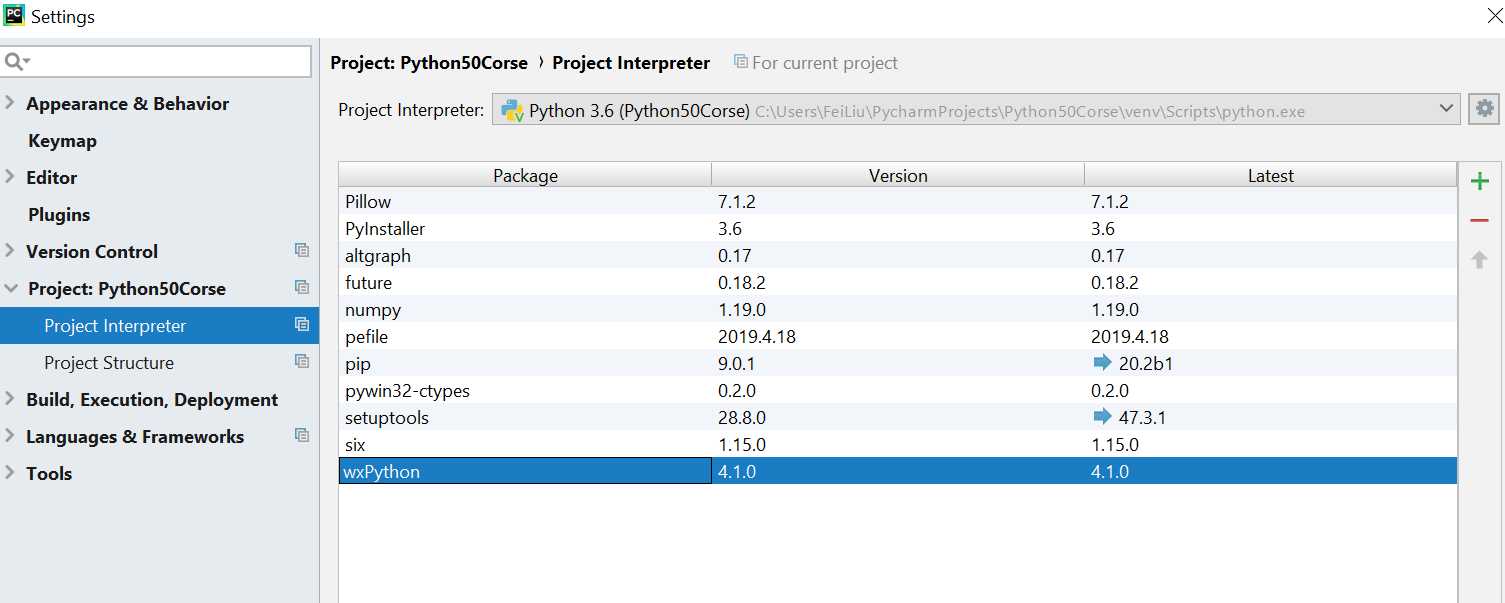
# First things, first. Import the wxPython package.
import wx
# Next, create an application object.
app = wx.App()
# Then a frame.
frm = wx.Frame(None, title="Hello World")
# Show it.
frm.Show()
# Start the event loop.
app.MainLoop()
文章标题:python学习 (三十六) wxpython
文章链接:http://soscw.com/index.php/essay/82576.html