win10双击打开excel文件慢的解决办法
2021-05-05 06:26
阅读:710
标签:慢 win10 excel打开 win10双击打开excel文件慢的解决办法 1、Win+R,打开运行,输入regedit,打开注册表; 2、HKEY_CLASSES_ROOT\Excel.Sheet.12\shell\Open\command项末:/dde改成 "%1" 。 3、删除HKEY_CLASSES_ROOT\Excel.Sheet.12\shell\Open下的子项 “ddeexec” win10双击打开excel文件慢的解决办法 标签:慢 win10 excel打开 原文地址:http://yimiyinei.blog.51cto.com/10403163/1973834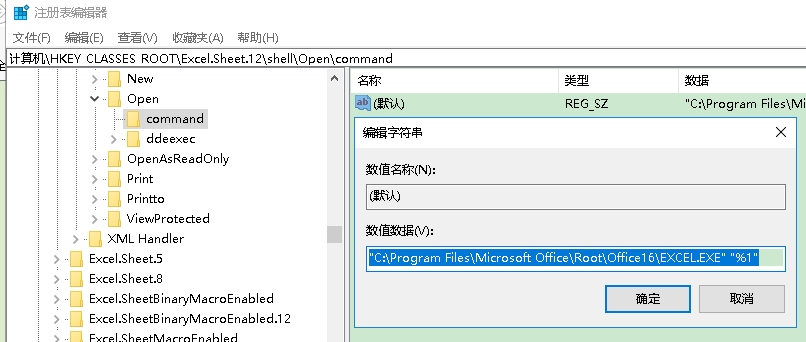
文章来自:搜素材网的编程语言模块,转载请注明文章出处。
文章标题:win10双击打开excel文件慢的解决办法
文章链接:http://soscw.com/index.php/essay/82609.html
文章标题:win10双击打开excel文件慢的解决办法
文章链接:http://soscw.com/index.php/essay/82609.html
评论
亲,登录后才可以留言!