二、spring cloud 注册与发现eureka注册中心
2021-05-09 01:27
标签:cat main函数 encoding server author apache 依赖管理 api strong 基于2.0 Greenwich高可用eureka注册中心搭建 新建MAVEN父工程demo-parent 删掉src pom.xml 单例版eureka注册中心,新建model demo-eureka-server-8671 pom.xml 启动类 添加 @EnableEurekaServer 表示开启Eureka注册中心 application.yml 验证 执?启动类CloudEurekaServerApplication的main函数 访问http://127.0.0.1:8761,如果看到如下??(Eureka注册中?后台),则表明EurekaServer 发布成功 在现有单机版注册中心上搭建 1、拷贝一份demo-eureka-server-8671 为 demo-eureka-server-8762 2、配置host 修改项目名称 pom.xml项目名称,端口 .iml名称 导入IDEA,检查修改内容 1、修改demo-eureka-server-8671 中的pom.xml eureka. instance.hostname= CloudEurekaServerA # 当前eureka实例的主机名 eureka.client.service-url.defaultZone=http://CloudEurekaServerB:8762/eureka eureka.client.register-with-eureka= true # 单机版为false eureka.client.fetch-registry= true # 单机版为false 1、修改demo-eureka-server-8762 中的pom.xml eureka. instance.hostname= CloudEurekaServerB # 当前eureka实例的主机名 eureka.client.service-url.defaultZone=http://CloudEurekaServerA:8761/eureka eureka.client.register-with-eureka= true # 单机版为false eureka.client.fetch-registry= true # 单机版为false 验证,启动demo-eureka-server-8671、demo-eureka-server-8672 访问、cloudeurekaservera:8761 、cloudeurekaservera:8762 二、spring cloud 注册与发现eureka注册中心 标签:cat main函数 encoding server author apache 依赖管理 api strong 原文地址:https://www.cnblogs.com/aGboke/p/13174523.html一、单机版
package com.wg.edu;
?
import org.springframework.boot.SpringApplication;
import org.springframework.boot.autoconfigure.SpringBootApplication;
import org.springframework.cloud.netflix.eureka.server.EnableEurekaServer;
?
/**
* @author Mrwg
* @date 2020/6/20 21:49
* @desc
*/
@SpringBootApplication
@EnableEurekaServer
public class CloudEurekaServerApplication8761 {
public static void main(String[] args) {
SpringApplication.run(CloudEurekaServerApplication8761.class,args);
}
}
?
#eureka server服务端口
server:
port: 8761
spring:
application:
name: cloud-eureka-server # 应用名称,应用名称会在Eureka中作为服务名称
# eureka 客户端配置(和Server交互),Eureka Server 其实也是一个Client
eureka:
instance:
hostname: localhost # 当前eureka实例的主机名
prefer-ip-address: true
instance-id: ${spring.cloud.client.ip-address}:${spring.application.name}:${server.port}
client:
service-url:
# 配置客户端所交互的Eureka Server的地址(Eureka Server集群中每一个Server其实相对于其它Server来说都是Client)
# 集群模式下,defaultZone应该指向其它Eureka Server,如果有更多其它Server实例,逗号拼接即可
defaultZone: http://${eureka.instance.hostname}:${server.port}/eureka/
register-with-eureka: false # 集群模式下可以改成true
fetch-registry: false # 集群模式下可以改成true
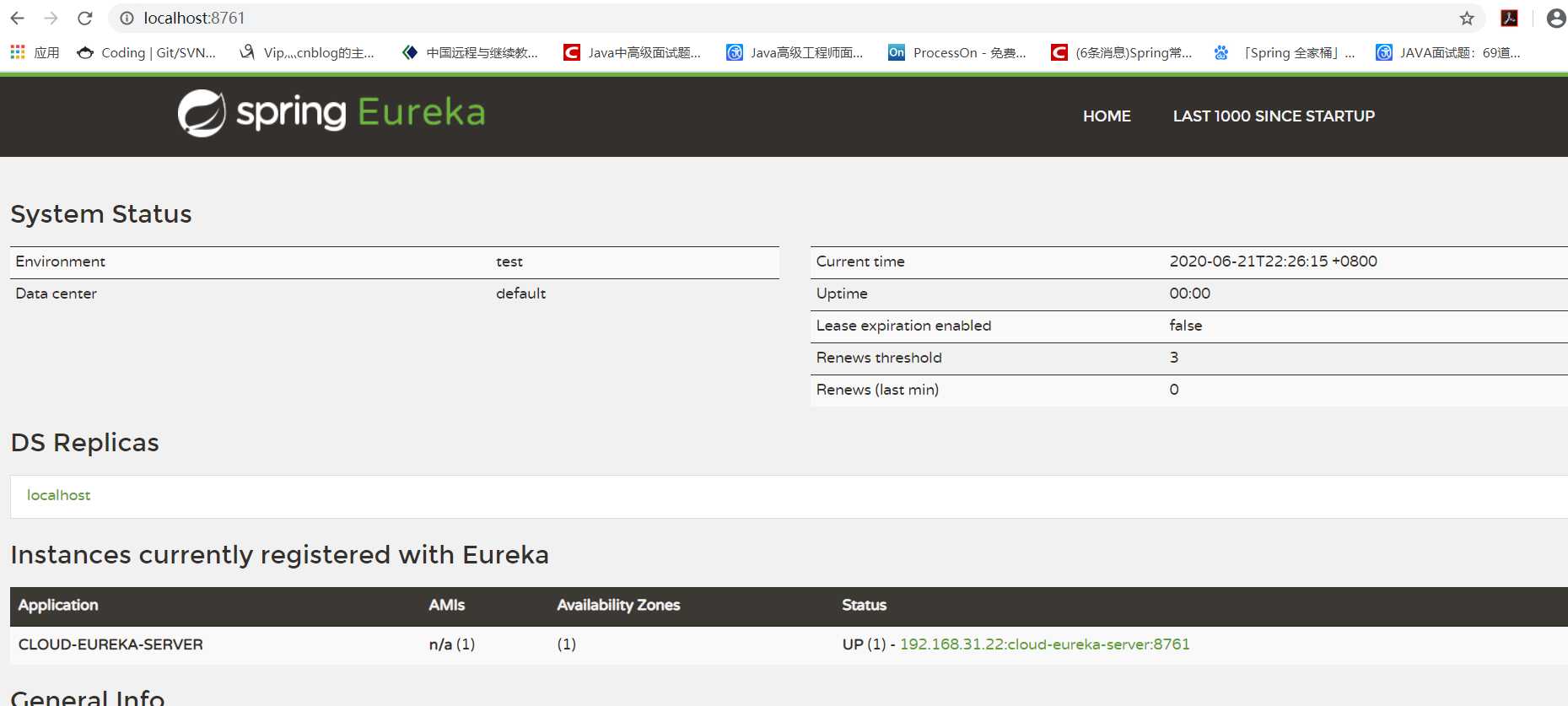
二、高可用注册中心搭建
127.0.0.1 CloudEurekaServerA
127.0.0.1 CloudEurekaServerB
#eureka server服务端口
server:
port: 8761
spring:
application:
name: cloud-eureka-server # 应用名称,应用名称会在Eureka中作为服务名称
# eureka 客户端配置(和Server交互),Eureka Server 其实也是一个Client
eureka:
instance:
hostname: CloudEurekaServerA # 当前eureka实例的主机名
prefer-ip-address: true
instance-id: ${spring.cloud.client.ip-address}:${spring.application.name}:${server.port}
client:
service-url:
# 配置客户端所交互的Eureka Server的地址(Eureka Server集群中每一个Server其实相对于其它Server来说都是Client)
# 集群模式下,defaultZone应该指向其它Eureka Server,如果有更多其它Server实例,逗号拼接即可
defaultZone: http://CloudEurekaServerB:8762/eureka
register-with-eureka: true # 集群模式下可以改成true
fetch-registry: true # 集群模式下可以改成true
#eureka server服务端口
server:
port: 8762
spring:
application:
name: cloud-eureka-server # 应用名称,应用名称会在Eureka中作为服务名称
?
# eureka 客户端配置(和Server交互),Eureka Server 其实也是一个Client
eureka:
instance:
hostname: CloudEurekaServerB # 当前eureka实例的主机名
prefer-ip-address: true
instance-id: ${spring.cloud.client.ip-address}:${spring.application.name}:${server.port}
client:
service-url: # 配置客户端所交互的Eureka Server的地址
defaultZone: http://CloudEurekaServerA:8761/eureka
register-with-eureka: true
fetch-registry: true
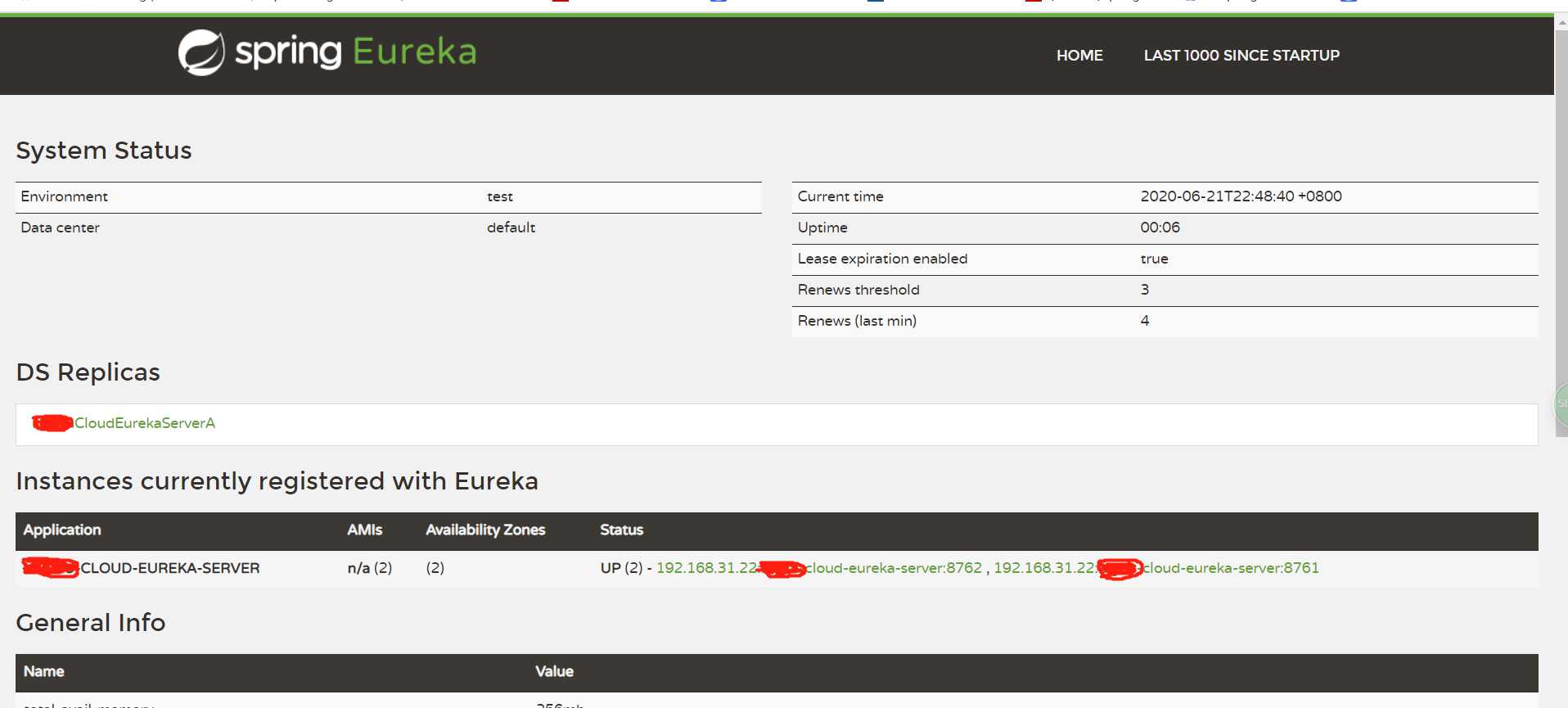
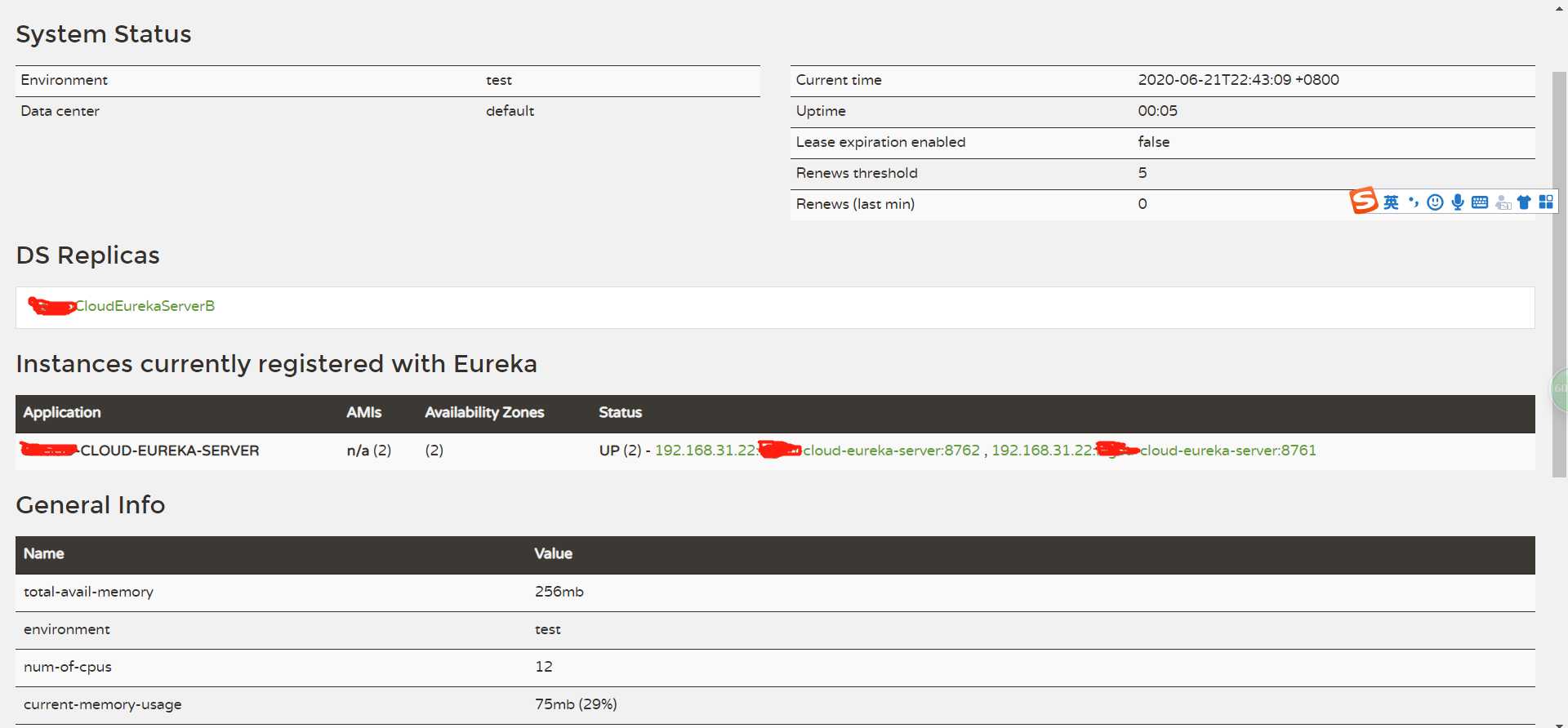
文章标题:二、spring cloud 注册与发现eureka注册中心
文章链接:http://soscw.com/index.php/essay/84130.html