WPF入门教程系列二十一——DataGrid示例(二)
2021-05-12 01:28
标签:复制 加载 xaml aging 填充 clipboard public ted 选项 DataGrid示例的后台代码 1) 通过Entity Framework 6.1 从数据库(本地数据库(local)/Test中的S_City表中读取城市信息数据,从S_ Province表中读取省份信息,然后通过绑定的方式反数据显示到WPF的Window上的一个DataGrid上。具体代码如下。 2) 写完了上面的代码之后,按F5,程序运行了起来,点“刷新”。你会看到如下结果。如下图的结果。 3) DataGrid自动生成了一些列,而实际上我们是不需要这些自动生成列的。所以需要把AutoGenerateColumns设为False。再执行第2步。就会看到如下的结果。 4) 虽然实现了下拉框的内容显示,但是却存在一个问题,继不显示应该显示的内容。最后查询网络之后才知道,应许做如下修改。 DataGrid的ComboBox列的绑定方式 DataGridComboBoxColumn对数据源有下面的要求: 使用下列选项之一,若要填充下拉列表,首先设置 ComboBox 的 ItemsSource 属性: 1) 在使用DataGrid的时候,有时候需要使某些列为ComboBox,这时自然想到使用DataGridComboBoxColumn,但是如果使用的是ItemsSource数据绑定后台的对象,就会发现,这根本就不能用。 2) 默认刷新按钮之后,下拉框中没有数据。我仔细看了一下代码,前台代码中并没有进行数据绑定,而且后台代码中也没写绑定的语句。前台代码如下。如果如下图。 3) 我对程序进行了一些修改,前台代码不做修改,还是如下。 后台代码如下,进行了下拉框的绑定。 结果如下图。绑定是成功了,但是不显示我需要显示的值。 4) 对前台代码进行了如下修改。对DataGridComboBoxColumn进行了绑定。然后F5,运行发现,下拉框的显示是正常了,但是不论我怎么改,DataGrid中的“ProvinceID”默认只是显示空白,什么也不显示,如下图。前台代码如下。 5) 但是当我加载数据到DataGrid中时,ProvinceID列默认还是为空,并没有显示我想显示的省份名称这样的数据。经过一番的查找与学习,最终把前台代码修改成如下。这样修改之后在DataGrid默认绑定数据之后,ProvinceID列达到了我想要的结果。如下图。 WPF入门教程系列二十一——DataGrid示例(二) 标签:复制 加载 xaml aging 填充 clipboard public ted 选项 原文地址:http://www.cnblogs.com/zzw1986/p/7583558.html
using System;
using System.Collections.Generic;
using System.Collections.ObjectModel;
using System.Data.Entity;
using System.Linq;
using System.Text;
using System.Threading.Tasks;
using System.Windows;
using System.Windows.Controls;
using System.Windows.Data;
using System.Windows.Documents;
using System.Windows.Input;
using System.Windows.Media;
using System.Windows.Media.Imaging;
using System.Windows.Shapes;
using WpfApp1.Models;
namespace WpfApp1
{
///

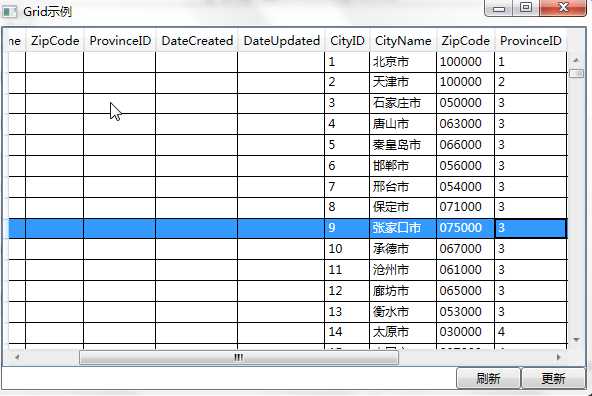

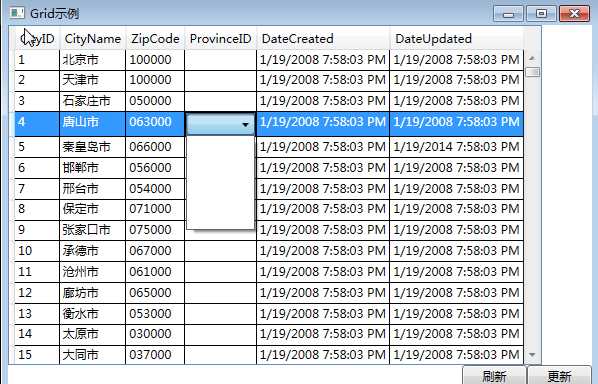

protected void BindDrp()
{
List

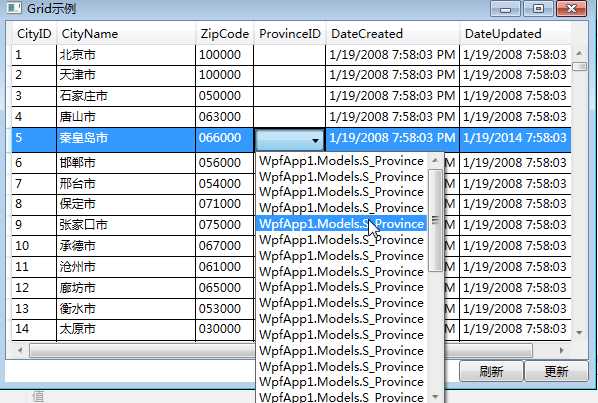
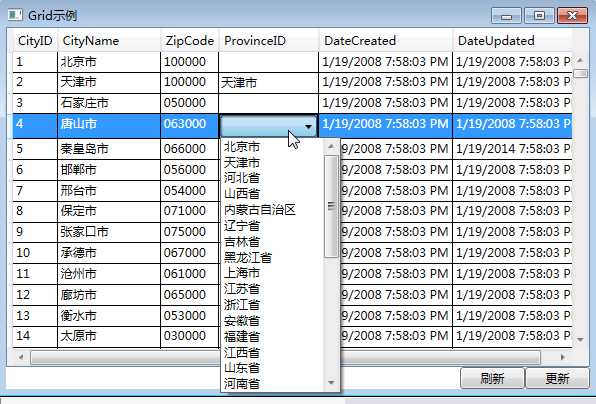

文章标题:WPF入门教程系列二十一——DataGrid示例(二)
文章链接:http://soscw.com/index.php/essay/84474.html