[Tensorflow] Object Detection API - build your training environment
2021-05-12 07:27
标签:jpg shu ref bytesio tps tostring ann std pipeline Download Protocol Buffers Create folder: protoc and unzip it. Download model folder from tensorflow github. Enter: models/research/ Download: https://github.com/datitran/raccoon_dataset/blob/master/generate_tfrecord.py NB: we will do everything in models/research/ where the env has been set well. So, move data/images here for generate_tfrecord.py Now, we have got train_labels.csv (name changed from raccoon_labels.csv) train.record. Download pre-trained model: https://github.com/tensorflow/models/blob/master/research/object_detection/g3doc/detection_model_zoo.md Download configure file for pre-trained model: https://github.com/tensorflow/models/tree/master/research/object_detection/samples/configs This configure is already in our model folder: Configure based on your own data. As above, we need to create object-detection.pbtxt as following: Move all configure files based on ssd_mobilenet_v1_pets.config as following: training folder: object-detection.pbtxt and ssd_mobilenet_v1_pets.config. data folder: train.record and train_labels.csv. Start training. [Tensorflow] Object Detection API - build your training environment 标签:jpg shu ref bytesio tps tostring ann std pipeline 原文地址:http://www.cnblogs.com/jesse123/p/7581396.html
Prepare protoc
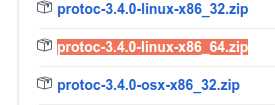
unsw@unsw-UX303UB$ ls
models Others protoc train_data
unsw@unsw-UX303UB$ ls protoc/
bin include readme.txt
unsw@unsw-UX303UB$ ls protoc/bin/
protoc
Prepare model
unsw@unsw-UX303UB$ git clone https://github.com/tensorflow/models.git
Cloning into ‘models‘...
remote: Counting objects: 7518, done.
remote: Compressing objects: 100% (5/5), done.
remote: Total 7518 (delta 0), reused 1 (delta 0), pack-reused 7513
Receiving objects: 100% (7518/7518), 157.87 MiB | 1.17 MiB/s, done.
Resolving deltas: 100% (4053/4053), done.
Checking connectivity... done.
unsw@unsw-UX303UB$ ls
annotations images models Others raccoon_labels.csv xml_to_csv.py
unsw@unsw-UX303UB$ ls models/
AUTHORS CONTRIBUTING.md LICENSE README.md tutorials
CODEOWNERS ISSUE_TEMPLATE.md official research WORKSPACE
# Set python env.
$ export PYTHONPATH=/home/unsw/Dropbox/Programmer/1-python/Tensorflow/ssd_proj/models/research/slim:$PYTHONPATH
$ python object_detection/builders/model_builder_test.py
.......
----------------------------------------------------------------------
Ran 7 tests in 0.022s
OK
Prepare train.record


"""
Usage:
# From tensorflow/models/
# Create train data:
python generate_tfrecord.py --csv_input=data/train_labels.csv --output_path=train.record
# Create test data:
python generate_tfrecord.py --csv_input=data/test_labels.csv --output_path=test.record
"""
from __future__ import division
from __future__ import print_function
from __future__ import absolute_import
import os
import io
import pandas as pd
import tensorflow as tf
from PIL import Image
from object_detection.utils import dataset_util
from collections import namedtuple, OrderedDict
flags = tf.app.flags
flags.DEFINE_string(‘csv_input‘, ‘‘, ‘Path to the CSV input‘)
flags.DEFINE_string(‘output_path‘, ‘‘, ‘Path to output TFRecord‘)
FLAGS = flags.FLAGS
# TO-DO replace this with label map
def class_text_to_int(row_label):
if row_label == ‘raccoon‘:
return 1
else:
None
def split(df, group):
data = namedtuple(‘data‘, [‘filename‘, ‘object‘])
gb = df.groupby(group)
return [data(filename, gb.get_group(x)) for filename, x in zip(gb.groups.keys(), gb.groups)]
def create_tf_example(group, path):
with tf.gfile.GFile(os.path.join(path, ‘{}‘.format(group.filename)), ‘rb‘) as fid:
encoded_jpg = fid.read()
encoded_jpg_io = io.BytesIO(encoded_jpg)
image = Image.open(encoded_jpg_io)
width, height = image.size
filename = group.filename.encode(‘utf8‘)
image_format = b‘jpg‘
xmins = []
xmaxs = []
ymins = []
ymaxs = []
classes_text = []
classes = []
for index, row in group.object.iterrows():
xmins.append(row[‘xmin‘] / width)
xmaxs.append(row[‘xmax‘] / width)
ymins.append(row[‘ymin‘] / height)
ymaxs.append(row[‘ymax‘] / height)
classes_text.append(row[‘class‘].encode(‘utf8‘))
classes.append(class_text_to_int(row[‘class‘]))
tf_example = tf.train.Example(features=tf.train.Features(feature={
‘image/height‘: dataset_util.int64_feature(height),
‘image/width‘: dataset_util.int64_feature(width),
‘image/filename‘: dataset_util.bytes_feature(filename),
‘image/source_id‘: dataset_util.bytes_feature(filename),
‘image/encoded‘: dataset_util.bytes_feature(encoded_jpg),
‘image/format‘: dataset_util.bytes_feature(image_format),
‘image/object/bbox/xmin‘: dataset_util.float_list_feature(xmins),
‘image/object/bbox/xmax‘: dataset_util.float_list_feature(xmaxs),
‘image/object/bbox/ymin‘: dataset_util.float_list_feature(ymins),
‘image/object/bbox/ymax‘: dataset_util.float_list_feature(ymaxs),
‘image/object/class/text‘: dataset_util.bytes_list_feature(classes_text),
‘image/object/class/label‘: dataset_util.int64_list_feature(classes),
}))
return tf_example
def main(_):
writer = tf.python_io.TFRecordWriter(FLAGS.output_path)
path = os.path.join(os.getcwd(), ‘images‘)
examples = pd.read_csv(FLAGS.csv_input)
grouped = split(examples, ‘filename‘)
for group in grouped:
tf_example = create_tf_example(group, path)
writer.write(tf_example.SerializeToString())
writer.close()
output_path = os.path.join(os.getcwd(), FLAGS.output_path)
print(‘Successfully created the TFRecords: {}‘.format(output_path))
if __name__ == ‘__main__‘:
tf.app.run()
unsw@unsw-UX303UB$ pwd
/home/unsw/Dropbox/Programmer/1-python/Tensorflow/ssd_proj/models/research
unsw@unsw-UX303UB$ python ../../generate_tfrecord.py --csv_input=../../data/raccoon_labels.csv --output_path=../../data/train.record
Successfully created the TFRecords: /home/unsw/Programmer/1-python/Tensorflow/ssd_proj/models/research/../../data/train.record
Prepare pre-train model
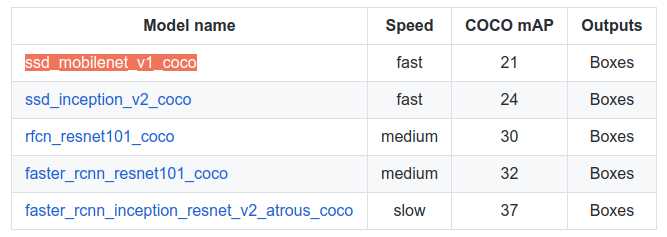

unsw@unsw-UX303UB$ pwd
/home/unsw/Programmer/1-python/Tensorflow/ssd_proj/models/research/object_detection/samples/configs
unsw@unsw-UX303UB$ ls
faster_rcnn_inception_resnet_v2_atrous_coco.config faster_rcnn_resnet101_voc07.config faster_rcnn_resnet50_pets.config ssd_inception_v2_pets.config
faster_rcnn_inception_resnet_v2_atrous_pets.config faster_rcnn_resnet152_coco.config rfcn_resnet101_coco.config ssd_mobilenet_v1_coco.config
faster_rcnn_resnet101_coco.config faster_rcnn_resnet152_pets.config rfcn_resnet101_pets.config ssd_mobilenet_v1_pets.config
faster_rcnn_resnet101_pets.config faster_rcnn_resnet50_coco.config ssd_inception_v2_coco.config
1 # SSD with Mobilenet v1, configured for Oxford-IIIT Pets Dataset.
2 # Users should configure the fine_tune_checkpoint field in the train config as
3 # well as the label_map_path and input_path fields in the train_input_reader and
4 # eval_input_reader. Search for "PATH_TO_BE_CONFIGURED" to find the fields that
5 # should be configured.
6
7 model {
8 ssd {
9 num_classes: 1
158 fine_tune_checkpoint: "ssd_mobilenet_v1_coco_11_06_2017/model.ckpt"
159 from_detection_checkpoint: true
160 # Note: The below line limits the training process to 200K steps, which we
161 # empirically found to be sufficient enough to train the pets dataset. This
162 # effectively bypasses the learning rate schedule (the learning rate will
163 # never decay). Remove the below line to train indefinitely.
164 num_steps: 200000
165 data_augmentation_options {
166 random_horizontal_flip {
167 }
168 }
169 data_augmentation_options {
170 ssd_random_crop {
171 }
172 }
173 }
174
175 train_input_reader: {
176 tf_record_input_reader {
177 input_path: "data/train.record"
178 }
179 label_map_path: "data/object-detection.pbtxt"
180 }
181
182 eval_config: {
183 num_examples: 2000
184 # Note: The below line limits the evaluation process to 10 evaluations.
185 # Remove the below line to evaluate indefinitely.
186 max_evals: 10
187 }
188
189 eval_input_reader: {
190 tf_record_input_reader {
191 input_path: "data/test.record"
192 }
193 label_map_path: "data/object-detection.pbtxt"
194 shuffle: false
195 num_readers: 1
196 }item {
id: 1
name: ‘raccoon‘
}
Prepare training
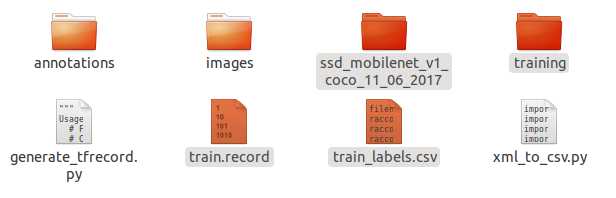
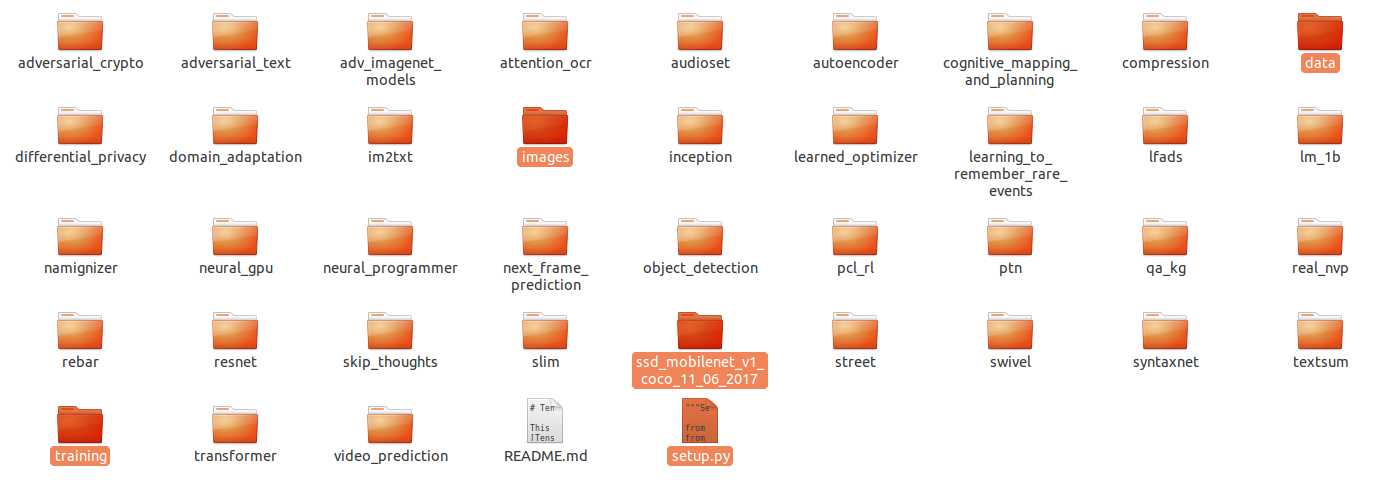
python object_detection/train.py --logtostderr --train_dir=training/ --pipeline_config_path=training/ssd_mobilenet_v1_pets.config
INFO:tensorflow:Starting Session.
INFO:tensorflow:Saving checkpoint to path training/model.ckpt
INFO:tensorflow:Starting Queues.
INFO:tensorflow:global_step/sec: 0
INFO:tensorflow:Recording summary at step 0.
INFO:tensorflow:global step 1: loss = 14.5804 (33.780 sec/step)
INFO:tensorflow:global step 2: loss = 12.6232 (19.210 sec/step)
INFO:tensorflow:global step 3: loss = 12.0996 (17.102 sec/step)
上一篇:WPF 进度条
文章标题:[Tensorflow] Object Detection API - build your training environment
文章链接:http://soscw.com/index.php/essay/84581.html