VMware虚拟机安装ghost win7系统方法
2021-05-13 01:26
阅读:753
VMware虚拟机可以运行不同版本的操作系统,而且不会对本机系统造成任何影响,比安装双系统更方便,不过有部分用户还不知道怎么使用VMware安装ghost win7系统,接下来小编就以图文的方式教大家在VM中安装ghost win7的方法。
一、准备工作
1、虚拟机:VMware Workstation 12安装激活
2、操作系统:最新ghost windows7系统下载
二、VMware虚拟机安装ghost win7步骤
1、运行虚拟机VMware Workstation,创建一个新的虚拟机;
2、选中我们创建好的windows7虚拟机,点击CD/DVD;
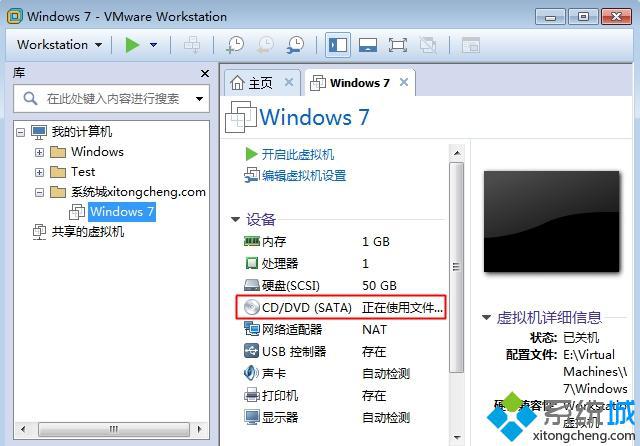
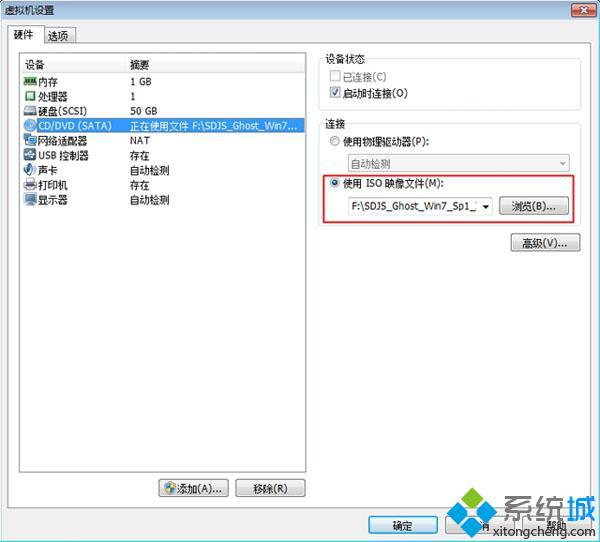
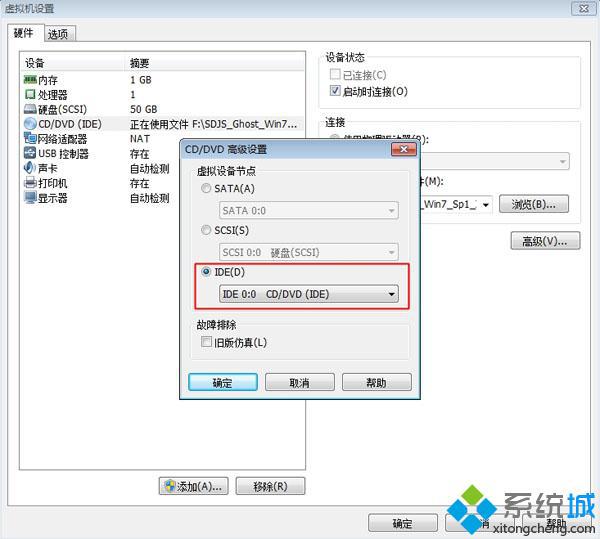
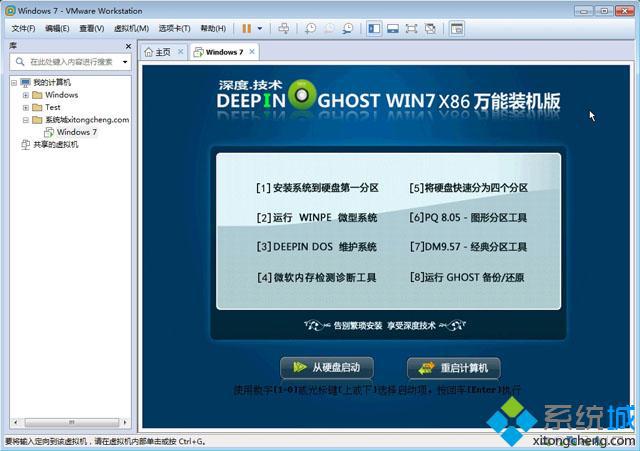
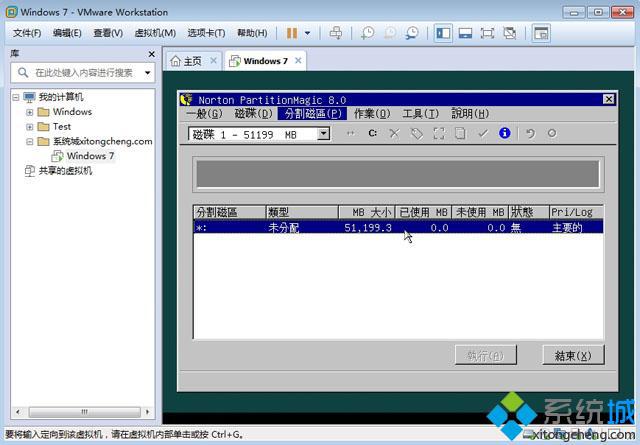
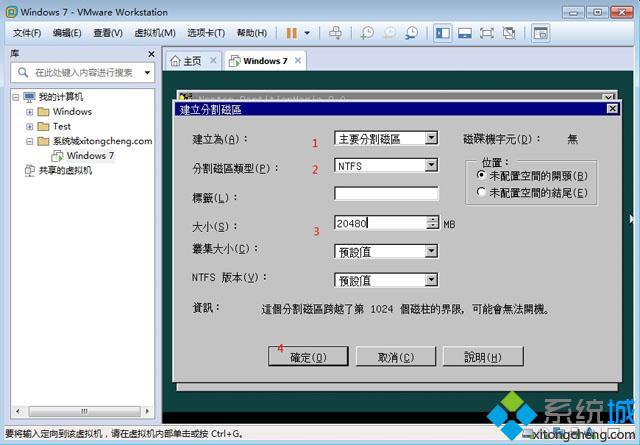
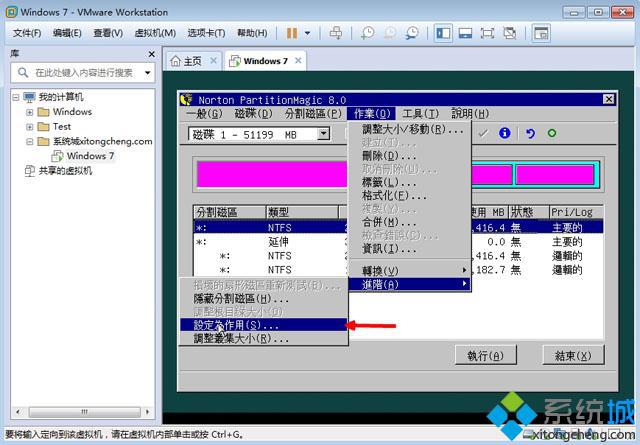
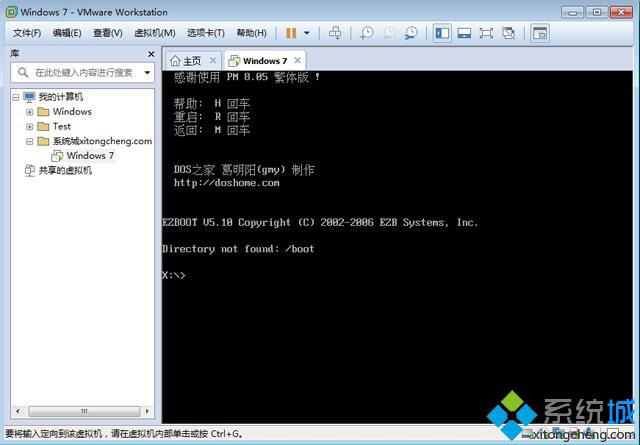
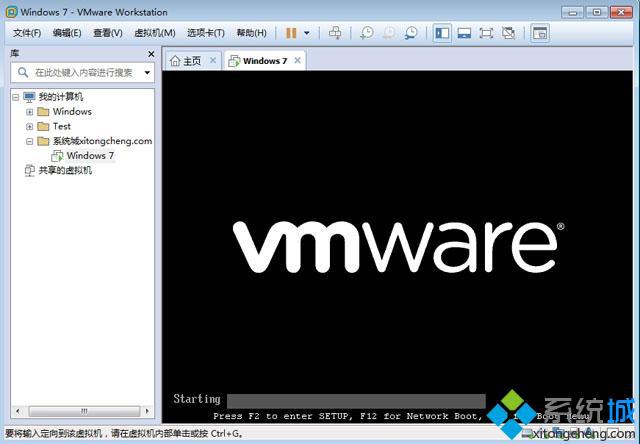
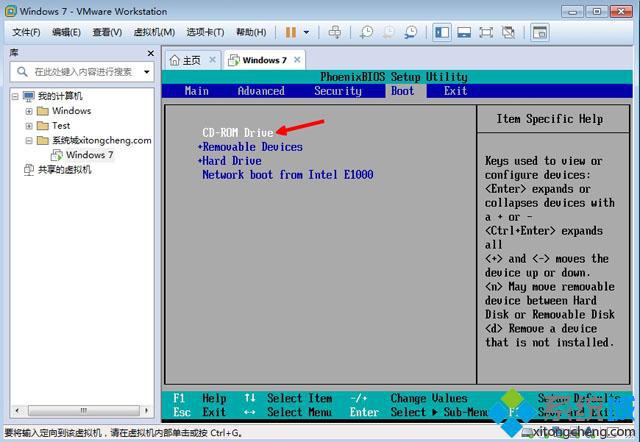
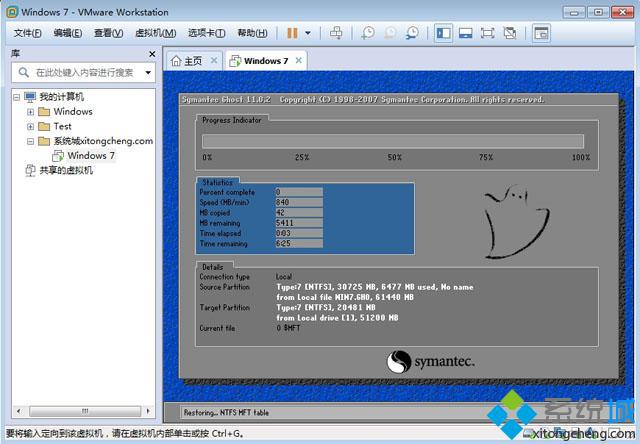

以上就是在VMware虚拟机中安装ghost win7系统的方法了,有不懂的用户赶紧来学习下怎么安装的吧!
相关推荐:
《2016年度最好用的虚拟机win7系统下载排行榜前十名》
《VMware虚拟机专用win7系统下载》
文章来自:搜素材网的编程语言模块,转载请注明文章出处。
文章标题:VMware虚拟机安装ghost win7系统方法
文章链接:http://soscw.com/index.php/essay/84931.html
文章标题:VMware虚拟机安装ghost win7系统方法
文章链接:http://soscw.com/index.php/essay/84931.html
评论
亲,登录后才可以留言!