WPF ItemsControl ListBox ListView比较
2021-05-14 05:29
标签:ict als .com windows init div 选择 owb fonts 在进行列表信息展示时,WPF中提供多种列表可供选择。这篇博客将对WPF ItemsControl, ListBox, ListView进行比较。 相同点: 1. 这三个控件都是列表型控件,可以进行列表绑定(ItemsSource); 2. 这三个控件均使用ItemsPresenter来展示列表信息; 不同点: 控件层次关系: ItemsControl: System.Object ListBox: System.Object ListBox 继承于ItemsControl,增加了一个Selector对象,ItemsControl中的Item是不支持选择的。而ListBox中Item是支持选择,并且可以单选,多选。 ListView: System.Object ListView继承与ListBox,增加了一个View依赖属性。 ItemsControl是不包含水平和垂直方向的滚动条的。ListBox和ListView有水平和垂直方向滚动条。 ItemControl的样式: ListBox和ListView的样式基本一样,除了TargetType外, 在项目中如何选择使用这三个控件; 1. 如果列表信息只做展示,但不提供选择功能,可以使用ItemsControl; 2. ListView比ListBox增加了一个View属性。 示例代码: ItemsControl vs ListBox (Selector) C# 运行效果: ListView View属性的使用 运行效果: 感谢您的阅读,代码点击这里下载。 WPF ItemsControl ListBox ListView比较 标签:ict als .com windows init div 选择 owb fonts 原文地址:http://www.cnblogs.com/wangchaoyuana/p/7523411.html
System.Windows.Threading.DispatcherObject
System.Windows.DependencyObject
System.Windows.Media.Visual
System.Windows.UIElement
System.Windows.FrameworkElement
System.Windows.Controls.Control
System.Windows.Controls.ItemsControl
System.Windows.Threading.DispatcherObject
System.Windows.DependencyObject
System.Windows.Media.Visual
System.Windows.UIElement
System.Windows.FrameworkElement
System.Windows.Controls.Control
System.Windows.Controls.ItemsControl
System.Windows.Controls.Primitives.Selector
System.Windows.Controls.ListBox
System.Windows.Threading.DispatcherObject
System.Windows.DependencyObject
System.Windows.Media.Visual
System.Windows.UIElement
System.Windows.FrameworkElement
System.Windows.Controls.Control
System.Windows.Controls.ItemsControl
System.Windows.Controls.Primitives.Selector
System.Windows.Controls.ListBox
System.Windows.Controls.ListView






public class Task
{
public string Name { get; set; }
public int Priority { get; set; }
}
ObservableCollection

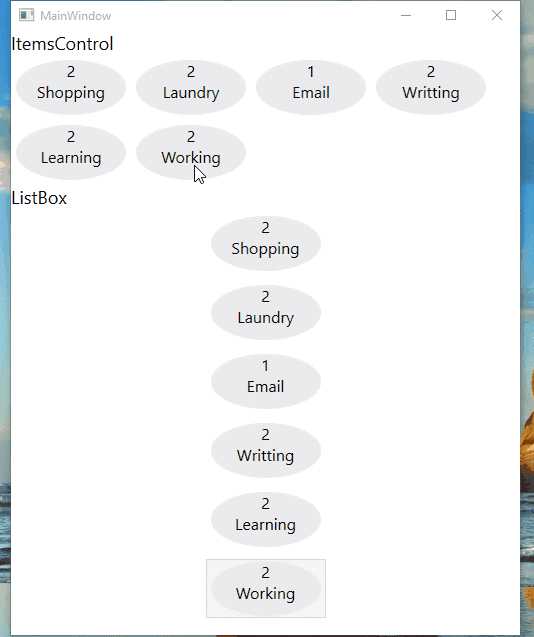


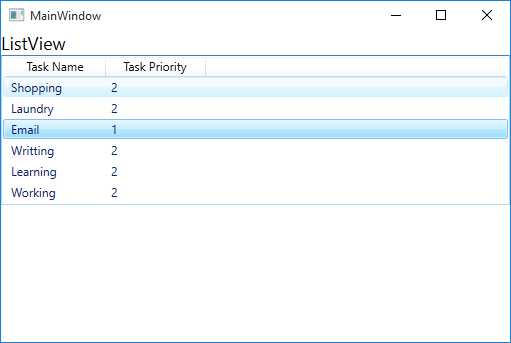
上一篇:C# 文件上传
文章标题:WPF ItemsControl ListBox ListView比较
文章链接:http://soscw.com/index.php/essay/85477.html