telerik reporting 在.net core 2 api 使用
2021-05-16 23:30
YPE html>
标签:any lse fallback resource disable box ott tool who
工具要求:telerik reporting R3 2019、.net core 2.2 、vs2017 最新版
从官网下载下来的的telerik reporting 的.net core 例子是无法成功预览报表的,可能内部程序有问题,
以下为正确操作步骤
1.打开nuget 包管理源,新建程序包源(https://nuget.telerik.com/nuget),如下:
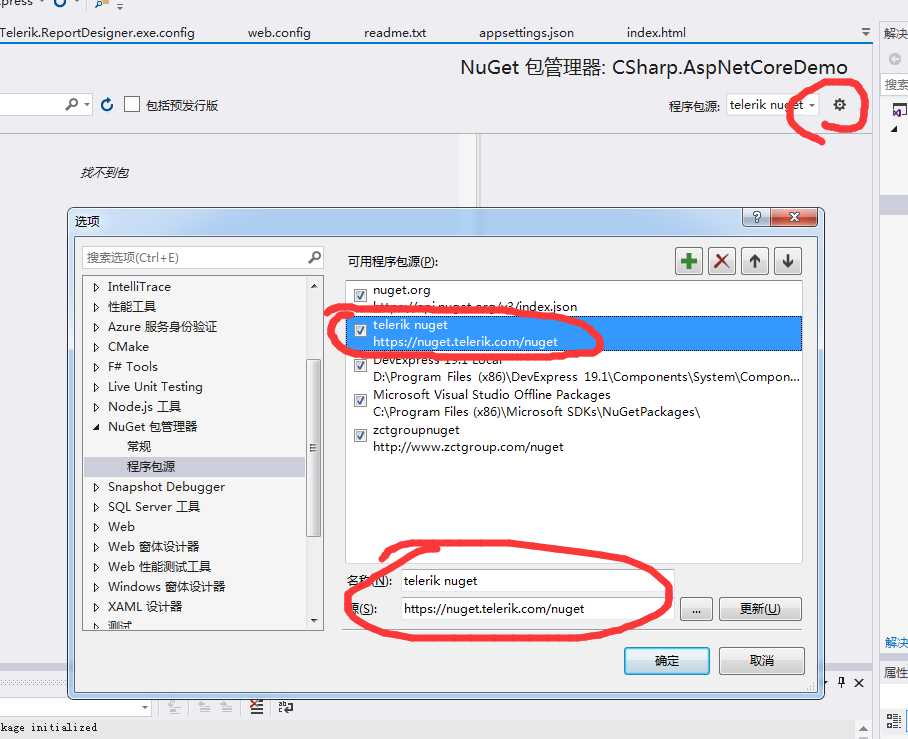
2.切换程序包源,选择telerik reporting 安装包,如下:
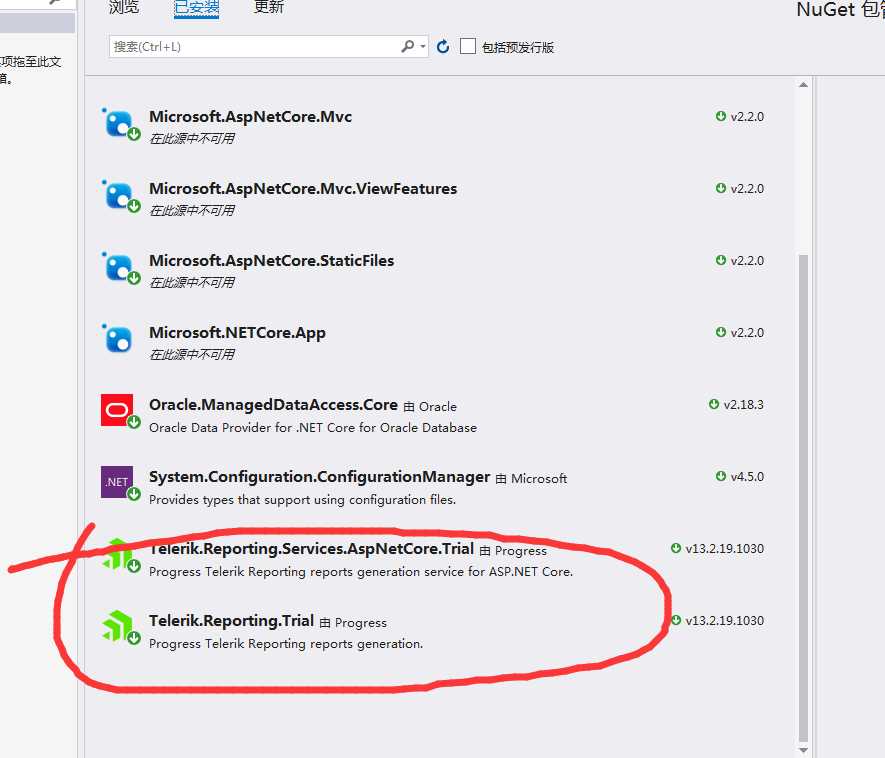
3.api代码:
1 namespace CSharp.AspNetCoreDemo.Controllers 2 { 3 using System.Collections.Generic; 4 using System.IO; 5 using System.Linq; 6 using Microsoft.AspNetCore.Mvc; 7 using Telerik.Reporting.Services; 8 using Telerik.Reporting.Services.AspNetCore; 9 using System.Net; 10 using System.Net.Mail; 11 using Telerik.Reporting.Cache.File; 12 using Microsoft.AspNetCore.Authorization; 13 14 [Route("api/reports")] 15 public class ReportsController : ReportsControllerBase 16 { 17 readonly string reportsPath = string.Empty; 18 19 public ReportsController(ConfigurationService configSvc) 20 { 21 22 this.reportsPath = Path.Combine(configSvc.Environment.WebRootPath, "report"); 23 24 this.ReportServiceConfiguration = new ReportServiceConfiguration 25 { 26 ReportingEngineConfiguration = configSvc.Configuration, 27 HostAppId = "Html5DemoAppCore", 28 Storage = new FileStorage(), 29 ReportResolver = new ReportTypeResolver() 30 .AddFallbackResolver(new ReportFileResolver(this.reportsPath)), 31 }; 32 } 33 34 [HttpGet("reportlist")] 35 public IEnumerablestring> GetReports() 36 { 37 //return Directory 38 // .GetFiles(this.reportsPath) 39 // .Select(path => 40 // Path.GetFileName(path)); 41 42 43 Liststring> list = new Liststring>(); 44 45 foreach (var item in Directory.GetFiles(this.reportsPath)) 46 { 47 var fileName= Path.GetFileName(item); 48 list.Add(fileName); 49 } 50 return list; 51 } 52 protected override HttpStatusCode SendMailMessage(MailMessage mailMessage) 53 { 54 throw new System.NotImplementedException("This method should be implemented in order to send mail messages"); 55 //using (var smtpClient = new SmtpClient("smtp01.mycompany.com", 25)) 56 //{ 57 // smtpClient.DeliveryMethod = SmtpDeliveryMethod.Network; 58 // smtpClient.EnableSsl = false; 59 60 // smtpClient.Send(mailMessage); 61 //} 62 //return HttpStatusCode.OK; 63 } 64 65 } 66 }
4:前端代码
1 2 "http://www.w3.org/1999/xhtml"> 3 4Telerik HTML5 Report Viewer Demo 5 6 "X-UA-Compatible" content="IE=edge" /> 7 8 "viewport" content="width=device-width, initial-scale=1, maximum-scale=1" /> 9 10 11 12 "http://kendo.cdn.telerik.com/2018.2.620/styles/kendo.common.min.css" rel="stylesheet" id="common-css" /> 13 "http://kendo.cdn.telerik.com/2018.2.620/styles/kendo.blueopal.min.css" rel="stylesheet" id="skin-css" /> 14 15 16 17 18 19 41 42 43 select id="theme-switcher">select> 44 45"reportViewer1"> 46 loading... 4748 49 112 113 114
5. 本人使用的是oracle ,所以是引用Oracle.ManagedDataAccess.Core ,这个dll 不需要按照oracle 的客户端。配置文件添加数据库连接
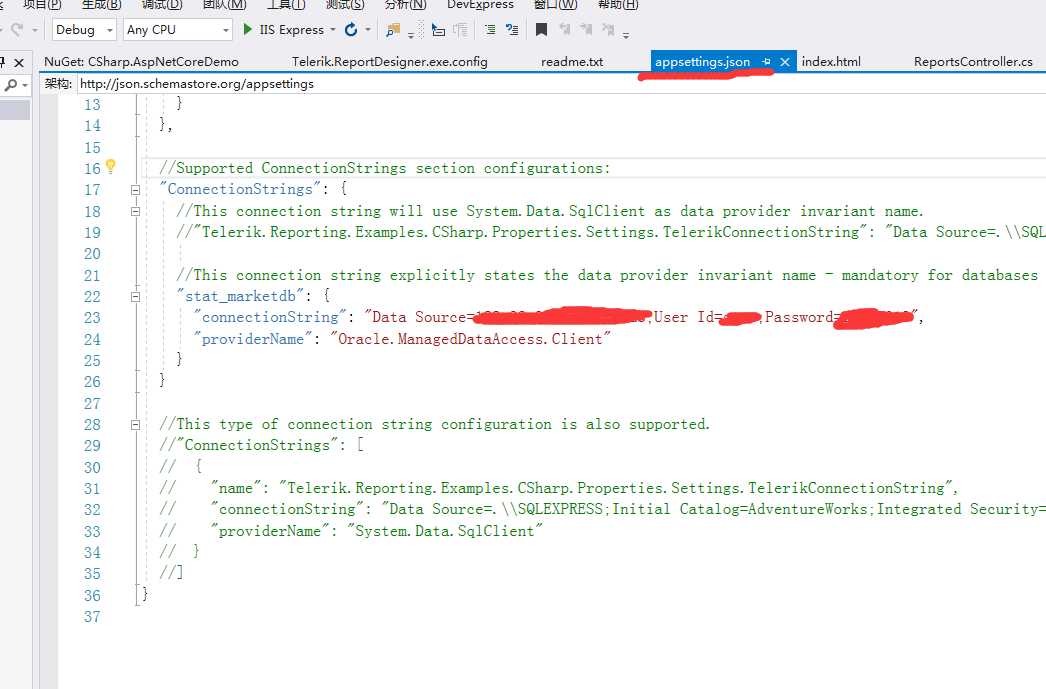
6. 若是想在报表设计器预览 又不想安装oracle 客户端,操作如下:
1)修改设计器的Telerik.ReportDesigner.exe.config ,在connectionStrings 前添加以下内容
2)在设计器Telerik.ReportDesigner.exe同级目录放入:
Oracle.ManagedDataAccess.dll
源码 地址:https://download.csdn.net/download/h4715582/11956099
telerik reporting 在.net core 2 api 使用
标签:any lse fallback resource disable box ott tool who
原文地址:https://www.cnblogs.com/xuxiaorong/p/11791001.html
上一篇:浅谈C#委托
下一篇:RESTFul API最佳实践
文章标题:telerik reporting 在.net core 2 api 使用
文章链接:http://soscw.com/index.php/essay/86470.html