Windows下使用Nexus搭建Maven私服
2021-05-18 17:28
标签:base exe https bae ror password http -o 镜像 A http://www.pianshen.com/article/249363068/ nexus3安装与配置 B https://www.cnblogs.com/hujunzheng/p/9807646.html 下载与安装 Maven配置 通过Eclipse上传jar到Nexus私服 通过Nexus界面上传oracle jdbc驱动到私服中 通过命令上传oralce jdbc驱动 创建定时任务清理无用的Snapshot的jar Windows下使用Nexus搭建Maven私服 标签:base exe https bae ror password http -o 镜像 原文地址:https://www.cnblogs.com/kelelipeng/p/11738547.html
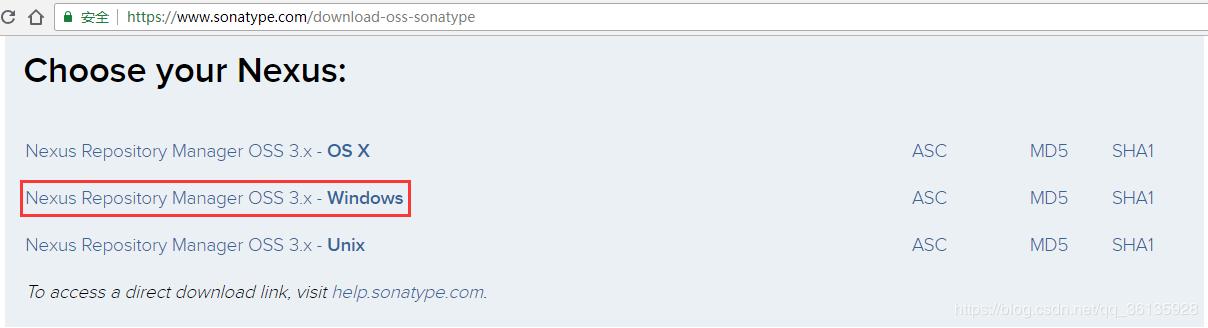
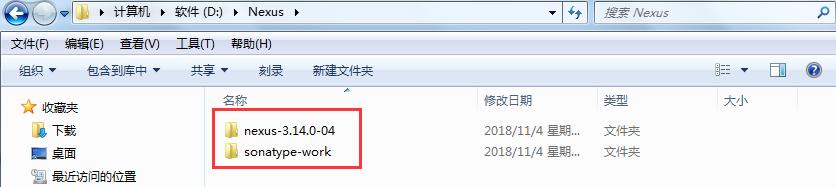
安装:nexus.exe /install Nexus
启动:nexus.exe /start Nexus
停止:nexus.exe /stop Nexus
卸载:nexus.exe /uninstall Nexus
Nexus:为自定义Windows服务名称。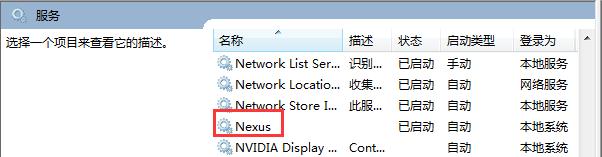

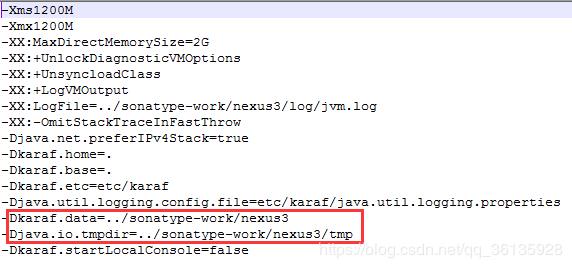
D:\Nexus\nexus-3.14.0-04\etc\nexus-default.properties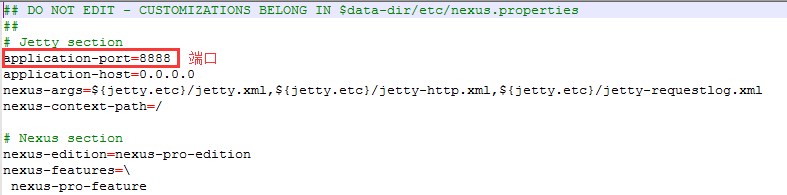
URL:http://localhost:8888/
用户名/密码:admin/admin123
修改密码时第一次要验证身份,输入之前的密码,即admin123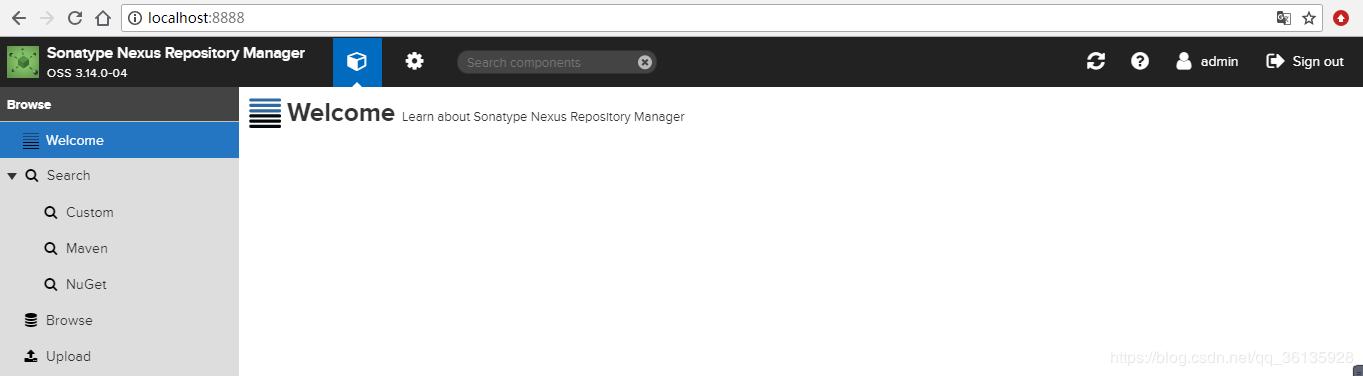
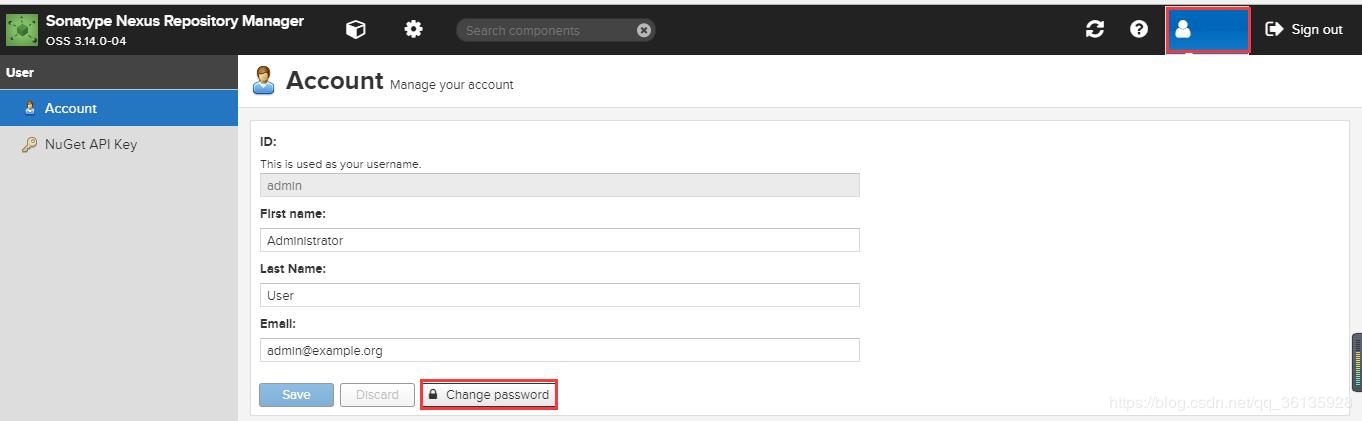
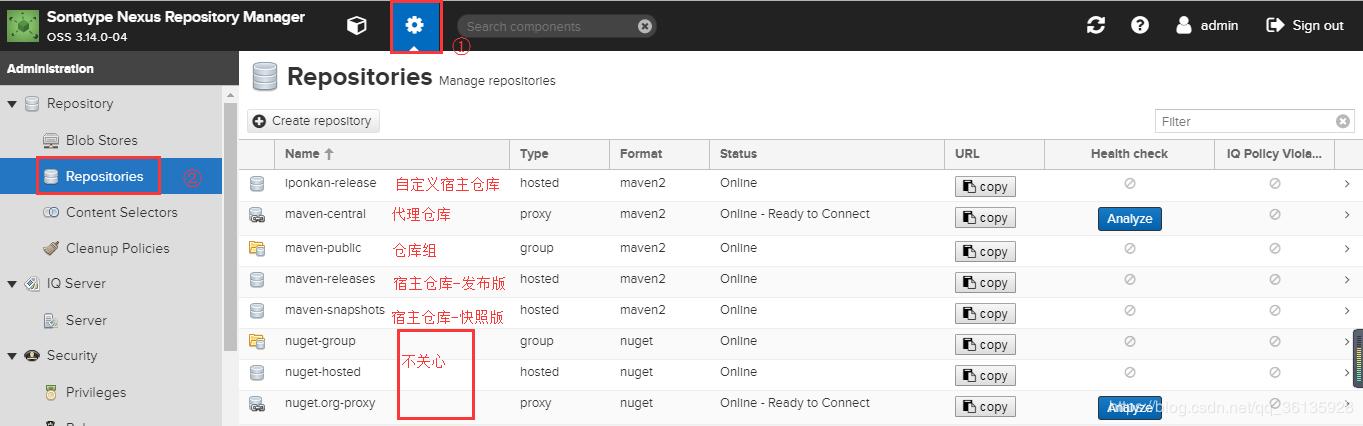
nexus
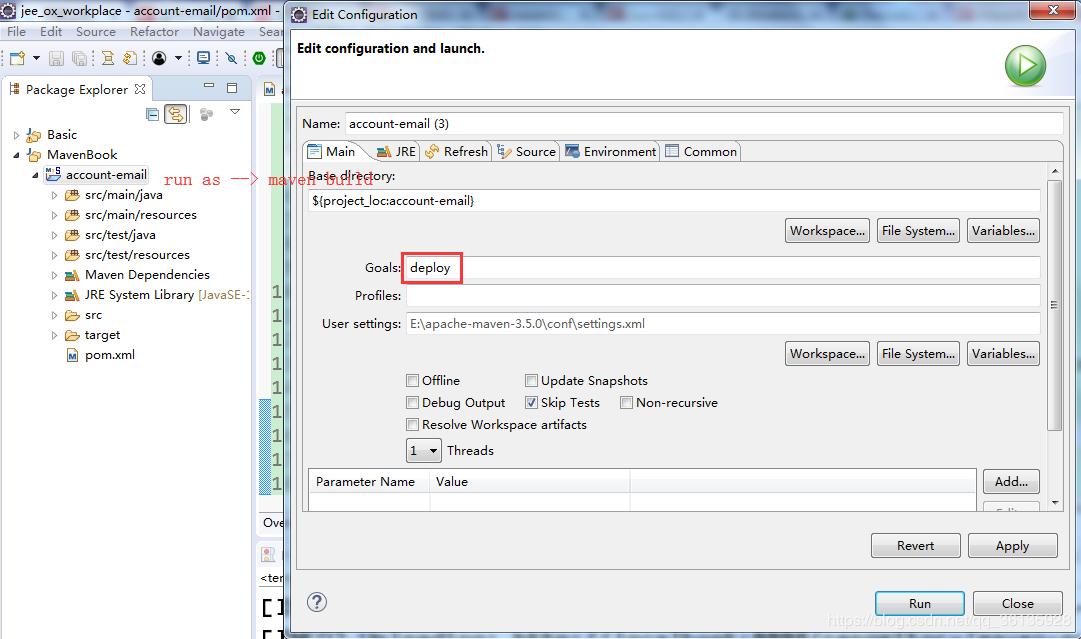
注意:这里可能出现一个编译错误:就是需要jre而不是java。如果出现这个错误请做如下处理。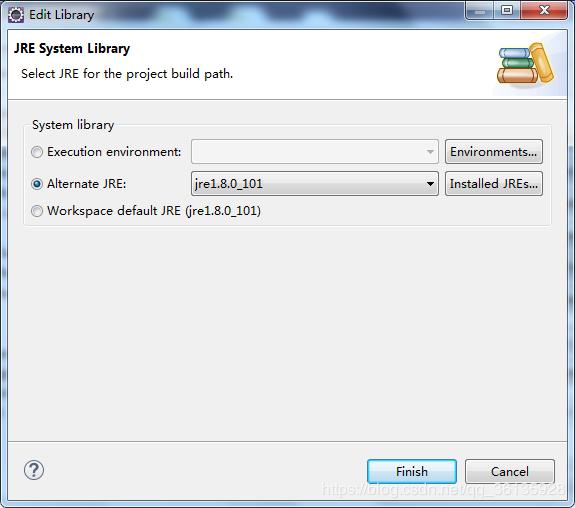
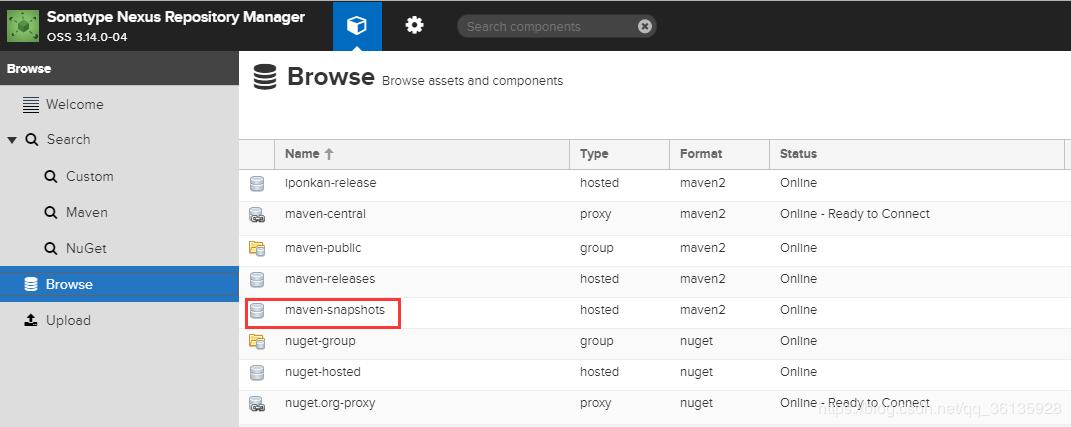
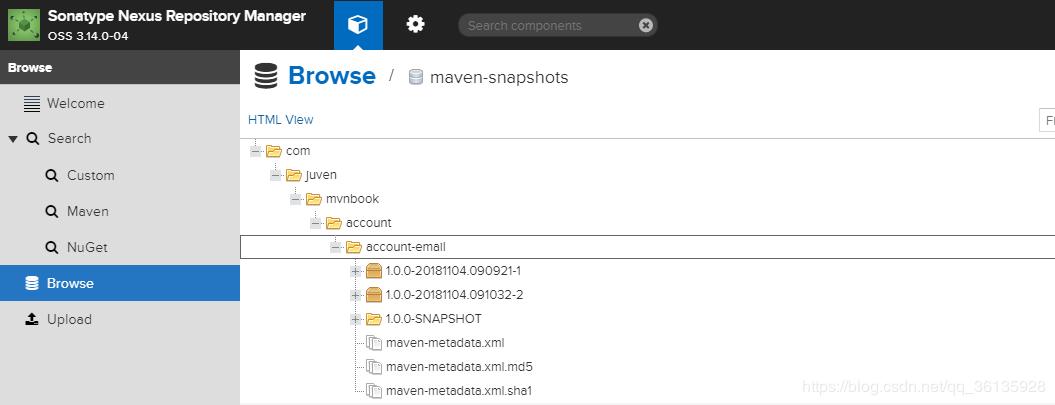
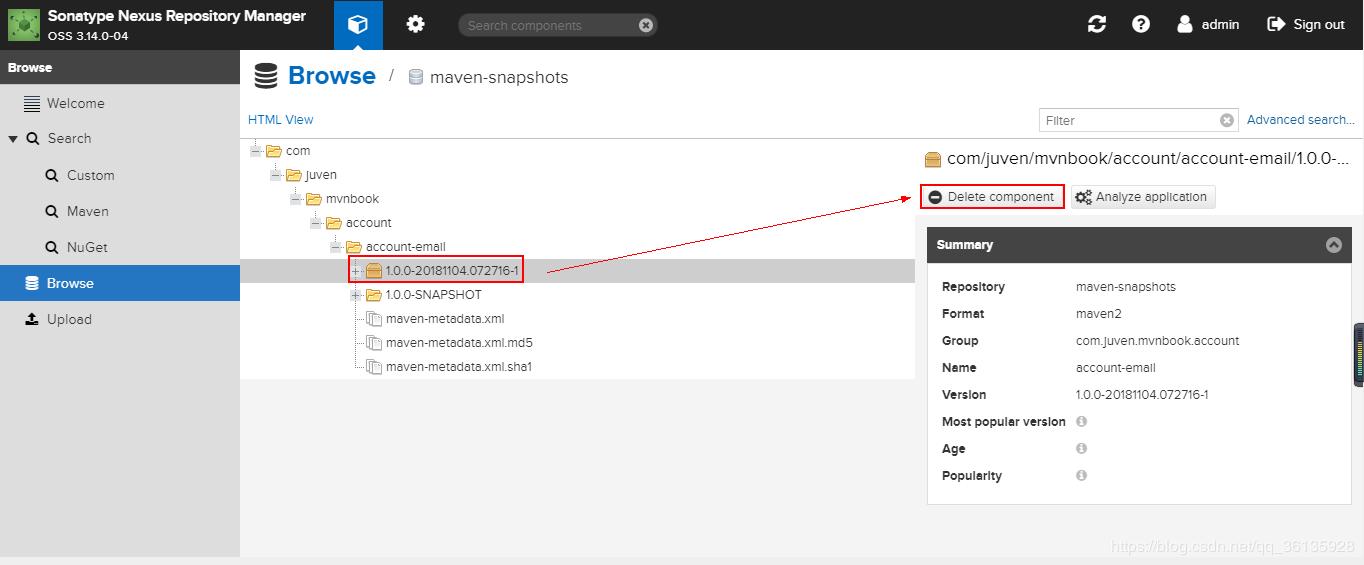
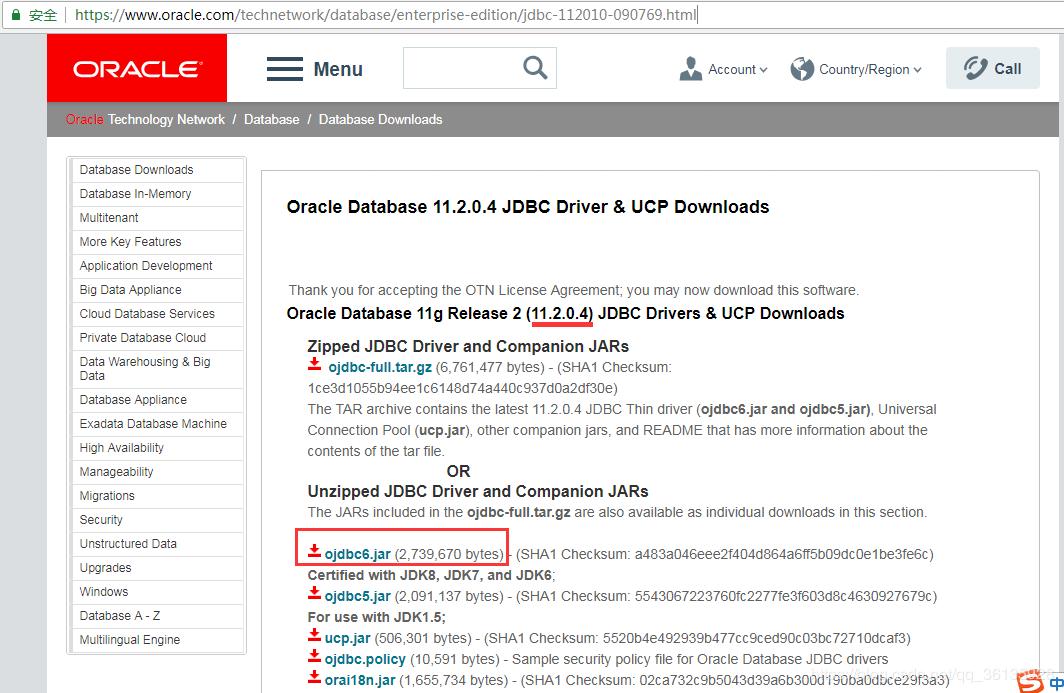
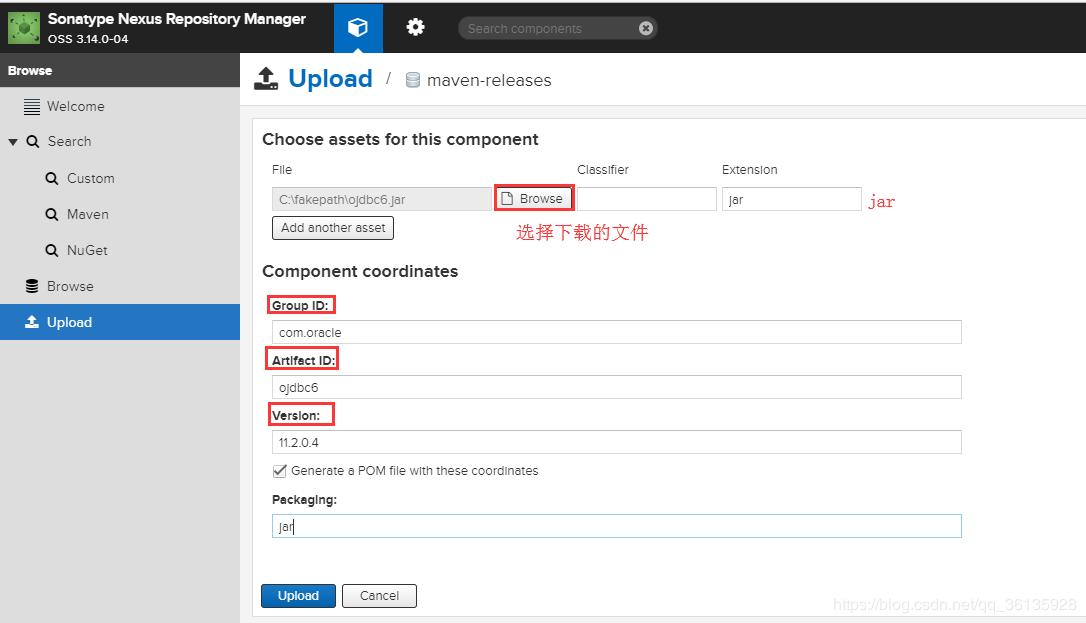
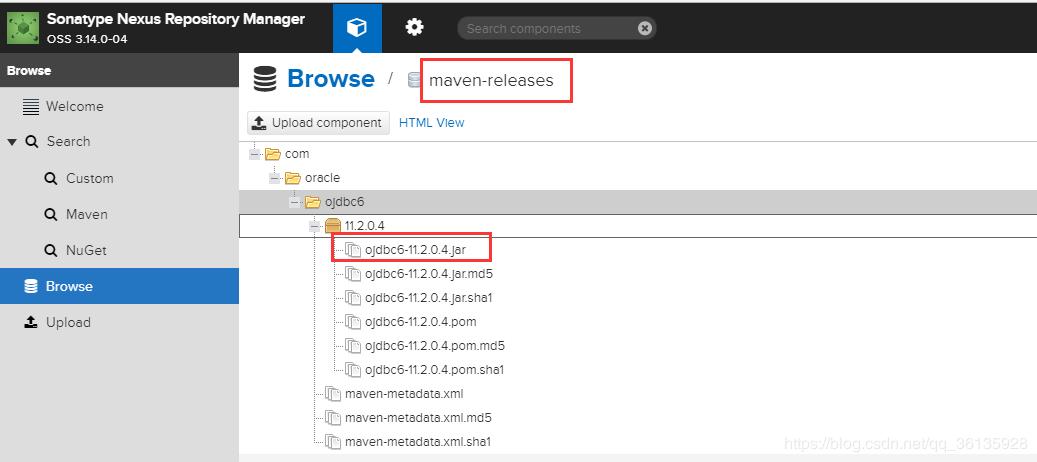
mvn deploy:deploy-file -DgroupId=com.oracle -DartifactId=ojdbc6 -Dversion=11.2.0.4 -Dpackaging=jar -Dfile=D:\迅雷下载\ojdbc6.jar -Durl=http://localhost:8888/repository/maven-releases/ -DrepositoryId=maven-releases
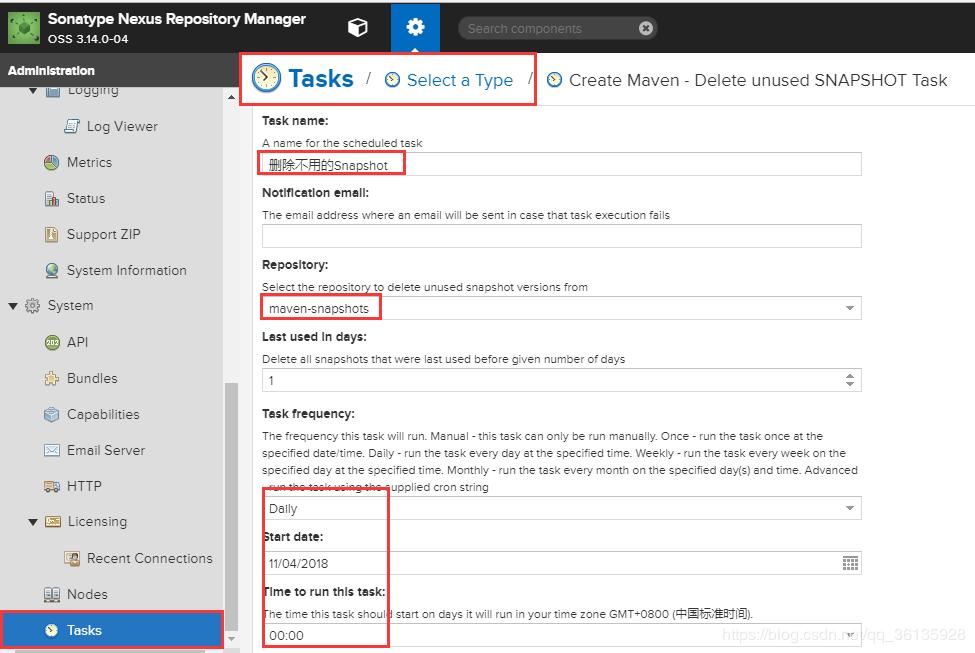
文章标题:Windows下使用Nexus搭建Maven私服
文章链接:http://soscw.com/index.php/essay/87278.html