SpringMVC文件下载与JSON格式(七)
2021-05-20 09:29
标签:session int val 图片 ret 处理 ada str isp 点击查看上一章 现在JSON这种数据格式是被使用的非常的广泛的,SpringMVC作为目前最受欢迎的框架,它对JSON这种数据格式提供了非常友好的支持,可以说是简单到爆。 在我们SpringMVC中只需要添加jackjson的jar包后RequestMappingHandlerAdapter会将MappingJacksonHttpMessageConverter装配进来。而我们使用也只需要使用注解修饰就可以完成JSON格式的转换 @ResponseBoy 我们只需要将方法使用注解@ResponseBody修饰就可以完成JSON格式自动转换,这个注解可以修饰在方法上,也可以修饰在返回值上。我们可以返回任意对象,他会自动转换成JSON格式返回给客户端。 ResponseEntity 除了使用@ResponseBody我们还可以使用ResponseEntity对象作为返回值,这两种方式效果是一样的。 @RequestBody 该注解用于读取Request请求的body部分数据,使用系统默认配置的HttpMessageConverter进行解析,然后把相应的数据绑定到要返回的对象上,再把HttpMessageConverter返回的对象数据绑定到 controller中方法的参数上。 他会将我们这个表单中的数据转换成字符串类型 HttpEntity 这个对象使用起来效果是与@RequestBody效果是一致的。 文件下载功能 使用ResponseEntity filename这个属性是文件下载的文件名字。 SpringMVC文件下载与JSON格式(七) 标签:session int val 图片 ret 处理 ada str isp 原文地址:https://www.cnblogs.com/SimpleWu/p/9739436.html//@ResponseBody
@RequestMapping("/getJson")
public @ResponseBody String getJson() {
return "success";
}
@RequestMapping("/getJson2")
public ResponseEntity
ResponseEntity
", HttpStatus.OK);
return responseEntity;
}form action="testRequestBody2" method="POST">
input type="text" name="username">br>
input type="password" name="userpass">br>
input type="submit" value="登陆">
form>
@RequestMapping("/testRequestBody")
public String hello(@RequestBody String body) {
System.out.println(body);
return "hello";
}
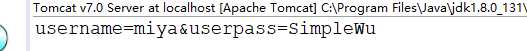
@RequestMapping("/testHttpEntity")
public String getJson2(HttpEntity
@RequestMapping("/downFile")
public ResponseEntitybyte[]> testdownFile(HttpSession session) throws IOException {
ServletContext servletContext = session.getServletContext();
InputStream in = servletContext.getResourceAsStream("downloads/down.txt");
byte[] bytes = FileCopyUtils.copyToByteArray(in);
HttpHeaders header = new HttpHeaders();
header.add("Content-Disposition", "attachment;filename=down.txt");
ResponseEntitybyte[]> entity = new ResponseEntitybyte[]>(bytes, header, HttpStatus.OK);
return entity;
}
文章标题:SpringMVC文件下载与JSON格式(七)
文章链接:http://soscw.com/index.php/essay/87889.html