C#发展历程以及C#6.0新特性
2021-05-28 17:04
标签:body == dex names statement nas out 拼接 return 下图是自己整理列出了C#每次重要更新的时间及增加的新特性,对于了解C#这些年的发展历程,对C#的认识更加全面,是有帮助的。 1、字符串插值 (String Interpolation) 字符串拼接优化 Before: After: 2、null检查运算符【 ?.】 (Monadic null checking) null优化 Before: After: 3、 自动属性初始化器(Initializers for auto-properties) 可以直接给自动属性赋值了,不需要写在构造函数中。 Before: After: 4、只读自动属性(Getter-only auto-properties) 只读自动属性可以直接初始化,或者在构造函数中初始化。 before after: 5、表达式方法体(Property Expressions && Method Expressions) 只读属性,只读索引器和方法都可以使用Lambda表达式作为Body。 一句话的方法体可以直接写成箭头函数,而不再需要大括号(分页控件http://www.cnblogs.com/yinrq/p/5586841.html就用到了属性表达式Property Expressions) 方法表达式(Method Expressions) 6、using静态类(Static type using statements) 7、检查方法参数nameof表达式(nameof expressions) 这个很有用,原来写WPF中的ViewModel层的属性变化通知时,需要写字符串,或者使用MvvmLight等库中的帮助方法,可以直接传入属性,但由于是在运行时解析,会有少许性能损失。现在使用nameof运算符,保证重构安全和可读性,又提升了性能。 Before: After: 8、带索引的对象初始化器(Index initializers ) 直接通过索引进行对象的初始化 9、catch和finally 中使用await (catch和finally 中的 await ) 在C#5.0中,await关键字是不能出现在catch和finnaly块中的。而C#6.0可以 10、内联out参数(Inline declarations for out params) before after: 11、无参数的结构体构造函数(Parameterless constructors in structs) C#发展历程以及C#6.0新特性 标签:body == dex names statement nas out 拼接 return 原文地址:https://www.cnblogs.com/zhoufangcheng04050227/p/11122847.html一、C#发展历程
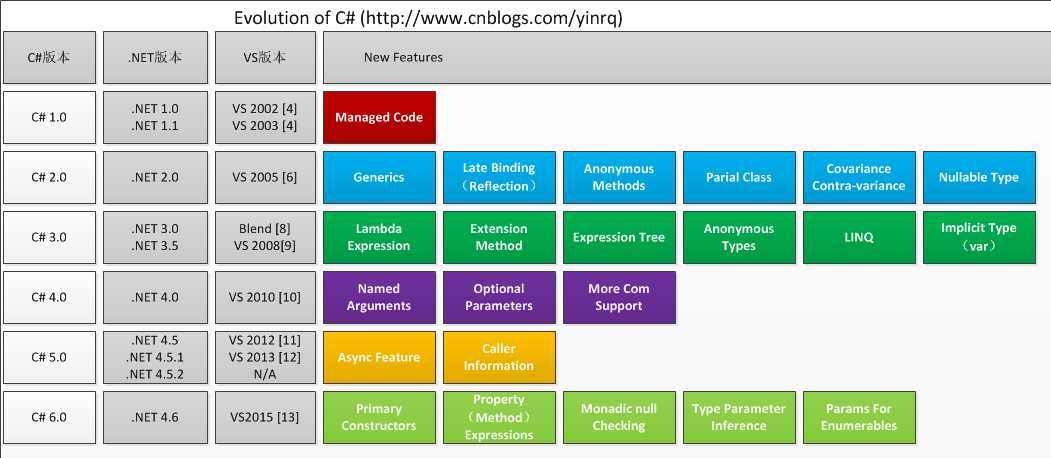
二、C#6.0新特性
var Name = "joye.net";
var Results = "Hello" + Name;//直接拼接
var results1 = string.Format("Hello {0}", Name);//Format拼接
var results2 = $"Hello {Name}"; //$拼接
var results= $"Hello {Name}{new Program().GetCnblogsSite()}";//{}可以直接插入代码
public static string GetCnblogsSite()
{
return "http://www.cnblogs.com/yinrq";
}
Program pro = null;
if(pro!=null)
Console.WriteLine(GetCnblogsSite());
Program pro = null;
Console.WriteLine(pro?.GetCnblogsSite());

public class ClassA
{
private string Name{get;set;};
public ClassA()
{
Name = "joye.net";
}
}

public class ClassA
{
public string Name { get; set; } ="joye.net";
}

//缩小自动属性的访问权限
public class ClassA
{
public string Name { get; private set; }
}
//C#1.0实现
public class ClassA
{
private string Name = "joye.net";
public string Name
{
get { return Name; }
}
}

public class ClassA
{
public string Name { get; } = "joye.net";
}

public class PagerInBase
{
///
//以前的写法
//public int Skip{get{return (PageIndex - 1) * PageSize}}
//跳过序列中指定数量的元素
public int Skip => (PageIndex - 1) * PageSize;
/// 

//before 的完整方法
public int Skip()
{
return (PageIndex - 1) * PageSize
}
//After C#6.0 方法表达式
public int Skip() => (PageIndex - 1) * PageSize;


using System;
using static System.Math;
namespace ConsoleApplication1
{
class Program
{
static void Main(string[] args)
{
Console.WriteLine(Log10(5) + PI);
}
}
}


public static void Add(Person person)
{
if (person == null)
{
throw new ArgumentNullException("person");
}
}


public static void Add(Person person)
{
if (person == null)
{
throw new ArgumentNullException(nameof(person));
}
}

var dic = new Dictionary

try
{
res = await Resource.OpenAsync(…); // You could do this
}
catch (ResourceException e)
{
await Resource.LogAsync(res, e); // Now you can do this
}
finally
{
if (res != null)
await res.CloseAsync(); // finally and do this.
}

int x;
int.TryParse("123", out x);
int.TryParse("123", out int x);

public struct MyStruct
{
public int A { get; }
public int B { get; }
public MyStruct(int a, int b) { A = a; B = b; }
public MyStruct(): this(0, 1) { }
}

WriteLine(new MyStruct().ToString());
WriteLine(default(MyStruct).ToString());
三、代码

using System;
using System.Collections.Generic;
using static System.Console;
namespace ConsoleApplication1
{
public class MyClass
{
public int A { get; set; }
public int B { get; set; } = 1;
public string Separator { get; } = "/";
public string SeparatorSpaces { get; } = string.Empty;
public double Value => (double)A / B;
public int this[int index] => index == 0 ? A : B;
public int this[string index] => index == "A" ? A : B;
public override string ToString() => "{A}{SeparatorSpaces}{Separator}{SeparatorSpaces}{B}";
public void Print() => WriteLine(ToString());
public MyClass()
{
}
public MyClass(int a, int b)
{
A = a;
B = b;
}
public MyClass(int a, int b, string separatorSpaces) : this(a, b)
{
SeparatorSpaces = separatorSpaces;
if (string.IsNullOrEmpty(separatorSpaces))
{
throw new ArgumentNullException(nameof(separatorSpaces));
}
}
public static readonly Dictionary
 文章 转自:https://www.cnblogs.com/yinrq/p/5600530.html
文章 转自:https://www.cnblogs.com/yinrq/p/5600530.html