Windows Server 2008 R2 AD搭建FTP隔离用户
2021-05-29 18:02
阅读:545
标签:min http 图片 打开 虚拟机 工具 编辑 strong 根目录 建立用户user1,user2 和管理ftp站点的admin用户 一.域控AD Windows Server 2008 R2 AD搭建FTP隔离用户 标签:min http 图片 打开 虚拟机 工具 编辑 strong 根目录 原文地址:https://blog.51cto.com/13772771/2413486
实验步骤:
Windows Server 2008 AD搭建FTP隔离用户
1.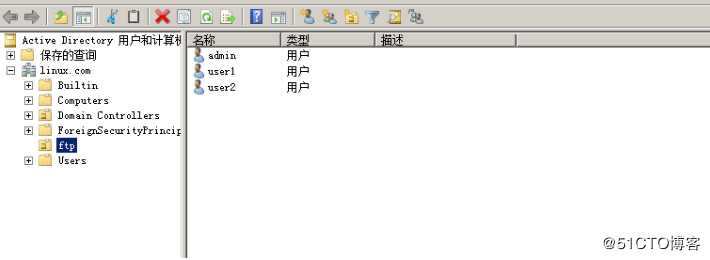
2.建立ftp的根目录,建立子目录文件夹对应是用户的名称文件夹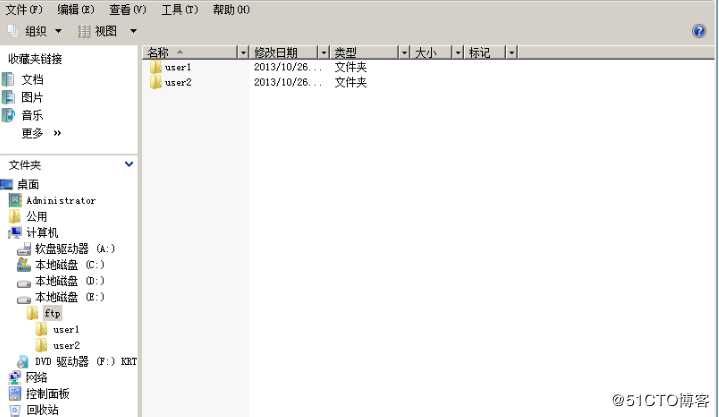
3.配置AD隔离用户
4.下一步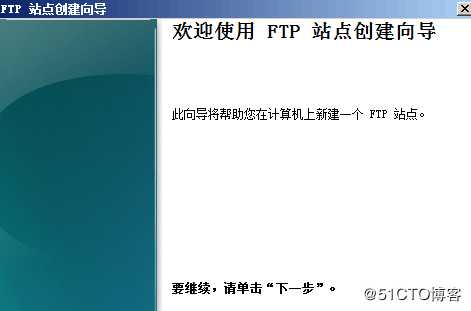
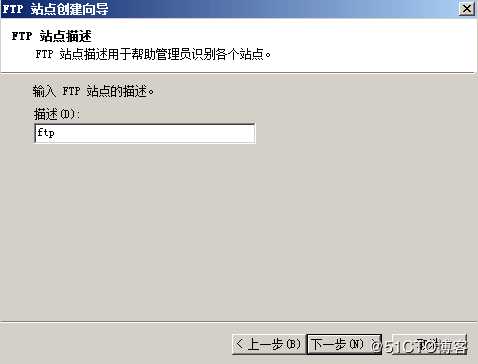
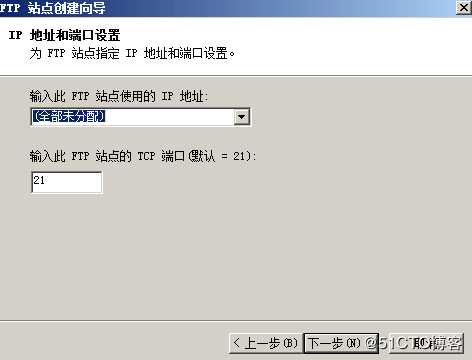
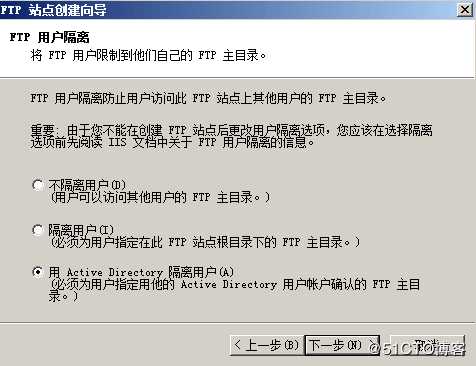
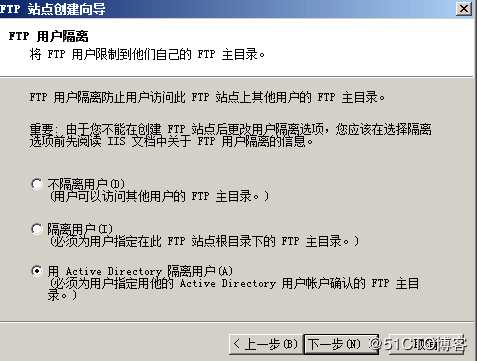
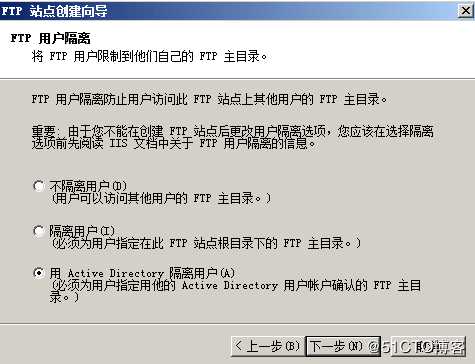
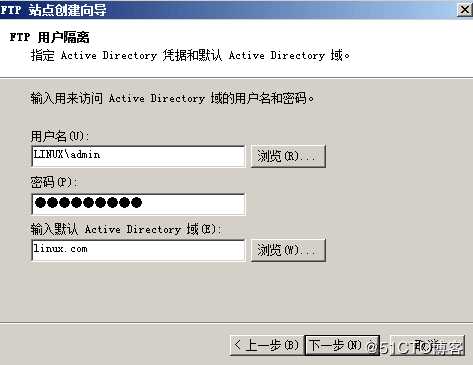
5.输入密码(牢记)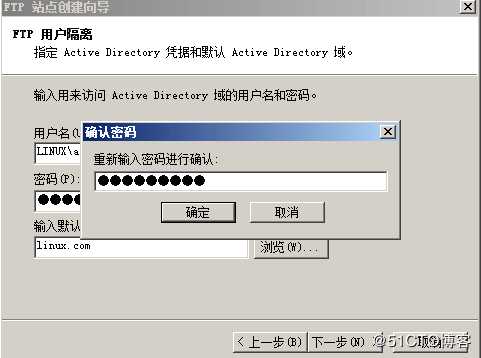
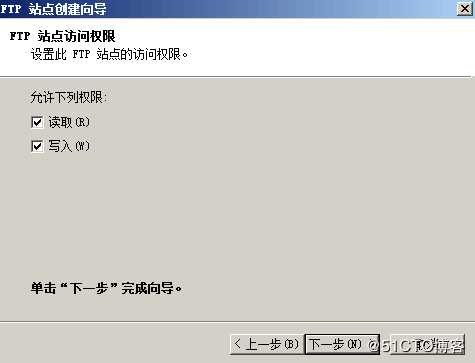
6.完成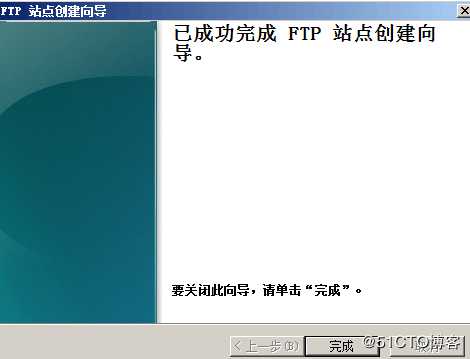
7.命令行——adsiedit.msc——打开编辑工具 ——找到ftp更目录里面对应的用户进行编辑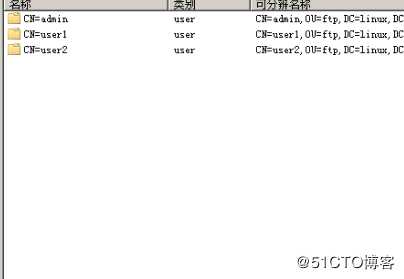
8.设置对应用户和更路径位置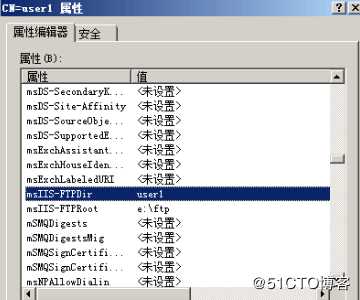
二.客户端
访问站点成功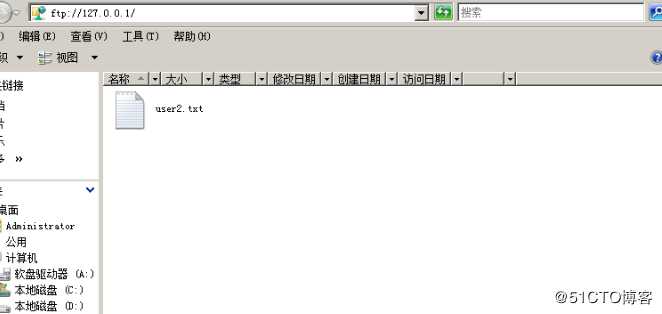
文章来自:搜素材网的编程语言模块,转载请注明文章出处。
文章标题:Windows Server 2008 R2 AD搭建FTP隔离用户
文章链接:http://soscw.com/index.php/essay/89219.html
文章标题:Windows Server 2008 R2 AD搭建FTP隔离用户
文章链接:http://soscw.com/index.php/essay/89219.html
评论
亲,登录后才可以留言!