RabbitMQ入门(二)-- Springboot实现消息推送和消费
2021-06-03 02:02
标签:rgba idea 客户端 ide cti str span static png RabbitMQ主要实现消息推送和消费 1. 新建springboot项目 通过idea,创建一个springboot默认项目,在pom.xml中添加如下依赖。 2.编写RabbitMQConfig类 3.编写SendMessageController 验证结果 启动程序,访问http://localhost:8080/sendmsg?msg=%E5%BC%A0%E4%B8%89%E8%AF%B4%E4%B9%A6&key=item.test 然后去界面客户端看下对应的queue模块下可以看到增加了一个消息,如下图: 说明消息成功发送到RabbitMQ的队列中了。接下来实现消费就可读取队列中的消息了。 1. 新建springboot项目 通过idea,创建一个springboot默认项目,在pom.xml中添加如下依赖。 2.创建监听类MyListener 3.启动服务 程序监听item_queue队列消息,并进行了消费。 注意问题: rabbitmq在properties或者在yml中配置用户名密码等参数,如在application.yml中: 这些配置是默认的,不需要配置,除非你新建了自己的用户。通过从查看源码的角度我们就可以找到答案。一般来说在applicationd的配置文件中的参数,可以找到对应的XXProperties.class文件,如rabbitmq对应的就是RabbitProperties.class文件,打开如下图所示: 默认host和用户名密码都是已经设定了的,如果是其他的用户那么就可以通过yml或者properties等配置文件进行自定义配置。 。 RabbitMQ入门(二)-- Springboot实现消息推送和消费 标签:rgba idea 客户端 ide cti str span static png 原文地址:https://www.cnblogs.com/hungs/p/14686892.html
dependency>
groupId>org.springframework.bootgroupId>
artifactId>spring-boot-starter-amqpartifactId>
dependency>
/**
* RabbitMQ配置类
*/
@Configuration
public class RabbitMQConfig {
//交换机名称
public static final String ITEM_TOPIC_EXCHANGE = "item_topic_exchange";
//队列名称
public static final String ITEM_QUEUE = "item_queue";
//声明交换机
@Bean("itemTopicExchange")
public Exchange topicExchange(){
return ExchangeBuilder.topicExchange(ITEM_TOPIC_EXCHANGE).durable(true).build();
}
//声明队列
@Bean("itemQueue")
public Queue itemQueue(){
return QueueBuilder.durable(ITEM_QUEUE).build();
}
//绑定队列和交换机
@Bean
public Binding itemQueueExchange(@Qualifier("itemQueue") Queue queue,
@Qualifier("itemTopicExchange") Exchange exchange){
return BindingBuilder.bind(queue).to(exchange).with("test.#").noargs();
}
}
@RestController
public class SendMessageController {
//注入RabbitMQ的模板
@Autowired
private RabbitTemplate rabbitTemplate;
/**
* 测试
*/
@GetMapping("/sendmsg")
public String sendMsg(@RequestParam String msg, @RequestParam String key){
/**
* 发送消息
* 参数一:交换机名称
* 参数二:路由key: item.springboot-rabbitmq,符合路由item.#规则即可
* 参数三:发送的消息
*/
rabbitTemplate.convertAndSend(RabbitMQConfig.ITEM_TOPIC_EXCHANGE ,key ,msg);
//返回消息
return "发送消息成功!";
}
}
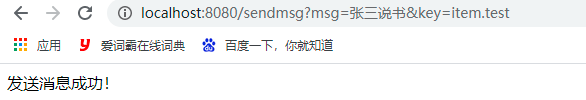
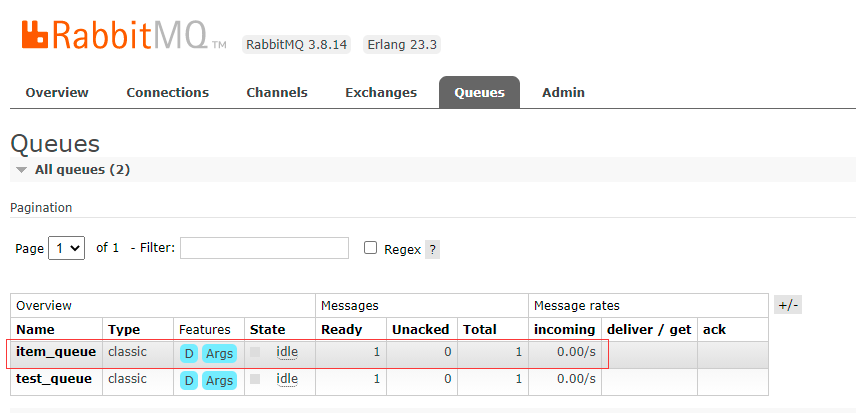
dependency>
groupId>com.rabbitmqgroupId>
artifactId>rabbitmq-clientartifactId>
version>1.3.0version>
dependency>
@Component
@EnableRabbit
public class MyListener {
@RabbitListener(queues = "item_queue")
public void msg(String msg) {
System.out.println("消费者消费了:" + msg);
}
}
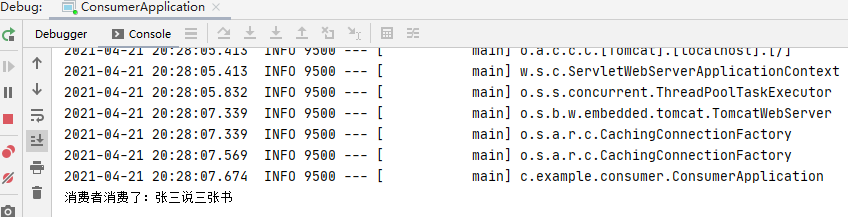
spring:
rabbitmq:
host: localhost
username: guest
password: guest
virtual-host: /
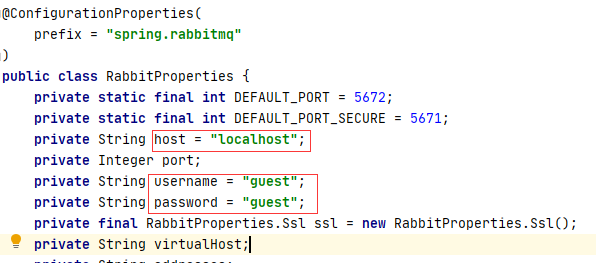
文章标题:RabbitMQ入门(二)-- Springboot实现消息推送和消费
文章链接:http://soscw.com/index.php/essay/89951.html