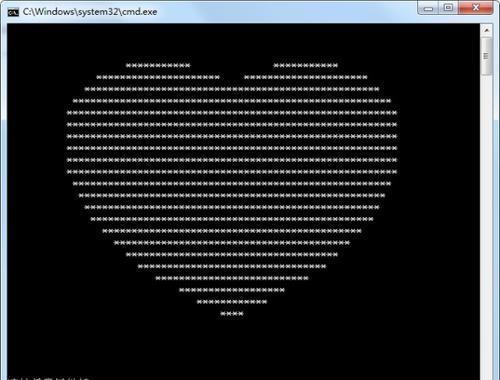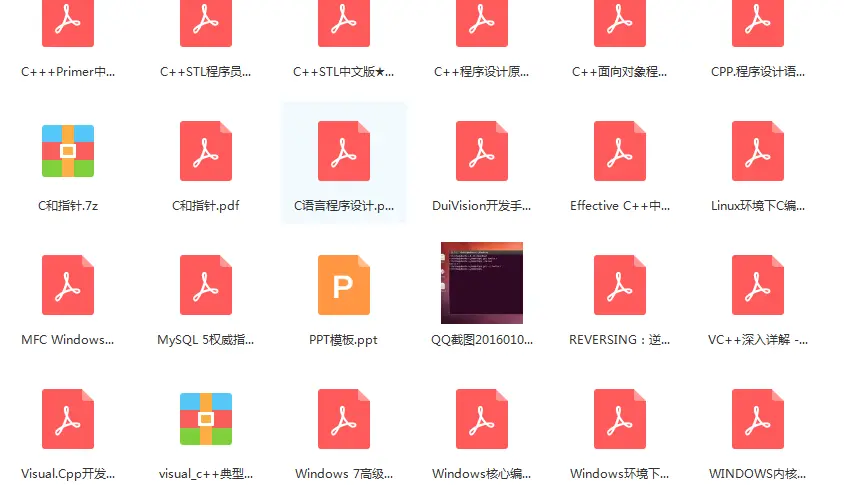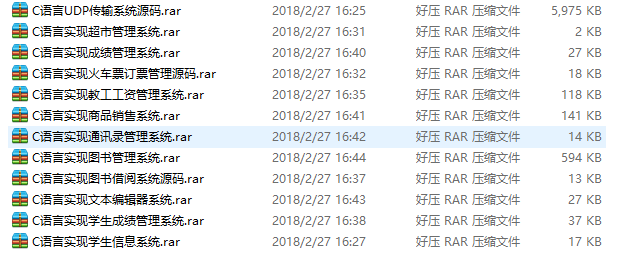用c语言,制作一个心形彩色告白图案(附源码)
标签:bre 利用 div lan 彩色 code output getch 成长
今天我们来一个好玩的,用c语言,制作一个心形彩色告白图案。
送给c语言初学者
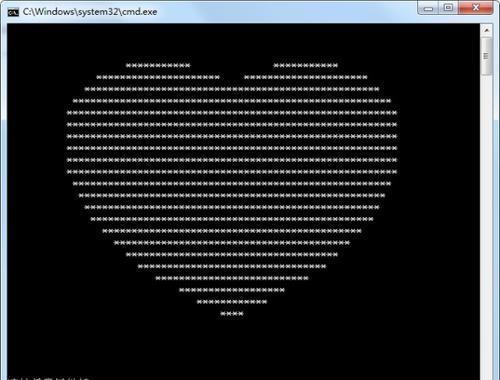
心形彩色代码代码:
#include
#include
#include
#include#define u 0.1
#define v 0.053
void setcolor(unsigned short forecolor,unsigned short backgroundcolor)
{
handle hcon=getstdhandle(std_output_handle);
setconsoletextattribute(hcon,(forecolor%16)|(backgroundcolor%16*16));
}
int main()
{
int i,s=0,t,a=10,b=11,c=12,d=13,e=14;
int z[] = {32,32,206,210,207,178,187,182,196,227,33,32,32};
float x,y;
srand(time(null));
for(y=1.3;y>=-1.1;y-=u)
{
for(x=-2;x1.4;x+=v)
{
if((((x*x+y*y-1)*(x*x+y*y-1)*(x*x+y*y-1)-x*x*y*y*y)0))
{
if(y>=1.3-10*u||y1.3-11*u)
{
s++;
if(s%4==1){setcolor(a,0);printf("l");}
if(s%4==2){setcolor(e,0);printf("o");}
if(s%4==3){setcolor(c,0);printf("v");}
if(s%4==0){setcolor(d,0);printf("e");}
}
else
{
for(i = 0;i 42;i++)
{
if(i14||i>=28)
{
s++;
if(s%4==1){setcolor(a,0);printf("l");}
if(s%4==2){setcolor(e,0);printf("o");}
if(s%4==3){setcolor(c,0);printf("v");}
if(s%4==0){setcolor(d,0);printf("e");}
}
else
{
setcolor(b,0);
printf("%c", z[i-15]);
sleep(50);
}
}
break;
}
}
else
printf(" ");
sleep(1);
}
printf("\n");
}
printf("按任意键继续!");
getchar();
while(1)
{
system("cls");
t=a;a=b;b=c;c=d;d=e;e=t;
for(y=1.3;y>=-1.1;y-=u)
{
for(x=-2;x1.4;x+=v)
{
if((((x*x+y*y-1)*(x*x+y*y-1)*(x*x+y*y-1)-x*x*y*y*y)0))
{
if(y>=1.3-10*u||y1.3-11*u)
{
s++;
if(s%4==1){setcolor(a,0);printf("l");}
if(s%4==2){setcolor(b,0);printf("o");}
if(s%4==3){setcolor(c,0);printf("v");}
if(s%4==0){setcolor(d,0);printf("e");}
}
else
{
for(i = 0;i 42;i++)
{
if(i14||i>=28)
{
s++;
if(s%4==1){setcolor(a,0);printf("l");}
if(s%4==2){setcolor(b,0);printf("o");}
if(s%4==3){setcolor(c,0);printf("v");}
if(s%4==0){setcolor(d,0);printf("e");}
}
else
{
setcolor(e,0);
printf("%c", z[i-15]);
}
}
break;
}
}
else
printf(" ");
}
printf("\n");
}
sleep(1000);
system("cls");
}
}

另外如果你想更好的提升你的编程能力,学好C语言C++编程!弯道超车,快人一步!笔者这里或许可以帮到你~
分享(源码、项目实战视频、项目笔记,基础入门教程)
欢迎转行和学习编程的伙伴,利用更多的资料学习成长比自己琢磨更快哦!
免费编程学习:
免编程学习:
用c语言,制作一个心形彩色告白图案(附源码)
标签:bre 利用 div lan 彩色 code output getch 成长
原文地址:https://www.cnblogs.com/zuishuaideou/p/14638472.html
评论