Win10不能远程其他远程计算机的解决办法
2021-06-05 14:04
阅读:536
标签:header 点击 win content box data div 选中 href 首先打开控制面板——>选择程序和功能 进去之后点击左上角——>启用或关闭Windows功能 选中Internet Information Services、Internet Information Services 可承载的Web核心和MultiPoint Connector,最后确定即可 Win10不能远程其他远程计算机的解决办法 标签:header 点击 win content box data div 选中 href 原文地址:https://www.cnblogs.com/gered/p/10801330.html
Win10不能远程其他远程计算机的解决办法
转自: https://blog.csdn.net/qq_38197830/article/details/69488236

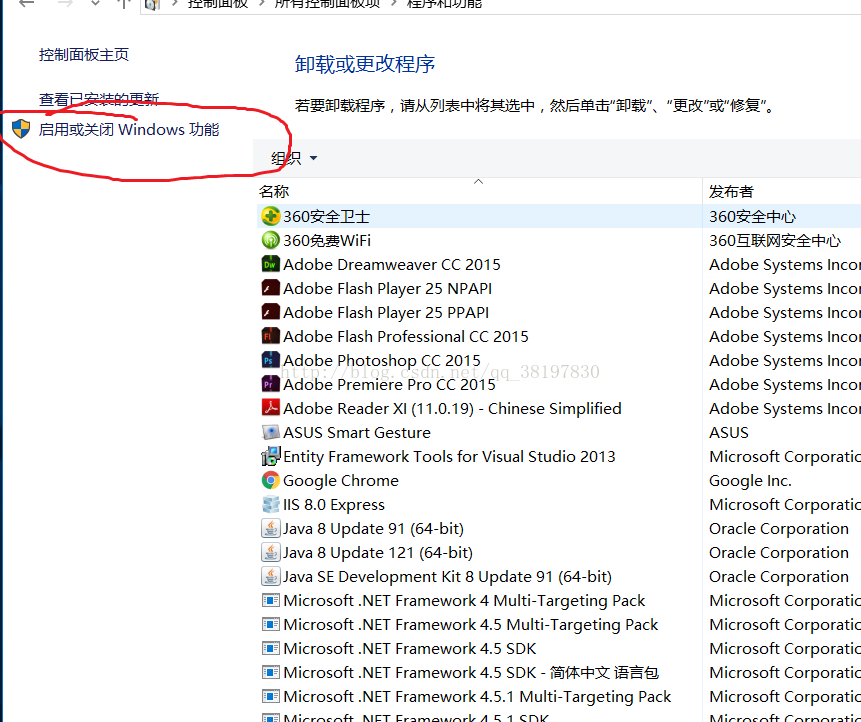
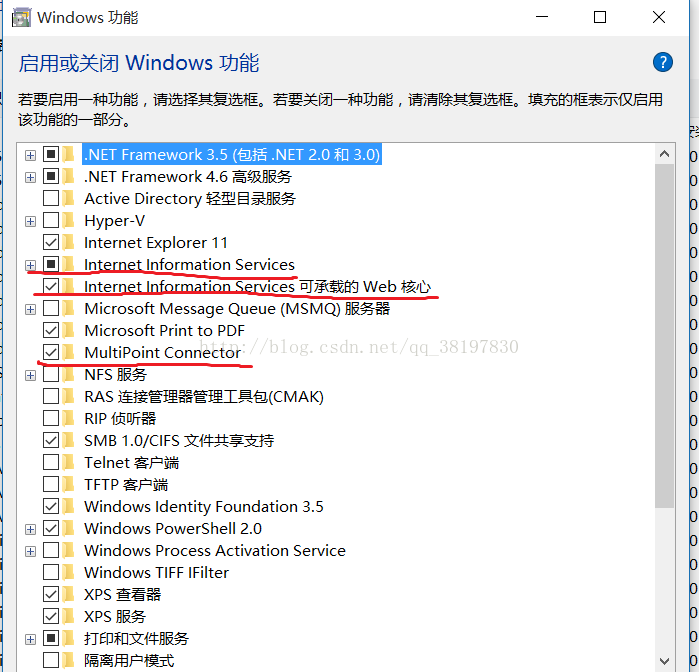
文章来自:搜素材网的编程语言模块,转载请注明文章出处。
文章标题:Win10不能远程其他远程计算机的解决办法
文章链接:http://soscw.com/index.php/essay/90903.html
文章标题:Win10不能远程其他远程计算机的解决办法
文章链接:http://soscw.com/index.php/essay/90903.html
评论
亲,登录后才可以留言!