WPF编程,TextBlock中的文字修饰线(上划线,中划线,基线与下划线)的使用方法。
2021-06-07 17:05
标签:str tps 9.png image lan 下划线 版权 uid article
参考地址:https://blog.csdn.net/johnsuna/article/details/1895169 效果: 从上至下,分别为上划线(Overline),中划线(StrikeThrough),基线(Baseline),下划线(Underline)。 ?C#后台设置: textBlock1为控件TextBlock的名称? C#后台实现:(此部分作者:大可山人) ? WPF编程,TextBlock中的文字修饰线(上划线,中划线,基线与下划线)的使用方法。 标签:str tps 9.png image lan 下划线 版权 uid article 原文地址:https://www.cnblogs.com/lonelyxmas/p/10729323.html
1、 简单设置
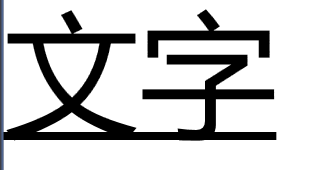
textBlock1.TextDecorations = TextDecorations.Underline;2、调整下划线与文字的距离
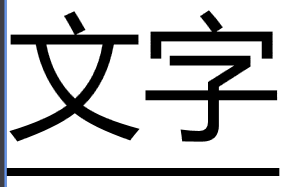
3、为文字加双下划线

4、下划线的颜色与厚度
5、下划线的渐变色
TextDecoration myUnderline = new TextDecoration();
??? Pen myPen = new Pen();
??? myPen.Brush = new LinearGradientBrush(Colors.Yellow, Colors.Red, new Point(0, 0.5), new Point(1, 0.5));
??? myPen.Brush.Opacity = 0.8;
??? myPen.Thickness = 5;
??? myPen.DashStyle = DashStyles.Dash;
??? myUnderline.Pen = myPen;
??? myUnderline.PenThicknessUnit = TextDecorationUnit.FontRecommended;
??? TextDecorationCollection myCollection = new TextDecorationCollection();
??? myCollection.Add(myUnderline);
??? textBlockGood.TextDecorations = myCollection;
上一篇:c# 公元转农历
文章标题:WPF编程,TextBlock中的文字修饰线(上划线,中划线,基线与下划线)的使用方法。
文章链接:http://soscw.com/index.php/essay/91839.html