C#操作句柄
2021-06-09 02:04
标签:系统 dep win 运行 rms dllimport ext 后退 http 1、直接上例子吧:收集系统信息msinfo32时,会有一个弹窗,现在要隐藏该弹窗,首先看没有通过句柄隐藏弹窗的现象 2、收集系统信息导入到一个位置 代码: 3、下面通过操作句柄进行隐藏收集信息框 这样就可以获得句柄进行隐藏收集系统信息的弹窗 C#操作句柄 标签:系统 dep win 运行 rms dllimport ext 后退 http 原文地址:https://www.cnblogs.com/javier520/p/10671768.htmlProcess[] msinfo32process;//创建一个PROCESS类数组
msinfo32process = Process.GetProcesses();//获取当前任务管理器所有运行中程序
foreach (Process proces in msinfo32process)//遍历若存在msinfo21.exe则杀掉
{
if (proces.ProcessName == "msinfo32.exe")
{
proces.Kill();
}
}
//通过调用CMD命令进行系统信息导出为一个文件
Common.CmdExcute("msinfo32 /nfo C:\\tmp\\msinfo32.nfo");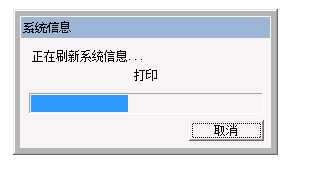
using System;
using System.Collections.Generic;
using System.ComponentModel;
using System.Data;
using System.Drawing;
using System.Linq;
using System.Text;
using System.Windows.Forms;
using System.Diagnostics;
using System.Threading;
using System.Runtime.InteropServices;
namespace test
{
public partial class Form1 : Form
{
public Form1()
{
InitializeComponent();
}
private void button1_Click(object sender, EventArgs e)
{
Process[] msinfo32process;//创建一个PROCESS类数组
msinfo32process = Process.GetProcesses();//获取当前任务管理器所有运行中程序
foreach (Process proces in msinfo32process)//遍历
{
if (proces.ProcessName == "msinfo32.exe")
{
proces.Kill();
}
}
Thread msinfo32 = new Thread(msinfo);
msinfo32.Start();
}
private static void msinfo()
{
Common.CmdExcute("msinfo32 /nfo C:\\vDesk\\msinfo32.nfo");
}
public static extern IntPtr FindWindow(string lpClassName, string lpWindowName);
[DllImport("user32")]
private static extern IntPtr FindWindowEx(IntPtr parent, IntPtr childAfter, string className, string windowName);
[DllImport("user32.dll")]
static extern bool ShowWindow(IntPtr hWnd, int nCmdShow);
private static void whatr()
{
bool stop = true;
while (stop)
{
//Sometimes System.Windows.Forms.Application.ExecutablePath works for the caption depending on the system you are running under.
IntPtr hWnd = FindWindow(null, "系统信息"); //put your console window caption here
IntPtr hWnd_en = FindWindow(null, "System Information");
if (hWnd != IntPtr.Zero)
{
//Hide the window
IntPtr child = FindWindowEx(hWnd, IntPtr.Zero, "#32770", "系统信息");
ShowWindow(hWnd, 0); // 0 = SW_HIDE
if (child != IntPtr.Zero)
{
ShowWindow(child, 0); // 0 = SW_HIDE
//Notice:设置之后退出线程
stop = false;
}
}
else if (hWnd_en != IntPtr.Zero)
{
IntPtr child_en = FindWindowEx(hWnd_en, IntPtr.Zero, "#32770", "System Information");
ShowWindow(hWnd_en, 0); // 0 = SW_HIDE
if (child_en != IntPtr.Zero)
{
ShowWindow(child_en, 0); // 0 = SW_HIDE
//Notice:设置之后退出线程
stop = false;
}
}
Thread.Sleep(50);
}
}
}
}
下一篇:C#基础-委托与事件